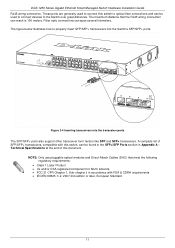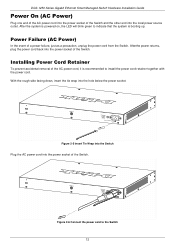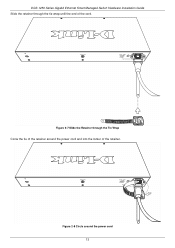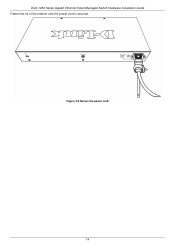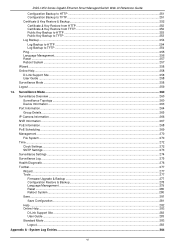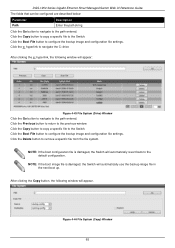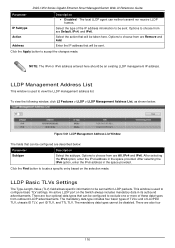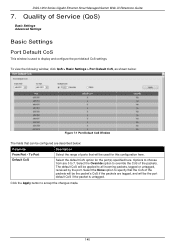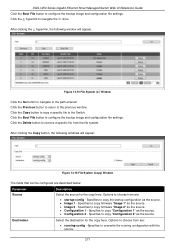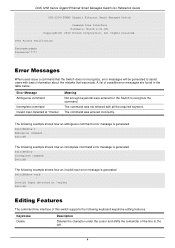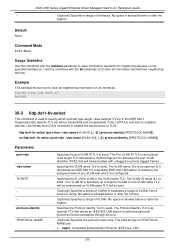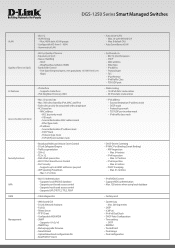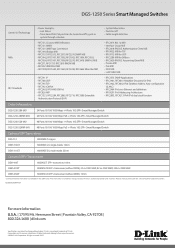D-Link DGS-1250 Support and Manuals
Get Help and Manuals for this D-Link item

View All Support Options Below
Free D-Link DGS-1250 manuals!
Problems with D-Link DGS-1250?
Ask a Question
Free D-Link DGS-1250 manuals!
Problems with D-Link DGS-1250?
Ask a Question
D-Link DGS-1250 Videos
Popular D-Link DGS-1250 Manual Pages
D-Link DGS-1250 Reviews
We have not received any reviews for D-Link yet.