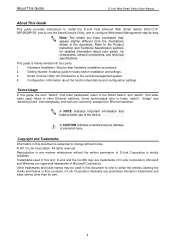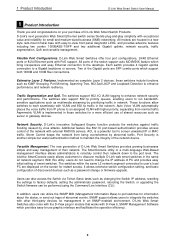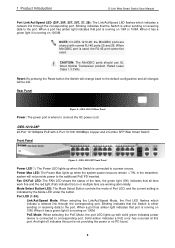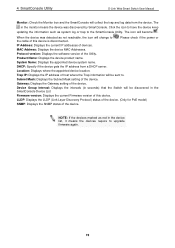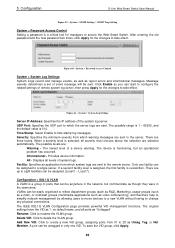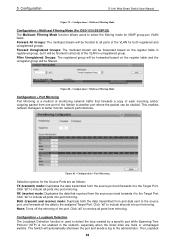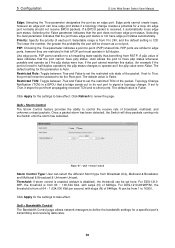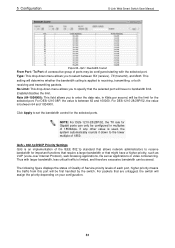D-Link DES-1210-28 Support and Manuals
Get Help and Manuals for this D-Link item

View All Support Options Below
Free D-Link DES-1210-28 manuals!
Problems with D-Link DES-1210-28?
Ask a Question
Free D-Link DES-1210-28 manuals!
Problems with D-Link DES-1210-28?
Ask a Question
Most Recent D-Link DES-1210-28 Questions
Question Regarding The Delay In The Ping Reply.
Dear All, On one of the site we are using your D-Link DES1210-28P switches for IP based CCTV system...
Dear All, On one of the site we are using your D-Link DES1210-28P switches for IP based CCTV system...
(Posted by sachinmannur 12 years ago)
D-Link DES-1210-28 Videos
Popular D-Link DES-1210-28 Manual Pages
D-Link DES-1210-28 Reviews
We have not received any reviews for D-Link yet.