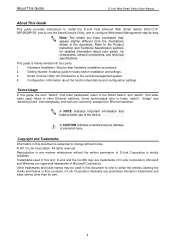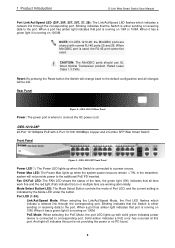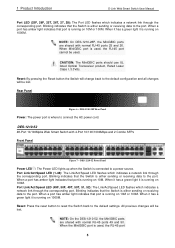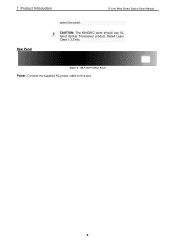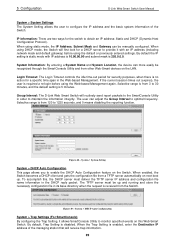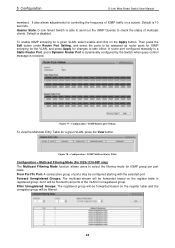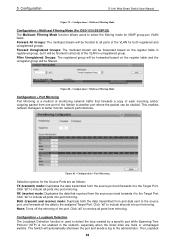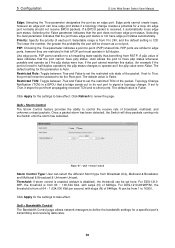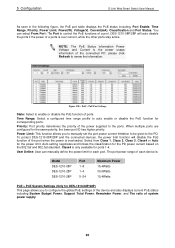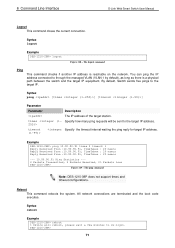D-Link DES-1210-28 Support Question
Find answers below for this question about D-Link DES-1210-28.Need a D-Link DES-1210-28 manual? We have 1 online manual for this item!
Question posted by sachinmannur on January 19th, 2012
Question Regarding The Delay In The Ping Reply.
Dear All,
On one of the site we are using your D-Link DES1210-28P switches for IP based CCTV system. There are 3 DES1210-28P switches & 12 nos of 4 port Dlink switches. All these switches are interconnected to each other using Fiber. There are 59 nos of IP cameras connected to 10/100 ports. CCTV server & client machines are connected to Gigabit ports.
The problem is whenever we ping any IP camera from server or client machine, there is a delay in the reply. The delay is 10ms/20ms/40ms. The reply should be <1ms. Due to this the video comes in the CCTV software & disappears again. This is happening with all the cameras. Can you please suggest me anything needs to configure in the switch??
IP Cameras- Pelco Make Sarix Megapixel cameras.
CCTV Software:- Pelco Digital Sentry.
Thanks & Regards,
Sachin Mannur.
Schneider Electric India Pvt ltd.
Current Answers
Related D-Link DES-1210-28 Manual Pages
Similar Questions
Default User Name And Pasword?
what is default user name and pasward?
what is default user name and pasward?
(Posted by malhan1685 6 years ago)
Collision Led
I have two computer rooms that every computer room has a different switch, class 5 and class 4. clas...
I have two computer rooms that every computer room has a different switch, class 5 and class 4. clas...
(Posted by edanlloyd 11 years ago)
Actual Working Ports On Dgs 1210 -24 Sw
I am planning to bye DGS1210-24 switch, qty is 28 no. I want to knwo how many ports i will get in on...
I am planning to bye DGS1210-24 switch, qty is 28 no. I want to knwo how many ports i will get in on...
(Posted by shripadg 11 years ago)
Diagram Set Up For Des-1105 5-port 10/100 Desktop Switch
looking for gyuidence to set up the switch
looking for gyuidence to set up the switch
(Posted by plainsman12 12 years ago)
I Have A Brand New D-link Dsh-8. But Do I Need Software To Download On My Desk T
Does this item need to be first down loaded in order for it to work. Cause i do not have the disc to...
Does this item need to be first down loaded in order for it to work. Cause i do not have the disc to...
(Posted by morelbroook 12 years ago)