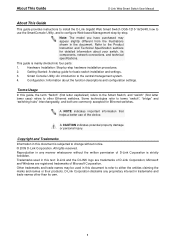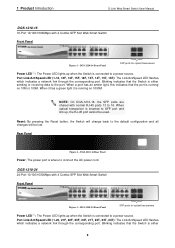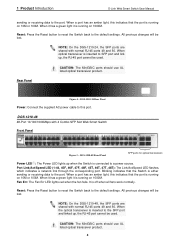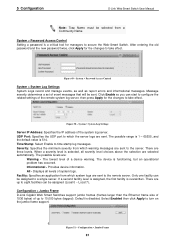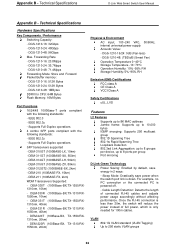D-Link DGS-1210-24 Support Question
Find answers below for this question about D-Link DGS-1210-24.Need a D-Link DGS-1210-24 manual? We have 1 online manual for this item!
Question posted by shripadg on May 31st, 2012
Actual Working Ports On Dgs 1210 -24 Sw
I am planning to bye DGS1210-24 switch, qty is 28 no. I want to knwo how many ports i will get in one switch without inserting the module in the switch.
Shall i get 24 port of 10\100\1000 and again 4 ports 1000 at mini gibiit ports.
Is it necessary to add 1000base T module in mini gibic port to get 1000port
Current Answers
Related D-Link DGS-1210-24 Manual Pages
Similar Questions
Dlink Dgs-3100-24 Managed Switch Starting Problem.
Dear Sir, I have purchased Dlink DGS-3100-24 Managed Switch two years back, recently it started show...
Dear Sir, I have purchased Dlink DGS-3100-24 Managed Switch two years back, recently it started show...
(Posted by dvlbhatt 10 years ago)
D-link Dgs-3100-24
Dear Sir, Please give me quote for bellow model.D-Link DGS-3100-24
Dear Sir, Please give me quote for bellow model.D-Link DGS-3100-24
(Posted by harishpawar20 10 years ago)
How To Configure Port Trunking In D-link Dgs 1210-48 Switch
(Posted by biju50406 11 years ago)
Trunking Between D-link 1210-24 And Cisco 2650
i have two switch one cisco 2950 and other one D-link 1210-24 how i can configure trunking
i have two switch one cisco 2950 and other one D-link 1210-24 how i can configure trunking
(Posted by rseawag 12 years ago)
Diagram Set Up For Des-1105 5-port 10/100 Desktop Switch
looking for gyuidence to set up the switch
looking for gyuidence to set up the switch
(Posted by plainsman12 12 years ago)