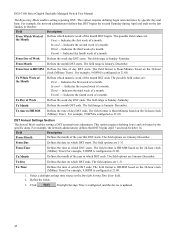D-Link DGS-3100-24 Support Question
Find answers below for this question about D-Link DGS-3100-24.Need a D-Link DGS-3100-24 manual? We have 1 online manual for this item!
Question posted by harishpawar20 on October 30th, 2013
D-link Dgs-3100-24
Dear Sir, Please give me quote for bellow model.D-Link DGS-3100-24
Current Answers
Answer #1: Posted by TommyKervz on October 30th, 2013 1:17 AM
Greetings. There one distributor here
http://www.amazon.com/gp/aw/d/B000UKOB4G/technox-20
http://www.amazon.com/gp/aw/d/B000UKOB4G/technox-20
Related D-Link DGS-3100-24 Manual Pages
Similar Questions
Hw Resetting D-link Dgs-3100-24tg
How do I hardware-reset this little beast. I cannot find a reset button, and it is not responding on...
How do I hardware-reset this little beast. I cannot find a reset button, and it is not responding on...
(Posted by OleWissing 5 years ago)
Dlink Dgs-3100-24 Managed Switch Starting Problem.
Dear Sir, I have purchased Dlink DGS-3100-24 Managed Switch two years back, recently it started show...
Dear Sir, I have purchased Dlink DGS-3100-24 Managed Switch two years back, recently it started show...
(Posted by dvlbhatt 10 years ago)
Dear Sir How To Convert Managed Switch 10 Mbps To 100 Mbps
dear sir how to convert managed switch 10 mbps to 100 mbps
dear sir how to convert managed switch 10 mbps to 100 mbps
(Posted by ismailzabi 11 years ago)
How Can I Access Sgs-3100-24 Switch?
Here i want to access Dlink Switch i.e SGS-3100-24 but it won't access ,it ask for username and pas...
Here i want to access Dlink Switch i.e SGS-3100-24 but it won't access ,it ask for username and pas...
(Posted by pasargeshriniwas 11 years ago)