D-Link DGS-1024D Support Question
Find answers below for this question about D-Link DGS-1024D - Switch.Need a D-Link DGS-1024D manual? We have 1 online manual for this item!
Question posted by ismailzabi on August 26th, 2012
Dear Sir How To Convert Managed Switch 10 Mbps To 100 Mbps
dear sir how to convert managed switch 10 mbps to 100 mbps
Current Answers
There are currently no answers that have been posted for this question.
Be the first to post an answer! Remember that you can earn up to 1,100 points for every answer you submit. The better the quality of your answer, the better chance it has to be accepted.
Be the first to post an answer! Remember that you can earn up to 1,100 points for every answer you submit. The better the quality of your answer, the better chance it has to be accepted.
Related D-Link DGS-1024D Manual Pages
Product Manual - Page 2
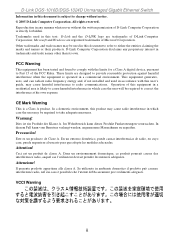
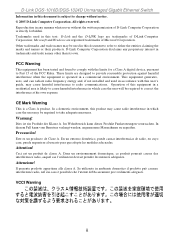
.... © 2005 D-Link Computer Corporation. Este es un producto de Clase A. Se utilizzato in trademarks and trade names other than its own. D-Link DGS-1016D/DGS-1024D Unmanaged Gigabit Ethernet Switch
Information in this document to refer to either the entities claiming the marks and names or their products. All rights reserved. Reproduction in...
Product Manual - Page 3


... for Rack-Mountable Products vii
Protecting Against Electrostatic Discharge ix
INTRODUCTION
10
SWITCH DESCRIPTIO N 10
Switch Features 11
Gigabit Ethernet Technology 12
802.1P and QoS 12
...Switch on a Rack 21
Attaching the Rubber Feet 22
Provide for Adequate Ventilation 22
POWER ON...23
Power Failure 23
CONNECTING THE SWITCH
24
Switch to End Node 25
Switch to Hub or Switch...
Product Manual - Page 4
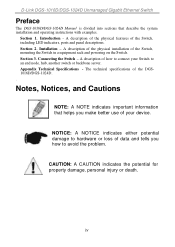
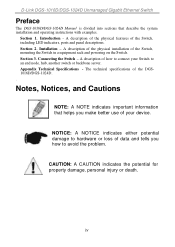
... better use of your Switch to an end node, hub, another switch or backbone server. A description of the physical feat ures of how to connect your device.
Installation - CAUTION: A CAUTION indicates the potential for property damage, personal injury or death.
Appendix Technical Specifications - A description of the physical installation of the DGS1016D/DGS-1024D. . The technical...
Product Manual - Page 6
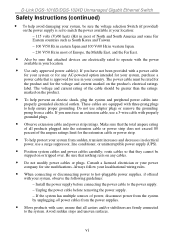
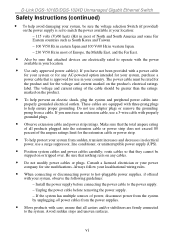
... countries such as South Korea and Taiwan - 100 V/50 Hz in eastern Japan and 100 V/60 Hz in western Japan. - 230 V/50 Hz in most of the ampere ratings limit for any cables.
• Do not modify power cables or plugs. D-Link DGS-1016D/DGS-1024D Unmanaged Gigabit Ethernet Switch
Safety Instructions (continued)
• To help...
Product Manual - Page 10
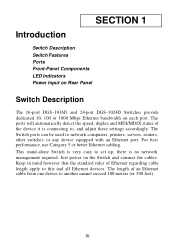
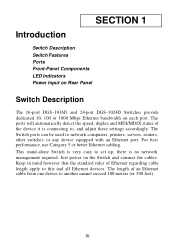
..., servers, routers, other switches or any device equipped with an Ethernet port. Just power on each port. SECTION 1
Introduction
Switch Description Switch Features Ports Front-Panel Components LED Indicators Power Input on Rear Panel
Switch Description
The 16-port DGS-1016D and 24-port DGS-1024D Switches provide dedicated 10, 100 or 1000 Mbps Ethernet bandwidth on the Switch and connect the...
Product Manual - Page 11
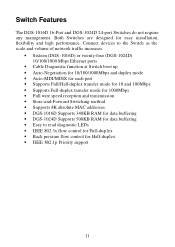
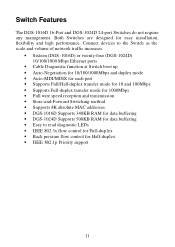
... • IEEE 802.1p Priority support
11 Connect devices to the Switch as the scale and volume of network traffic increases.
• Sixteen (DGS-1016D) or twenty-four (DGS-1024D) 10/100/1000 Mbps Ethernet ports
• Cable Diagnostic function at Switch boot up • Auto-Negotiation for 10/100/1000Mbps and duplex mode • Auto-MDI/MDIX for each...
Product Manual - Page 12
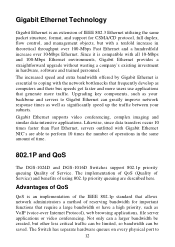
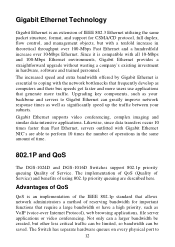
...10 times the number of operations in the same amount of time.
802.1P and QoS
The DGS-1024D and DGS-1016D Switches...for CSMA/CD protocol, full duplex, flow control, and management objects, but other less critical traffic can be limited, so..., since data transfers occur 10 times faster than Fast Ethernet, servers outfitted with all 10-Mbps and 100-Mbps Ethernet environments, Gigabit Ethernet provides...
Product Manual - Page 15
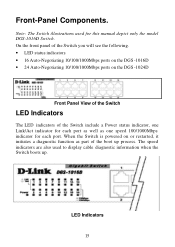
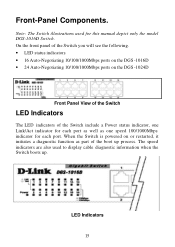
...-Negotiating 10/100/1000Mbps ports on or restarted, it initiates a diagnostic function as part of the Switch include a Power status indicator, one Link/Act indicator for each port as well as one speed 100/1000Mbps indicator for this manual depict only the model DGS-1016D Switch. Front-Panel Components.
When the Switch is powered on the DGS -1024D
Front...
Product Manual - Page 16
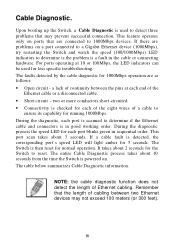
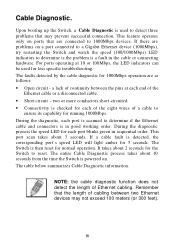
...(1000Mbps), try restarting the Switch and watch the speed (100/1000Mbps) LED indicators to detect three problems that the length of cabling between the pins at 10 or 100Mbps, the LED indicators...less specific troubleshooting. The entire Cable Diagnostic process takes about 10 seconds from the time the Switch is used for the Switch to determine if the Ethernet cable and connectors is checked...
Product Manual - Page 17
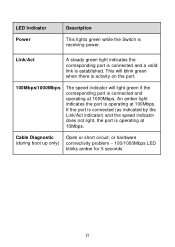
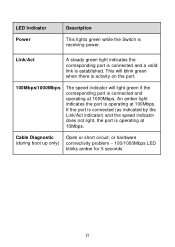
... light green if the corresponding port is operating at 1000Mbps. Cable Diagnostic (during boot up only)
Open or short circuit, or hardware
connectivity problem − 100/1000Mbps LED blinks amber for 5 seconds
17 If the port is connected (as indicated by the Link/Act indicator) and the speed indicator does not...
Product Manual - Page 18


Power Input on the rear panel of the Switch Switch power input is provided by and internal universal power supply (100-240VAC : 12V/3.3A). Rear panel view of the Switch.
The power cable connection is a standard three-pronged connector that supports the power cord. The AC power connector is located on Rear Panel. Please see...
Product Manual - Page 19
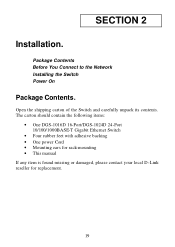
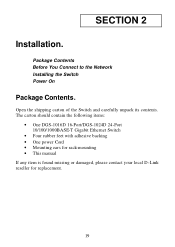
The carton should contain the following items:
• One DGS-1016D 16-Port/DGS-1024D 24-Port 10/100/1000BASE-T Gigabit Ethernet Switch
• Four rubber feet with adhesive backing • One power Cord • Mounting ears for rack-mounting • This manual If any item is found ...
Product Manual - Page 20


Leave at least 10 cm (4 inches) of space at least 3 kg (6.6 lbs) of weight. The rubber feet cushion the Switch, protect the casing from scratches and prevent it is fully secured to the bottom of the Switch.
• Visually inspect the power cord and see that there is adequate space for the acceptable temperature...
Product Manual - Page 24


... 100BASE-TX devices, use Category 5 or 5e UTP/STP cable. • For connections to the Switch. Switch to End Node Switch to Hub or Switch Connecting to a Server
NOTE: All Ethernet ports auto-detect MDI-II/MDI-X, port speed (10, 100, 1000Mbps) and duplex of Radio Frequency Interference.
24
More expensive STP (Shielded Twisted Pair) can also...
Product Manual - Page 25
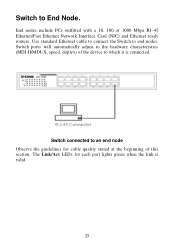
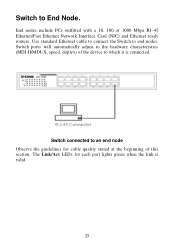
... PCs outfitted with a 10, 100 or 1000 Mbps RJ -45 Ethernet/Fast Ethernet Network Interface Card (NIC) and Ethernet ready routers. Use standard Ethernet cable to connect the Switch to which it is valid.
25 Switch ports will automatically adjust to the hardware characteristics (MDI-II/MDI-X, speed, duplex) of this section. Switch connected to End...
Product Manual - Page 28


... IEEE 802.3u compliance IEEE 802.3ab com pliance IEEE 802.1p compliance Half or Full-Duplex operations at 10/100Mbps Full-Duplex operations at 1000Mbps IEEE 802.3x Flow Control supports for Full Duplex Support back pressure for ...:
4-pair UTP Cat. 5e, Unshield Twisted Pair (UTP )Cable
Sixteen (16) or twenty-four (24) 10/100/1000BASE-T Gigabit Ethernet ports
28 Appendix
Technical Specifications.
Product Manual - Page 29
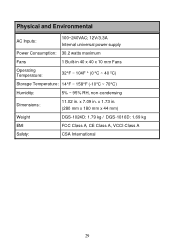
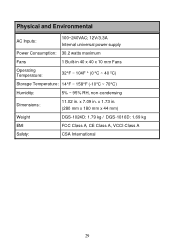
... re:
32°F ~ 104F ° (0 °C ~ 40 ºC)
Storage Temperature: 14°F ~ 158°F (-10°C ~ 70°C)
Humidity:
5% ~ 95% RH, non-condensing
Dimensions :
11.02 in . (280 mm x 180 mm x 44 mm)
Weight
DGS-1024D: 1.79 kg / DGS-1016D: 1.69 kg
EMI
FCC Class A, CE Class A, VCCI Class A
Safety:
CSA International
29 x 7.09...
Product Manual - Page 31
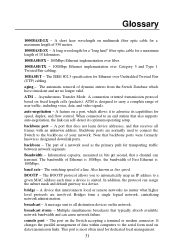
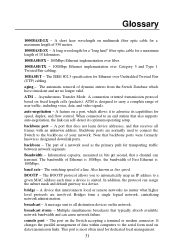
... broadcasts that receives all destination devices on the Switch accepting a terminal or modem connector. It changes the parallel arrangement of 10 kilometers.
100BASE-FX - 100Mbps Ethernet implementation over...network used to connect the Switch to all frames with an unknown address. Note that a channel can self-detect its capabilities for dedicated local management.
31 Also known as...
Product Manual - Page 32
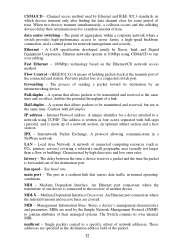
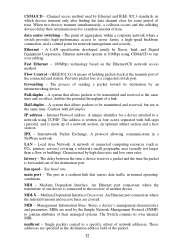
CSMA/CD - When two devices transmit simultaneously, a collision occurs and the colliding devices delay their managed systems. The Switch contains its destination by Ethernet and IEEE 802.3 standards, in a NetWare network.
data center switching - Fast Ethernet - 100Mbps technology based on the Ethernet/CD network access method. forwarding - A system that carries data traffic in a ...
Product Manual - Page 33
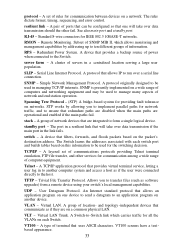
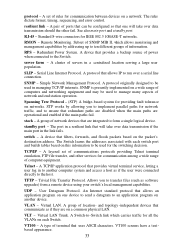
... computer equipment. Subset of rules for communication between devices on another computer system and access a host as software upgrades) from a remote device using your switch's local management capabilities.
A protocol originally designed to transfer files (such as if the user were connected directly to ensure that will take over data transmission should the...
Similar Questions
How To Factory Reset Dlink Switch Dgs-1024d
(Posted by Paulofabio19 3 years ago)
Default User Id & Password Managed Switch Dgs 3627
(Posted by dassujan815 9 years ago)
Dlink Dgs-3100-24 Managed Switch Starting Problem.
Dear Sir, I have purchased Dlink DGS-3100-24 Managed Switch two years back, recently it started show...
Dear Sir, I have purchased Dlink DGS-3100-24 Managed Switch two years back, recently it started show...
(Posted by dvlbhatt 10 years ago)
Warranty Time Period
DGS -1024D DLINK S/N IS PVKJ1AA001378. I WANT WARRANTY TIME PERIOD
DGS -1024D DLINK S/N IS PVKJ1AA001378. I WANT WARRANTY TIME PERIOD
(Posted by fayas 12 years ago)

