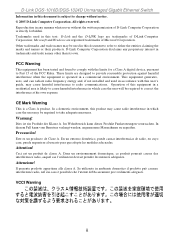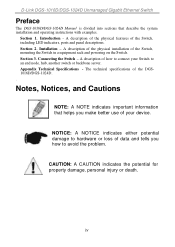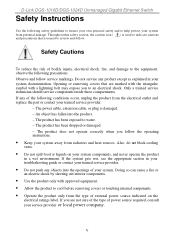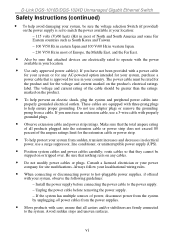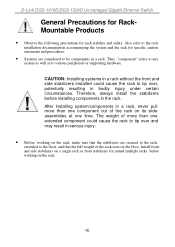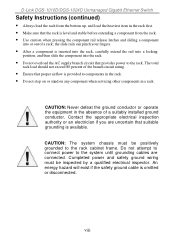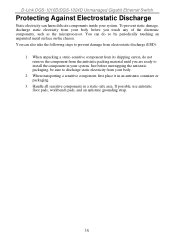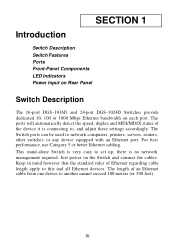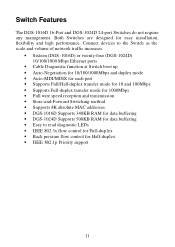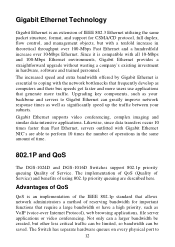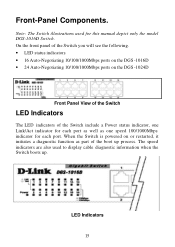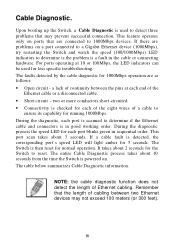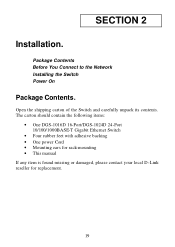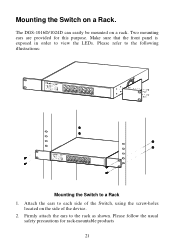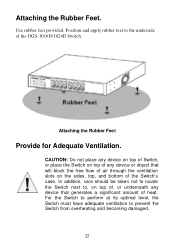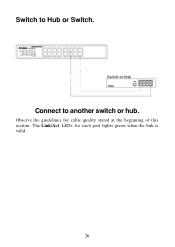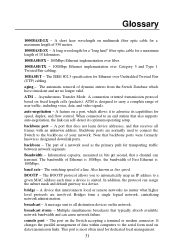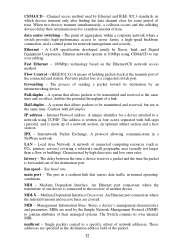D-Link DGS-1024D Support Question
Find answers below for this question about D-Link DGS-1024D - Switch.Need a D-Link DGS-1024D manual? We have 1 online manual for this item!
Question posted by fayas on February 24th, 2012
Warranty Time Period
DGS -1024D DLINK S/N IS PVKJ1AA001378. I WANT WARRANTY TIME PERIOD
Current Answers
Answer #1: Posted by BusterDoogen on February 25th, 2012 12:37 AM
D-Link 24 Port Gigabit Switch Warranty Information
- Warranty Length:Lifetime
- Covers:Parts and Labor
- Details:D-Link’s sole obligation shall be to repair or replace the defective Hardware during the Warranty Period at no charge to the original owner or to refund at DLink’s sole discretion. Such repair or replacement will be rendered by D-Link at an Authorized D-Link Service Office.
- Provider:D-Link Systems
- Contact: By Phone: D-Link Tech Support (877) 453-5465
Related D-Link DGS-1024D Manual Pages
Similar Questions
How To Factory Reset Dlink Switch Dgs-1024d
(Posted by Paulofabio19 3 years ago)
Default User Id & Password Managed Switch Dgs 3627
(Posted by dassujan815 9 years ago)
What Is The Different Between Dgs 1008a Or Dgs 1008d
(Posted by bharatbhimjiyani 10 years ago)
Dear Sir How To Convert Managed Switch 10 Mbps To 100 Mbps
dear sir how to convert managed switch 10 mbps to 100 mbps
dear sir how to convert managed switch 10 mbps to 100 mbps
(Posted by ismailzabi 11 years ago)
Question Regarding The Delay In The Ping Reply.
Dear All, On one of the site we are using your D-Link DES1210-28P switches for IP based CCTV system...
Dear All, On one of the site we are using your D-Link DES1210-28P switches for IP based CCTV system...
(Posted by sachinmannur 12 years ago)