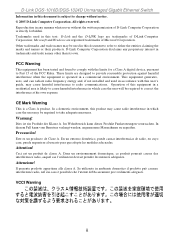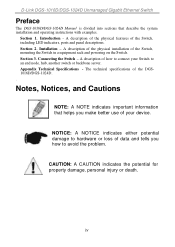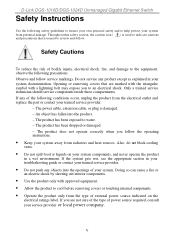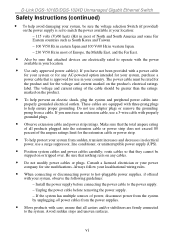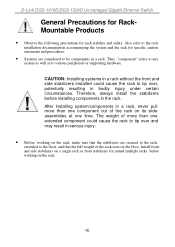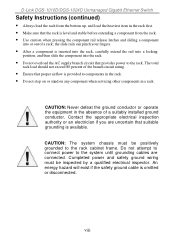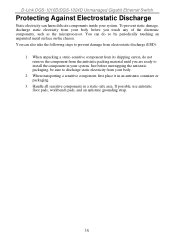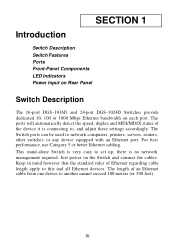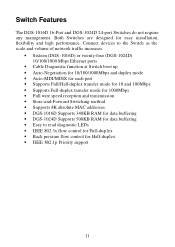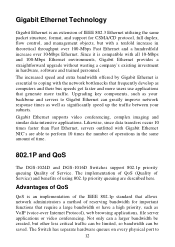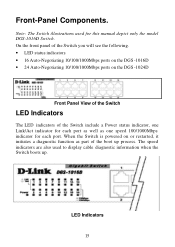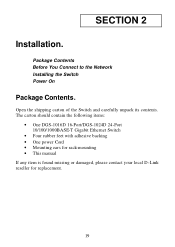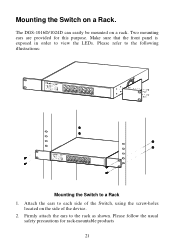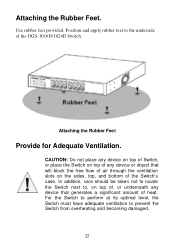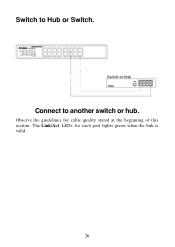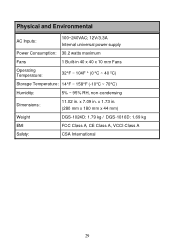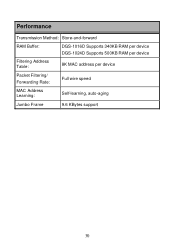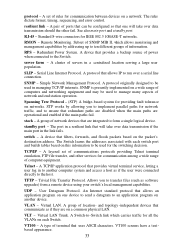D-Link DGS-1024D Support Question
Find answers below for this question about D-Link DGS-1024D - Switch.Need a D-Link DGS-1024D manual? We have 1 online manual for this item!
Current Answers
Answer #1: Posted by Technoprince123 on July 5th, 2021 4:42 AM
https://youtu.be/EcyNjdWGO3g
https://support.dlink.com/ProductInfo.aspx?m=dgs-1024d
https://www.dlink.com/en/products/dgs-1024d-24-port-gigabit-unmanaged-desktop-switch
Please response if this answer is acceptable and solw your problem thanks
Answer #2: Posted by SonuKumar on July 6th, 2021 9:04 AM
similar aspect (in the video model is different )
or
Please respond to my effort to provide you with the best possible solution by using the "Acceptable Solution" and/or the "Helpful" buttons when the answer has proven to be helpful.
Regards,
Sonu
Your search handyman for all e-support needs!!
Related D-Link DGS-1024D Manual Pages
Similar Questions
How To Factory Reset Dlink Switch Dgs-1024d
(Posted by Paulofabio19 3 years ago)
Which One Is The New Version Or Upgraded Version. What Are The Different
features vailable
features vailable
(Posted by asokaeg 7 years ago)
Dir-601 How To Upgrade Firmware
(Posted by jocMem810 10 years ago)
D Link N150 Dir 601 Wireless Router How To Upgrade Firmware
(Posted by ruAss 10 years ago)
Dear Sir How To Convert Managed Switch 10 Mbps To 100 Mbps
dear sir how to convert managed switch 10 mbps to 100 mbps
dear sir how to convert managed switch 10 mbps to 100 mbps
(Posted by ismailzabi 11 years ago)