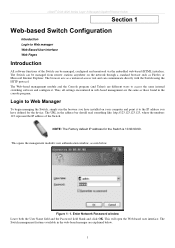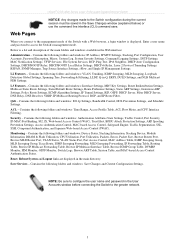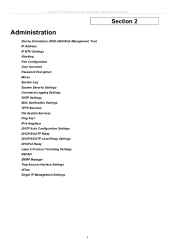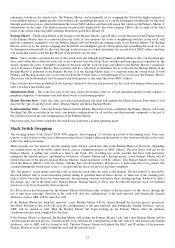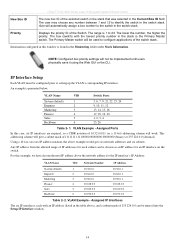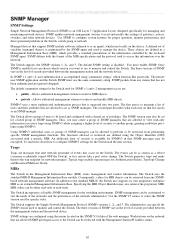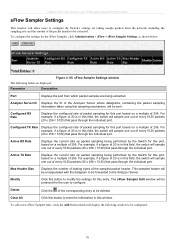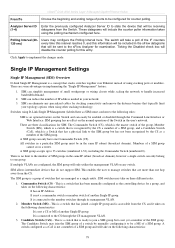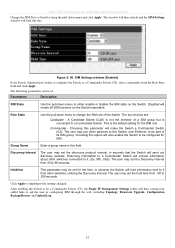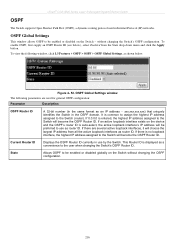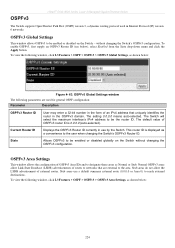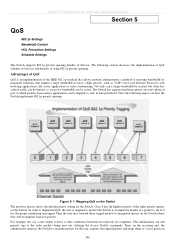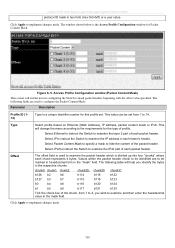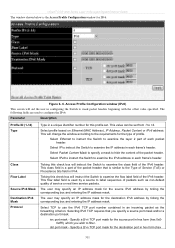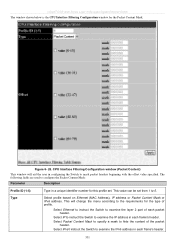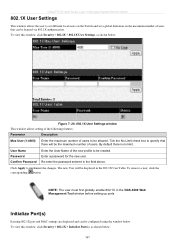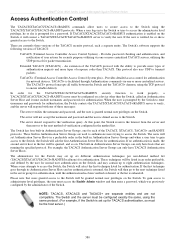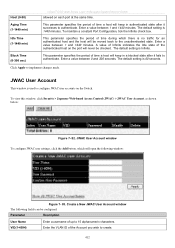D-Link DGS-3627 Support Question
Find answers below for this question about D-Link DGS-3627 - xStack Switch - Stackable.Need a D-Link DGS-3627 manual? We have 1 online manual for this item!
Question posted by dassujan815 on June 17th, 2014
Default User Id & Password Managed Switch Dgs 3627
The person who posted this question about this D-Link product did not include a detailed explanation. Please use the "Request More Information" button to the right if more details would help you to answer this question.
Current Answers
Related D-Link DGS-3627 Manual Pages
Similar Questions
Dgs-3627g áramszünet Után Nem áll Fel
)dgs-3627g áramszünet után nem áll fel folyamatos sárga led világí...
)dgs-3627g áramszünet után nem áll fel folyamatos sárga led világí...
(Posted by tamask 11 months ago)
I Forgot Password How To Recover Or Reset It..
(Posted by rymane 1 year ago)
Default User Name And Password
What is the d link des 1008d default username and password
What is the d link des 1008d default username and password
(Posted by chrisjone2008 8 years ago)
Dlink Dgs-3100-24 Managed Switch Starting Problem.
Dear Sir, I have purchased Dlink DGS-3100-24 Managed Switch two years back, recently it started show...
Dear Sir, I have purchased Dlink DGS-3100-24 Managed Switch two years back, recently it started show...
(Posted by dvlbhatt 10 years ago)