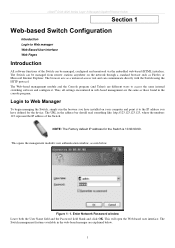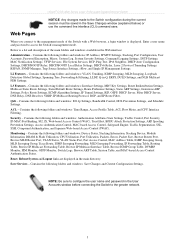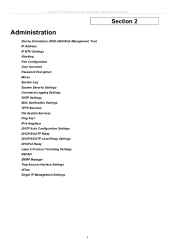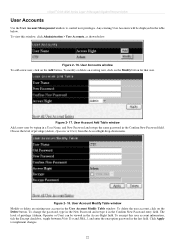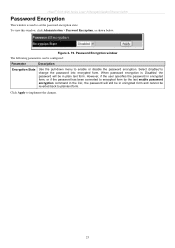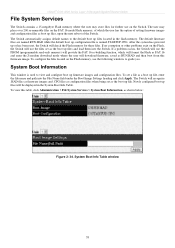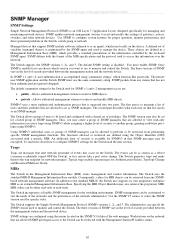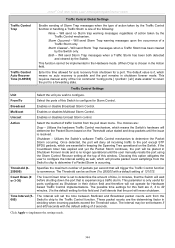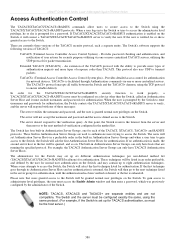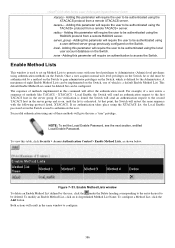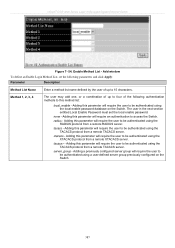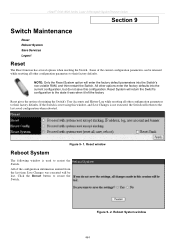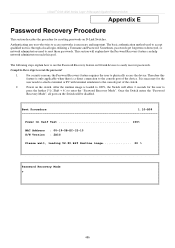D-Link DGS-3627 Support Question
Find answers below for this question about D-Link DGS-3627 - xStack Switch - Stackable.Need a D-Link DGS-3627 manual? We have 1 online manual for this item!
Question posted by rymane on June 14th, 2022
I Forgot Password How To Recover Or Reset It..
The person who posted this question about this D-Link product did not include a detailed explanation. Please use the "Request More Information" button to the right if more details would help you to answer this question.
Current Answers
Answer #1: Posted by SonuKumar on June 15th, 2022 8:21 AM
http://forums.dlink.com/index.php?topic=15583.0
http://www.dlink.cc/d-link-switch/d-link-dgs-series-gigabit-switch-password-recovery-procedure.html
Please respond to my effort to provide you with the best possible solution by using the "Acceptable Solution" and/or the "Helpful" buttons when the answer has proven to be helpful.
Regards,
Sonu
Your search handyman for all e-support needs!!
Related D-Link DGS-3627 Manual Pages
Similar Questions
How To Reset The Switch
(Posted by kotikumar1015 2 years ago)
How To Factory Reset Dlink Switch Dgs-1024d
(Posted by Paulofabio19 3 years ago)
Default User Id & Password Managed Switch Dgs 3627
(Posted by dassujan815 9 years ago)
Forgot Password How To Reset D-link Dir-601
(Posted by cili0jsi 9 years ago)
How To Reset Dlink Router Forgot Password Dir-601
(Posted by Kekev 10 years ago)