D-Link DES-1008F Support and Manuals
Get Help and Manuals for this D-Link item
This item is in your list!

View All Support Options Below
Free D-Link DES-1008F manuals!
Problems with D-Link DES-1008F?
Ask a Question
Free D-Link DES-1008F manuals!
Problems with D-Link DES-1008F?
Ask a Question
Popular D-Link DES-1008F Manual Pages
User Guide - Page 2
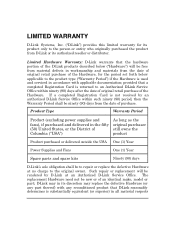
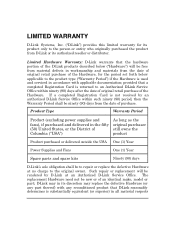
... ("Warranty Period") if the Hardware is returned to repair or replace the defective Hardware at an Authorized D-Link Service Office. Such repair or replacement will be free from the date of original retail purchase of purchase. Limited Hardware Warranty: D-Link warrants that D-Link reasonably determines is not received by D-Link at no charge to the original owner. Product Type...
User Guide - Page 3
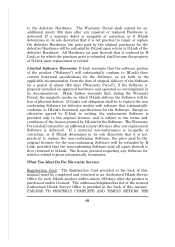
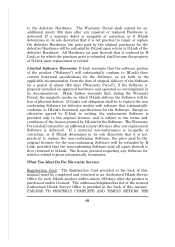
... D-Link of this manual. The addresses/telephone/fax list of the nearest Authorized D-Link Service Office is provided in the back of the license granted by DLink, or for which the purchase price is refunded, shall become the property of ninety (90) days ("Warranty Period"), if the Software is replaced by D-Link for a period of D-Link upon return to repair...
User Guide - Page 4


...or if the model or serial number has been altered, tampered with the foregoing requirements, or that is not packaged and shipped in sufficient detail to allow DLink to ensure that... owner must be insured and shipped to an Authorized D-Link Service Office. The packaged product shall be submitted in the operating manual for repair, and shipping costs; Any claim under this limited warranty...
User Guide - Page 5


and Any hardware, software, firmware or other tha n D-Link. Disclaimer of incidental or consequential damages, or limitations on how long an implied warranty lasts, so the foregoing limitations and exclusions may not apply. THE SOLE REMEDY FOR A BREACH OF THE FOREGOING LIMITED WARRANTY IS REPAIR, REPLACEMENT OR REFUND OF THE DEFECTIVE OR NON-CONFORMING PRODUCT...
User Guide - Page 8


...TECHNICAL SPECIFICATIONS 15 Using straight cable 11 B. TABLE OF C ONTENTS
ABOUT THIS GUIDE 1
PURPOSE 1 OVERVIEW OF THIS USER'S GUIDE 1
INTRODUCTION 2
FAST ETHERNET T ECHNOLOGY 2 SWITCHING T ECHNOLOGY 2 FEATURES 4 UNPACKING 6 SETUP 6
IDENTIFYING EXTERNAL COMPONENTS 7
FRONT PANEL 7 LED INDICATORS 7 REAR PANEL 8
CONNECTING THE DES -1008D 10
PC TO DES-1008D 10 HUB TO DES-1008D 10...
User Guide - Page 9
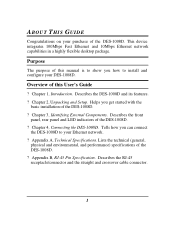
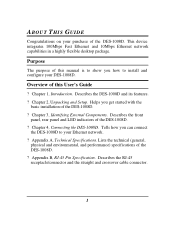
...and performance) specifications of the DES-1008D. ? This device integrates 100Mbps Fast Ethernet and 10Mbps Ethernet network capabilities in a highly flexible desktop package. Chapter 3, Identifying External Components.
Purpose
The purpose of this manual is to show you how to your DES-1008D. Overview of this User's Guide
? Helps you can connect
the DES-1008D to install and configure...
User Guide - Page 11


Switching is a marked improvement over the previous generation of local area network congestion problems.
3 DES-1008Ds supporting both traditional 10Mbps Ethernet and 100Mbps Fast Ethernet are an ideal solution to most kinds of network bridges, which don't compete with any other for 100BASE-TX networks. A DES-1008D can be used to segment local area networks, but the cost...
User Guide - Page 12


... needing to a rapidly growing network through a wide range of DES-1008Ds. The DES-1008D with storeand-forward switching to guarantee against all ports support 200Mbps, the DES-1008D can change the DES-1008Ds or reconfigure the network. Ethernet workgroups can connect to the DES-1008D now, and you can be installed where space is expandable by cascading two or more DES1008Ds together.
User Guide - Page 13


... at wire-speed for 10Mbps speed.
?? 8K MAC address entries table per device for the DES-1008D. ?? 256 KB RAM buffer per port at wire-speed for autosensing of complete frame checking and error frame filtering, this scheme prevents error packages from transmitting among segments.
?? This minimizes dropped packets by sending out collision signals...
User Guide - Page 14
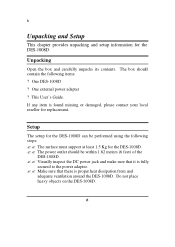
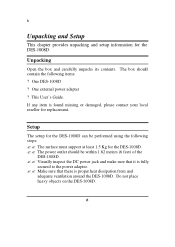
... contact your local reseller for the DES-1008D. ?? The surface must support at least 1.5 Kg for replacement. Visually inspect the DC power jack and make sure that there is fully
secured to the power adapter. ?? One DES-1008D ? Setup
The setup for the DES-1008D.
h
Unpacking and Setup
This chapter provides unpacking and setup information for the DES-1008D can be within 1.82 meters...
User Guide - Page 16
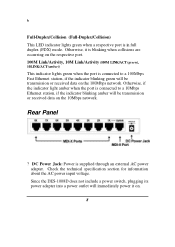
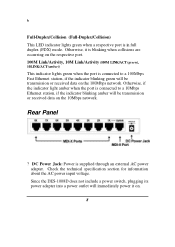
...specification section for information about the AC power input voltage. h
Full-Duplex/Collision (Full-Duplex/Collision) This LED indicator lights green when a respective port is supplied through an external AC power adapter. Otherwise, it on.
8 Since the DES-1008D does not include a power switch...on the respective port. 100M Link/Activity, 10M Link/Activity (100M LINK/ACT (green),
10LINK/ACT...
User Guide - Page 18
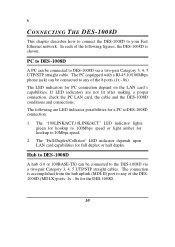
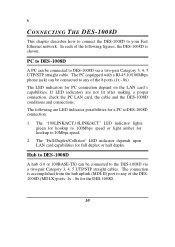
...DES-1008D is accomplished from the hub uplink (MDI-II) port to DES-1008D via a two-pair Category 3, 4, 5 UTP/STP straight cables.
Hub to DES-1008D
A hub (10 or 100BASE-TX) can be connected to the DES-1008D... the DES-1008D.
10 h
CONNECTING THE DES-1008D
This chapter describes how to connect the DES-1008D to ...half duplex. PC to DES-1008D
A PC can be ...cable and the DES-1008D conditions and ...
User Guide - Page 19


... port of the Hub.
Using straight cable When using crossover cable, the connection can be made from the uplink (MDI-II) port of the DES-1008D to another switch or other devices (routers, bridges, etc.) via a two-pair Category 3, 4, 5 UTP/STP straight or crossover cable.
11 "100LINK/ACT,10LINK/ACT" LED indicator is...
User Guide - Page 20
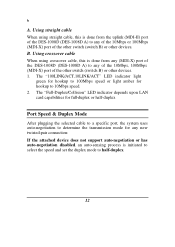
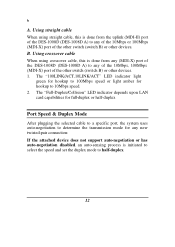
... from the uplink (MDI-II) port of the DES-1008D (DES-1008D A) to half-duplex.
12 Using crossover cable When using straight cable, this is initiated to select the speed and set the duplex mode to any of the 10Mbps or 100Mbps (MDI-X) port of the other switch (swit ch B) or other devices. h
A. B. The "100LINK/ACT...
User Guide - Page 21
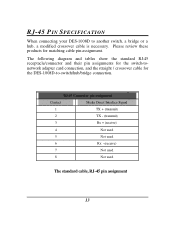
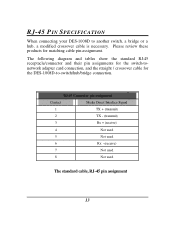
Please review these products for the DES-1008D-to another switch, a bridge or a hub, a modified crossover cable is necessary.
RJ-45 Connector pin assignment
... pin assignments for the switch-tonetwork adapter card connection, and the straight / crossover cable for matching cable pin assignment. RJ-45 PIN SPECIFICATION
When connecting your DES-1008D to -switch/hub/bridge connection.
D-Link DES-1008F Reviews
Do you have an experience with the D-Link DES-1008F that you would like to share?
Earn 750 points for your review!
We have not received any reviews for D-Link yet.
Earn 750 points for your review!
