D-Link DE-528CT Support and Manuals
Get Help and Manuals for this D-Link item
This item is in your list!

View All Support Options Below
Free D-Link DE-528CT manuals!
Problems with D-Link DE-528CT?
Ask a Question
Free D-Link DE-528CT manuals!
Problems with D-Link DE-528CT?
Ask a Question
Popular D-Link DE-528CT Manual Pages
Installation Guide - Page 3


... may be new or reconditioned. A service charge may or may be obtained by D-Link. LIMITED WARRANTY
Hardware:
D-Link warrants its option and expense, (1) repair the defective product or part, (2) deliver to Customer an equivalent product or part to replace the defective item.
Any replaced or repaired product or part has a ninety (90) day warranty or the remainder of the initial...
Installation Guide - Page 4


... substantial conformance to D-Link s applicable published specifications. LIMITATION OF LIABILITY
IN NO EVENT WILL D-LINK BE LIABLE FOR ANY DAMAGES, INCLUDING LOSS OF DATA, LOSS OF PROFITS, COST OF COVER OR OTHER INCIDENTAL, CONSEQUENTIAL OR INDIRECT DAMAGES ARISING OUT THE INSTALLATION, MAINTENANCE, USE, PERFORMANCE, FAILURE OR INTERRUPTION OF A D-
Warranty service for a period of...
Installation Guide - Page 9


...-Pair Cable 3-2 Thin Coaxial Cable 3-3
Software Installation 4-1
Configuration and Diagnostics...........5-1
Starting the Setup and Diagnostic Program5-1 Configuring DE-528CT 5-2 Run Diagnostics 5-2
Boot ROM Installation 6-1
Appendices
A. DE-528CT Ethernet Adapter / User s Guide
TABLE OF CONTENTS
Introduction 2-1
Features 2-1 General steps to set up/configure a DE-528CT card ..... 2-2
For...
Installation Guide - Page 10


Device Drivers E
2-2
Introduction DE-528CT Ethernet Adapter / User s Guide
C. Specifications C D. Cable Specifications D E.
Installation Guide - Page 11


... Ethernet Adapter / User s Guide
2
INTRODUCTION
The DE-528CT is a high performance PCI based Ethernet Adapter which is also Microsoft Windows 95 compatible. The Ethernet Adapter offers the network medium selection of drivers for trouble shooting. Complies with RJ-45 and BNC connectors. 10 Mbps data transfer rate. VLSI components provides high reliability, low power consumption and reduced card...
Installation Guide - Page 12


... steps to installation instructions. 5. If necessary, modify files according to set up/configure a DE-528CT card
For a DE-528CT without Boot ROM will be described in the following chapters..
2-2
Introduction DE-528CT Ethernet Adapter / User s Guide
Two LED indicators: Active, Link. Restart the computer [Optional]. 6. Run INSTALL.EXE on how to copy a
specific driver. 4. New or...
Installation Guide - Page 13


DE-528CT Ethernet Adapter / User s Guide
Note
In order to run the Network Diagnostics program (SETUP.EXE) successfully, the network drivers and related files, copied from the DE-528CT installation diskette, and the SETUP.EXE file must be stored in the same directory.
2-3
Installation Guide - Page 17


... the BNC receptacle of the DE528CT card.
2. Follow the steps:
1.
Hardware Installation
3-3 Push each end, not more than 185 meters (600 feet) in a bus topology. The stations are connected in length for the network connection. Connect the network cable onto either open end of the BNC T-connector. DE-528CT Ethernet Adapter / User s Guide
Plug one end into the RJ-45...
Installation Guide - Page 19
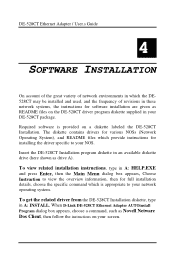
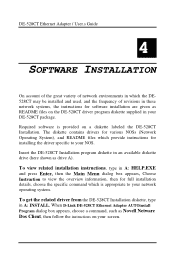
... details, choose the specific command which provide instructions for installing the driver specific to your NOS. Required software is appropriate to your network operating system. The diskette contains drivers for various NOSs (Network Operating System), and README files which is provided on your DE-528CT package. When D-Link DE-528CT Ethernet Adapter AUTOinstall Program dialog box...
Installation Guide - Page 21


... shown as set by the installation procedure, and assist with isolation of any faults in the unusual event that you can get help or quit the Setup and Diagnostics program at any time by pressing F1 or Esc respectively. Run the SETUP.EXE configuration and diagnostics program to skip these procedures. DE-528CT Ethernet Adapter / User s Guide
5
CONFIGURATION...
Installation Guide - Page 22


DE-528CT Ethernet Adapter / User s Guide
Configuring DE-528CT
Choose Set Up New Configuration from the Main Menu dialog box...and transmit packets. This is connected properly, sothat the adapter can send and receive data successfully.
This test verifies that the network cable is a series of tests designed to ensure the adapter s basic functions are working properly.
5-2
Configuration and ...
Installation Guide - Page 23


... System. Note: Also refer to the network. Choose Set Up New Configuration ,
choose Boot ROM Size , then choose the Boot ROM Enabled. 3. Restart the computer. DE-528CT Ethernet Adapter / User s Guide
6
BOOT ROM INSTALLATION
The optional Boot ROM device allows you to connect a diskless workstation to the Boot ROM installation procedures provided by
your Boot ROM. 1. Insert...
Installation Guide - Page 25


...cable is firmly a attached.
LINK Steady green indicates good linkage between the DE-528CT and its supporting hub. B
LED INDICATORS
ACTIVE Flashing green indicates that the adapter is transmitting or receiving. DE-528CT Ethernet Adapter / User s Guide
Appendices
A
TROUBLE SHOOTING
This section describes reasons for some adapter s failures and the actions to be taken to resolve the problems...
Installation Guide - Page 31
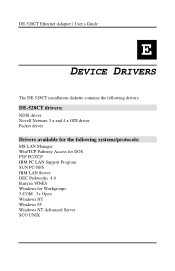
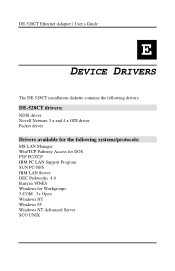
DE-528CT Ethernet Adapter / User s Guide
E
DEVICE DRIVERS
The DE-528CT installation diskette contains the following drivers:
DE-528CT drivers:
NDIS driver Novell Netware 3.x and 4.x ODI driver Packet driver
Drivers available for the following systems/protocols:
MS LAN Manager Win/TCP Pathway Access for DOS FTP PC/TCP IBM PC LAN Support Program SUN PC-NFS IBM LAN Server DEC Pathworks 4.0 Banyan ...
Installation Guide - Page 40


... FRPSXWHU +H1J1/ &RPSDT 7;9,
- 3URGXFW LQVWDOOHG LQ FRPSXWHU VHULDO 1R1
(* Applies to adapters only)
Product was purchased from: Reseller's name Telephone Fax Reseller's full address
Answers to the following questions help us to support your product:
1. What network medium/media does your network? †Desktop publishing †Spreadsheet †Word processing †CAD/CAM...
D-Link DE-528CT Reviews
Do you have an experience with the D-Link DE-528CT that you would like to share?
Earn 750 points for your review!
We have not received any reviews for D-Link yet.
Earn 750 points for your review!
