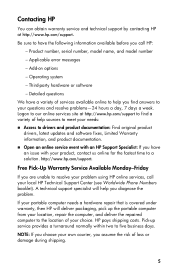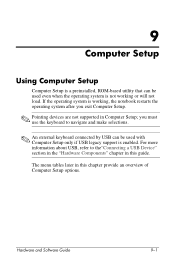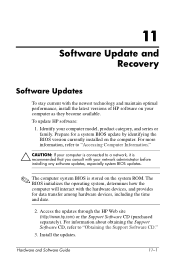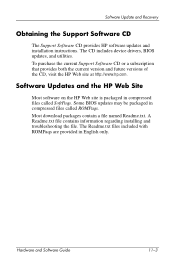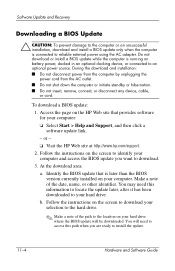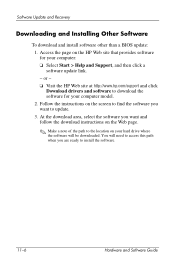Compaq nc6120 - Notebook PC Support and Manuals
Get Help and Manuals for this Compaq item

View All Support Options Below
Free Compaq nc6120 manuals!
Problems with Compaq nc6120?
Ask a Question
Free Compaq nc6120 manuals!
Problems with Compaq nc6120?
Ask a Question
Most Recent Compaq nc6120 Questions
How To Charge How Compaq Nc6120 Without Power Cord
(Posted by igzdeleon70 9 years ago)
1-compaq Nc6120 Hp; 2- Compaq 6715s.
1-Le processeur démarre bien mais l'écran je connais pas la raison? 2- La machine d&ea...
1-Le processeur démarre bien mais l'écran je connais pas la raison? 2- La machine d&ea...
(Posted by nguinguissara 9 years ago)
How To Disable Compaq Nc6120
(Posted by popajtu 9 years ago)
Where Is Rtc Battery Located On Hp Compaq Nc6120
(Posted by zahrantoni 9 years ago)
Does The Hp Laptop Nc6120 Have A Fuse
(Posted by Sherrbern 9 years ago)
Compaq nc6120 Videos
Popular Compaq nc6120 Manual Pages
Compaq nc6120 Reviews
We have not received any reviews for Compaq yet.