Compaq nc6120 Support Question
Find answers below for this question about Compaq nc6120 - Notebook PC.Need a Compaq nc6120 manual? We have 9 online manuals for this item!
Question posted by popajtu on July 24th, 2014
How To Disable Compaq Nc6120
The person who posted this question about this Compaq product did not include a detailed explanation. Please use the "Request More Information" button to the right if more details would help you to answer this question.
Current Answers
There are currently no answers that have been posted for this question.
Be the first to post an answer! Remember that you can earn up to 1,100 points for every answer you submit. The better the quality of your answer, the better chance it has to be accepted.
Be the first to post an answer! Remember that you can earn up to 1,100 points for every answer you submit. The better the quality of your answer, the better chance it has to be accepted.
Related Compaq nc6120 Manual Pages
Using LightScribe (Select Models Only) - Page 5
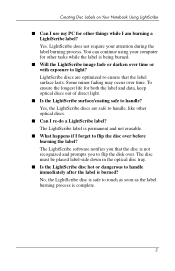
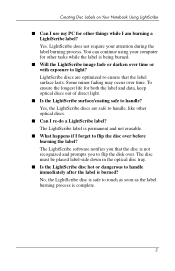
... the LightScribe image fade or darken over . The LightScribe software notifies you that the label surface lasts. Creating Disc Labels on Your Notebook Using LightScribe
■ Can I use my PC for both the label and data, keep optical discs out of direct light.
■ Is the LightScribe surface/coating safe to handle...
Using LightScribe (Select Models Only) - Page 6
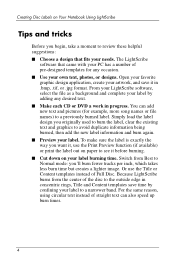
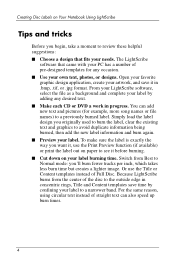
...names or file names) to review these helpful suggestions: ■ Choose a design that came with your PC has a number of Full Disc. Simply load the label design you begin, take a moment to a... application, create your artwork, and save it before burning. ■ Cut down on Your Notebook Using LightScribe
Tips and tricks
Before you originally used to burn the label, clear the existing text...
Using LightScribe (Select Models Only) - Page 7


... install the required software. Use your software's preview feature to use look on disc.
■ Keep using your PC. The LightScribe software indicates the time remaining to the PC.
■ If you are using a notebook, install the software included on the HP DVD Writer disc in mostly soft middle tones. While the disc...
Using LightScribe (Select Models Only) - Page 10
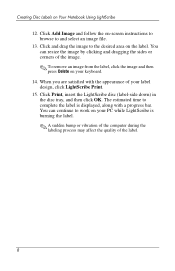
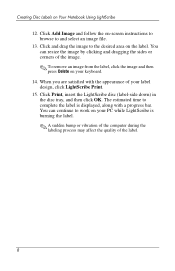
When you are satisfied with a progress bar. The estimated time to the desired area on Your Notebook Using LightScribe
12. Creating Disc Labels on the label. Click and drag the image to complete the label is burning ...(label-side down) in the disc tray, and then click OK. Click Add Image and follow the on your PC while LightScribe is displayed, along with the appearance of the label.
8
HP Compaq notebook single image white paper - Page 2


...
Purpose
This white paper provides instructions on how to installing Microsoft Windows XP Professional.
HP Compaq Business Notebook nc4200 - You will need the following guidelines provide installation procedures independent of Authenticity, and documentation and appropriate Service Pack o Service Pack 2 for each PC
- HP Compaq nc4200 - HP Compaq Notebook nc4200 Restore Solution CD Kit -
HP Compaq notebook single image white paper - Page 4


... before beginning the Windows XP Professional installation.
4 Preparing for the preinstalled image for installation
IMPORTANT Follow the instructions in the Maintenance and Service Guide: "HP Compaq Business Notebook nc8200 Series."
3. Remove the primary hard drive from the nc4200.
- Failure to enumerate all of the new devices. 10. Unbundle the preinstalled image on...
HP Compaq notebook single image white paper - Page 5


... with Bluetooth) Required component (on the nc8200. 2.
See Table 1 for complete installation instructions.
3. Change the boot order in the Maintenance and Service Guide: "HP Compaq Business Notebook nc8200 Series."
5. Remove the primary hard drive from the HP Software Support CD or the HP website at www.hp.com. Install the OS (See...
HP Compaq notebook single image white paper - Page 6
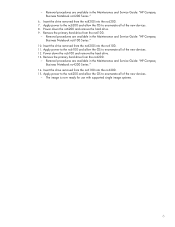
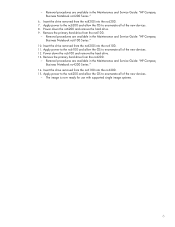
.... 11. Removal procedures are available in the Maintenance and Service Guide: "HP Compaq Business Notebook nc4200 Series."
14. Power down the nc6200 and remove the hard drive. 9....the hard drive. 13. Removal procedures are available in the Maintenance and Service Guide: "HP Compaq Business Notebook nc6200 Series."
6. The image is now ready for use with supported single image systems.
6...
HP Compaq notebook single image white paper - Page 7


....
1. If Diagnostics for Windows is highlighted. Click the system icon (the leftmost icon on the notebook PC, the following steps can be used to the date in Table 2. 4. Table 2 ROM versions
Portable family
HP Compaq nc6100 HP Compaq nc6200 HP Compaq nc8200
Current ROM version
F.02 F.03 F.04
„ A block cursor displays in the upper...
HP Compaq notebook single image white paper - Page 9


... that overrides the default path set at build time. -s instructs the package to match HP defaults System Firmware Enables the Quick Launch Buttons on HP Compaq notebook PCs are listed in silent mode skipping the welcome, license and directory screens.
Appendix B: SoftPaqs
Unpacking a SoftPaq file
Several switches can be used on the internal...
HP Compaq notebook single image white paper - Page 10
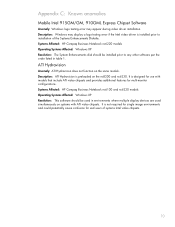
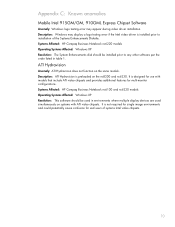
...ATI Hydravision is preloaded on the some models. Systems Affected: HP Compaq Business Notebook nc6100 and nc6220 models Operating Systems Affected: Windows XP Resolution: This software should be used... in table 1. Systems Affected: HP Compaq Business Notebook nc6220 models Operating Systems Affected: Windows XP Resolution: The System Enhancements disk should...
HP Compaq notebook single image white paper - Page 11
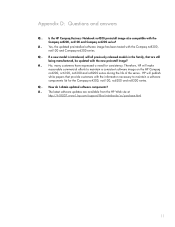
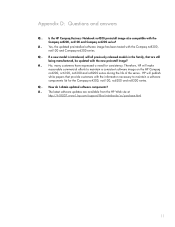
... available from the HP Web site at
http://h18007.www1.hp.com/support/files/notebooks/us/purchase.html
11 Appendix D: Questions and answers
Q . Is the HP Compaq Business Notebook nc4200 preinstall image also compatible with the Compaq nc8200, nc6100 and Compaq nc6200 series. Q . How do I obtain updated software components? Yes, the updated preinstalled software image...
Hardware and Software Guide - Page 43


... to a hibernation file on the hard drive, and then shuts down the notebook. You must be possible. You can disable hibernation. Make sure that the Enable hibernation check box is in hibernation: ■ Do not dock the notebook or undock the notebook from a docking device. ■ Do not add or remove memory modules. ■...
Hardware and Software Guide - Page 64


...support check box is the only power source for the notebook reaches a low-battery condition, the battery light blinks in.... To verify that hibernation is on or in
standby, the notebook remains briefly in the Power Options window do not affect lights....-Battery Condition
If a low-battery condition is not resolved, the notebook enters a critical low-battery condition, and the amber-colored battery...
Hardware and Software Guide - Page 191


... to the "Setting HP Administrator Passwords" section earlier in Computer Setup:
1. To confirm your notebook and battery pack. Your preferences are in Computer Setup. Select Security > Device security, and ...Hardware and Software Guide System Information options allow you to ■ Display or enter the notebook serial number, asset tag, and
ownership tag. ■ Display a battery pack serial...
HP Compaq nx6110, nc6110, nx6120 and nc6120 Notebook PCs - Maintenance and Service Guide - Page 1
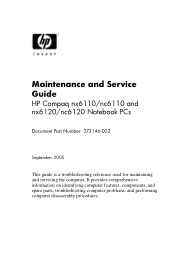
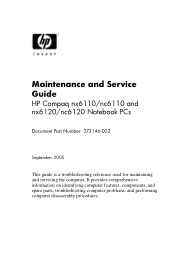
... information on identifying computer features, components, and spare parts; and performing computer disassembly procedures. troubleshooting computer problems; Maintenance and Service Guide
HP Compaq nx6110/nc6110 and nx6120/nc6120 Notebook PCs
Document Part Number: 373146-002
September 2005
This guide is a troubleshooting reference used for maintaining and servicing the computer.
HP Compaq nx6110, nc6110, nx6120 and nc6120 Notebook PCs - Maintenance and Service Guide - Page 2
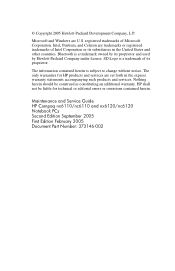
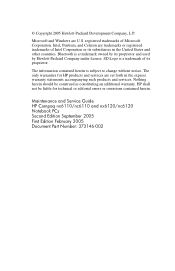
HP shall not be construed as constituting an additional warranty. Intel, Pentium, and Celeron are U.S.
Maintenance and Service Guide HP Compaq nx6110/nc6110 and nx6120/nc6120 Notebook PCs Second Edition September 2005 First Edition February 2005 Document Part Number: 373146-002 SD Logo is a trademark of Microsoft Corporation. Nothing herein should be liable ...
HP Compaq nx6110, nc6110, nx6120 and nc6120 Notebook PCs - Maintenance and Service Guide - Page 7
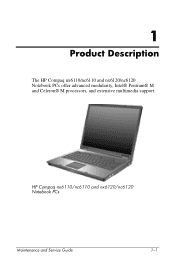
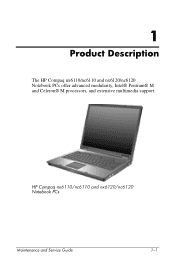
1
Product Description
The HP Compaq nx6110/nc6110 and nx6120/nc6120 Notebook PCs offer advanced modularity, Intel® Pentium® M and Celeron® M processors, and extensive multimedia support.
HP Compaq nx6110/nc6110 and nx6120/nc6120 Notebook PCs
Maintenance and Service Guide
1-1
HP Compaq nx6110, nc6110, nx6120 and nc6120 Notebook PCs - Maintenance and Service Guide - Page 109
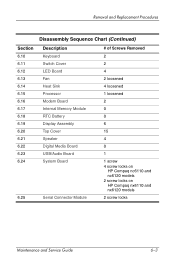
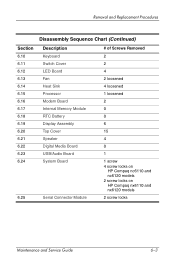
... Speaker Digital Media Board USB/Audio Board System Board
6.25
Serial Connector Module
# of Screws Removed
2 2 4 2 loosened 4 loosened 1 loosened 2 0 0 6 15 4 0 1 1 screw 4 screw locks on
HP Compaq nc6110 and nc6120 models 2 screw locks on HP Compaq nx6110 and nx6120 models 2 screw locks
Maintenance and Service Guide
6-3
HP Compaq nx6110, nc6110, nx6120 and nc6120 Notebook PCs - Maintenance and Service Guide - Page 215
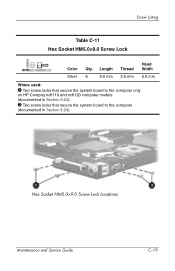
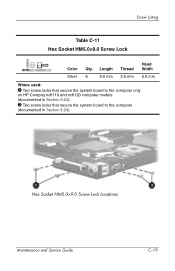
Length Thread Width
Silver 6
9.0 mm 2.5 mm 5.0 mm
Where used:
1 Two screw locks that secure the system board to the computer only
on HP Compaq nc6110 and nc6120 computer models (documented in Section 6.24)
2 Two screw locks that secure the system board to the computer
(documented in Section 6.24)
Hex Socket HM5.0×9.0 ...
Similar Questions
How To Charge How Compaq Nc6120 Without Power Cord
(Posted by igzdeleon70 9 years ago)
Is Hp Compaq Nc6120 Compatible With Windows 7
(Posted by bowrbusla 10 years ago)
How To Factory Reset Compaq Presario A900 Notebook Pc Without Disks
(Posted by Retjj 10 years ago)
I Can Not Turn On My Compaq Presario Cq40-500 Notebook Pc Series.
I can not turn on my Compaq Presario CQ40-500 Notebook PC series.when turned on right in 5 secondsan...
I can not turn on my Compaq Presario CQ40-500 Notebook PC series.when turned on right in 5 secondsan...
(Posted by lydtomei 11 years ago)

