Compaq dx7510 - Microtower PC Support and Manuals
Get Help and Manuals for this Compaq item
This item is in your list!

View All Support Options Below
Free Compaq dx7510 manuals!
Problems with Compaq dx7510?
Ask a Question
Free Compaq dx7510 manuals!
Problems with Compaq dx7510?
Ask a Question
Most Recent Compaq dx7510 Questions
Motherboard Pdoblem
When i trunOn my PC, it creat a sound from its motherboar Barzzer(HY-05), no windows open,
When i trunOn my PC, it creat a sound from its motherboar Barzzer(HY-05), no windows open,
(Posted by mostafizrsb 12 years ago)
Popular Compaq dx7510 Manual Pages
Safety and Regulatory Information Desktops, Thin Clients, and Personal Workstations - Page 5


... Important Safety Information ...1 Installation Conditions ...2 Battery Replacement Notice ...2 Headset and Earphone Volume Level Notice 3 German Ergonomics Notice ...3 Laser Safety ...3 CDRH Regulations ...3 Compliance with International Regulations 4 Laser Product Label ...4 Laser Information ...4 Power Supply and Power Cord Set Requirements 4 Power Supply Class I Grounding Requirements...
Safety and Regulatory Information Desktops, Thin Clients, and Personal Workstations - Page 14


...provide advance notice in the faxing software instructions.
8 Chapter 2 Regulatory Agency Notices
ENWW See installation instructions for information. For products approved after July 23, 2001, the REN for you disconnect the equipment until the problem is experienced with this HP equipment causes harm to maintain uninterrupted telephone service. If this product.
The digits...
Safety and Regulatory Information Desktops, Thin Clients, and Personal Workstations - Page 16


... law. Where automatic calls are made to the Telecom '111' Emergency Service.
10 Chapter 2 Regulatory Agency Notices
ENWW This requires that at least ...the Principles enumerated in respect to any single manual call initiation.
Voice Support
All persons using this device. There shall be set between the end of one attempt and the... (PC) associated with Telecom's Specifications:
a.
Safety and Regulatory Information Desktops, Thin Clients, and Personal Workstations - Page 17


... Grounding
Reference
Grounding Component
1
Electric Service Equipment
2
Power Service Grounding Electrode System (NEC Art 250, Part H)
3
Ground Clamps
4
Grounding ... of the National Electrical Code, ANSI/NFPA 70, provides information ...power line surges.
Lightning Protection
For added protection of antenna-discharge unit, connection to proper electrical grounding of the mast and supporting...
Support Telephone Numbers - Page 27


...
General Information, Technical Support, HP Care Pack Services Moscow 7 095-797-3520 Moscow after hours 781 234 67982
Customer Support Web site www.hp.com/country/ru/rus HP Care Pack Services
Telephone Support Moscow 709 579 73525 St. Kitts and Nevis
Customer Support 1-800-711-2884 Customer Support Web site www.hp.com/support
Support Telephone Numbers
www.hp.com
25 Petersburg 812...
Illustrated Parts & Service Map: HP Compaq dx7510/dx7518 Business PC Microtower Chassis - Page 1
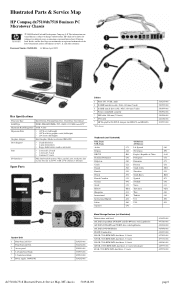
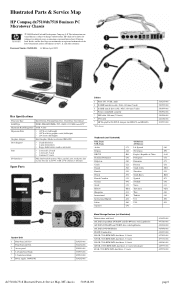
..., line in, line out, mic in the U. Illustrated Parts & Service Map
HP Compaq dx7510/dx7518 Business PC Microtower Chassis
© 2009 Hewlett-Packard Development Company, L.P. S. Document Number 516948-001. 1st Edition April 2009.
Key Specifications
Processor Type RAM Type Maximum RAM Supported Expansion Slots
Graphics Adapter Drive Support
Bays
I /O, 3 USB, audio 2 SATAII hard drive cable...
Illustrated Parts & Service Map: HP Compaq dx7510/dx7518 Business PC Microtower Chassis - Page 3
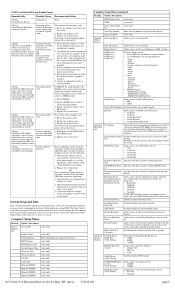
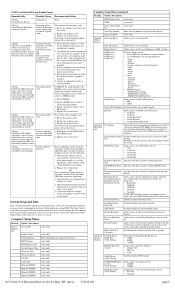
.... Replace the system board. Reflash the system ROM with HP memory.
4. Check that the power button harness is set to :
-
Time (hh:mm:ss)
Allows you to skip certain tests while booting. Manual • set a POST delay time to :
- POST Delay Time
Allows you to set the security option to set POST error behavior to: • All Errors • No Errors...
Illustrated Parts & Service Map: HP Compaq dx7510/dx7518 Business PC Microtower Chassis - Page 4
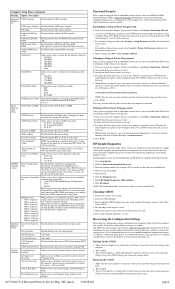
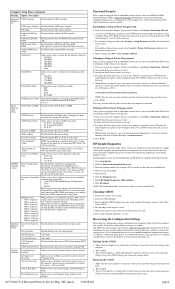
... RAM) • S1 & S3
Resume on the screen 4.
or To establish a Power-On password, select Security > Power-On Password and follow the instructions on the screen. 4. Press Enter. When the key icon appears, type your specific model. Press Enter. The CMOS Save/Load utility can set the DMA channel for example, dc7510) in Windows, click Start > Shut Down...
Service Reference Guide: HP Compaq dx7510/dx7518 Business PC - Page 8


......82 Appendix B Power Cord Set Requirements General Requirements ...83 Japanese Power Cord Requirements 83 Country-Specific Requirements ...84 Appendix C Troubleshooting Safety and Comfort ...85 Before You Call for Technical Support 85 Helpful Hints ...86 Solving General Problems ...88 Solving Hardware Installation Problems 91 Interpreting POST Diagnostic Front Panel LEDs and Audible Codes 92...
Service Reference Guide: HP Compaq dx7510/dx7518 Business PC - Page 9
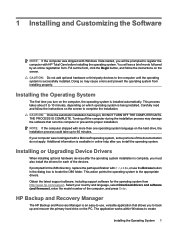
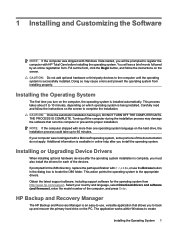
... so may damage the software that allows you install the operating system.
Turning off the computer during the installation process may cause errors and prevent the operating system from http://www.hp.com/support. Obtain the latest support software, including support software for the i386 directory, replace the path specification with C:\i386, or use , versatile application that runs...
Service Reference Guide: HP Compaq dx7510/dx7518 Business PC - Page 44


... data rate 3 synchronous dynamic random access memory (DDR3SDRAM) dual inline memory modules (DIMMs).
Installing Additional Memory
The computer comes with x8 and x16 DDR devices; To achieve the maximum memory support, you install unsupported DIMMs.
36 Chapter 6 Removal and Replacement Procedures Microtower (MT) Chassis DIMMs
The memory sockets on the system board can populate the system...
Service Reference Guide: HP Compaq dx7510/dx7518 Business PC - Page 77
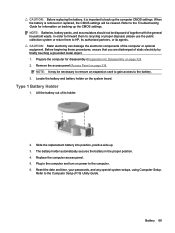
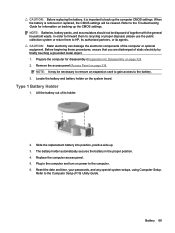
... or return them to HP, its authorized partners, or its holder.
2. Remove the access panel (Access Panel on the system board. Replace the computer access panel. 5. Reset the date and time, your passwords, and any special system setups, using Computer Setup. When the battery is important to back up . 3. Refer to the Troubleshooting Guide for Disassembly on...
Service Reference Guide: HP Compaq dx7510/dx7518 Business PC - Page 94


... Appendix C Troubleshooting
For example, if you need to see that the voltage select switch (some models) is on the keyboard or pressing the power button. If it in Computer Setup. NOTE: For sales information and warranty upgrades (Care Packs), call . ● Write down the computer by pressing any key. Helpful Hints
If you encounter problems with...
Service Reference Guide: HP Compaq dx7510/dx7518 Business PC - Page 101
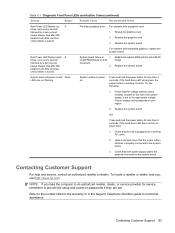
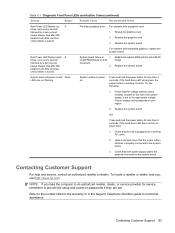
... reseller or dealer. Contacting Customer Support 93 For systems with a graphics card: 1. Red Power LED flashes eight 8 times, once every second, followed by a two second pause. Proper voltage setting depends on green then:
1.
Replace the system board.
OR
Press and hold the power button for service, remember to provide the setup and power-on and None LEDs are...
Service Reference Guide: HP Compaq dx7510/dx7518 Business PC - Page 104
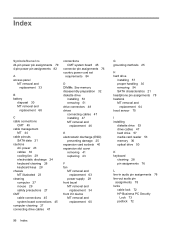
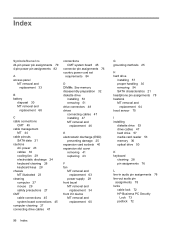
... drive cables 47
connections CMT system board 45
connector pin assignments 76 country power cord set
requirements 84
D DIMMs. See memory disassembly preparation 32 diskette drive
installing 53 removing 51 drive connectors 48 drives connecting cables 47 installing 47 MT removal and
replacement 46
E electrostatic discharge (ESD)
preventing damage 25 expansion card sockets 40 expansion slot...
Compaq dx7510 Reviews
Do you have an experience with the Compaq dx7510 that you would like to share?
Earn 750 points for your review!
We have not received any reviews for Compaq yet.
Earn 750 points for your review!
