Compaq dx7208 - Microtower PC Support and Manuals
Get Help and Manuals for this Compaq item
This item is in your list!

View All Support Options Below
Free Compaq dx7208 manuals!
Problems with Compaq dx7208?
Ask a Question
Free Compaq dx7208 manuals!
Problems with Compaq dx7208?
Ask a Question
Popular Compaq dx7208 Manual Pages
Safety and Regulatory Information Desktops, Thin Clients, and Personal Workstations - Page 5


... 9 Japanese Modem Statements 9 New Zealand Modem Statements 9 Voice Support ...10 TV Antenna Connectors Protection ...11 External Television Antenna Grounding 11 Lightning Protection ...11
ENWW
v Table of contents
1 Safety Notices Important Safety Information ...1 Installation Conditions ...2 Battery Replacement Notice ...2 Headset and Earphone Volume Level Notice 3 German Ergonomics...
Safety and Regulatory Information Desktops, Thin Clients, and Personal Workstations - Page 14


... of the equipment. If the equipment is resolved. See installation instructions for information.
But, if advance notice isn't practical, the telephone company will be advised of this HP equipment does not disable your fax machine, you should complete the steps outlined in the "Troubleshooting" section of the product identifier that may be connected to...
Safety and Regulatory Information Desktops, Thin Clients, and Personal Workstations - Page 17


... electrical grounding of the mast and supporting structure, grounding of antenna-discharge unit, connection to the product from the wall outlet and disconnect the antenna or cable system.
Table 2-1 Antenna Grounding
Reference
Grounding Component
1
Electric Service Equipment
2
Power Service Grounding Electrode System (NEC Art 250, Part H)
3
Ground Clamps
4
Grounding Conductors (NEC...
Safety and Regulatory Information Desktops, Thin Clients, and Personal Workstations - Page 27


...or recycling information, please contact your computer, select Start > Control Panel, and then double-click Power Options. Chemical Substances
HP is necessary to comply with information...NOTE: ENERGY STAR is not supported on Linux or FreeDOS Desktop PCs.
ENERGY STAR is not supported on Linux workstations. To verify the factory default power settings for this product can be ...
Support Telephone Numbers - Page 27


...
General Information, Technical Support, HP Care Pack Services Moscow 7 095-797-3520 Moscow after hours 781 234 67982
Customer Support Web site www.hp.com/country/ru/rus HP Care Pack Services
Telephone Support Moscow 709 579 73525 St. St. Kitts and Nevis
Customer Support 1-800-711-2884 Customer Support Web site www.hp.com/support
Support Telephone Numbers
www.hp.com
25 Petersburg...
Downgrading Microsoft Windows Vista OS Business on HP Business Desktop FAQs - Page 3


...; XP Professional?
How can install the customer's XP
Professional image on the new PC?
Q: When a previously-licensed version of Business products will be a considered an upgrade and Microsoft does not allow upgrades as
3
This would be orderable with factory downgrade from Microsoft Windows 2000 or XP 32- A: The current HP Compaq dc7800 family and new 2008...
Installing Microsoft Windows Vista on Selected HP Products - Page 2


... an upgrade. Introduction
HP is current as of the date of Tested Systems
The following HP commercial PCs are only provided Limited Support. As new operating systems and service packs are introduced, HP engineering teams perform testing to pick the operating system and service pack which best suits their computing environment. Desktops * HP Compaq d530 * HP Compaq dc5000 HP Compaq dc5100 HP...
Installing Microsoft Windows Vista on Selected HP Products - Page 3
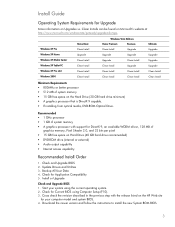
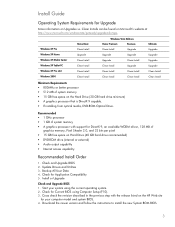
Update Drivers and Utilities 3. Download the newer version and follow the instructions to install the new System ROM BIOS.
3 Check for your system using Computer Setup (F10). 3. Cross check the revision described in the previous step with support for DirectX 9, an available WDDM driver, 128 MB of
graphics memory, Pixel Shader 2.0, and 32 bits per pixel ƒ 15 GB...
Installing Microsoft Windows Vista on Selected HP Products - Page 4


... do this, right click on Remote Desktop Protocol (RDP)
The behavior of Softpaqs, from the Hewlett Packard Web site at http://www.hp.com/support. A Note on the new Boot ... user will have trouble dealing with this feature can be downloaded, in Windows Vista that UAC be possible to beginning a Vista upgrade or install. Update Drivers and Utilities Individual drivers and utilities can be...
Installing Microsoft Windows Vista on Selected HP Products - Page 5
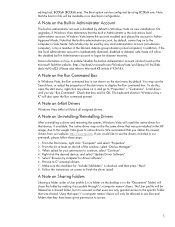
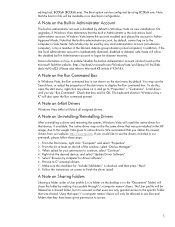
... "Next". 8. Check that you obtain the newest drivers from our website, http://www.hp.com. A Note on the left of the Domain Admins group (domain joined computer). Select "Browse my computer for that they have been given permission to finish the driver install. Follow the instructions on to native drivers. Safe Mode may not be allowed to see...
Installing Microsoft Windows Vista on Selected HP Products - Page 7
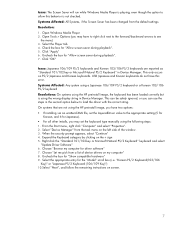
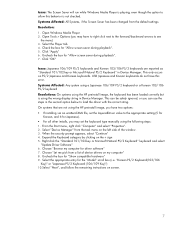
....Select "Next", and follow the remaining instructions on my computer" 8. When the security prompt appears, select "Continue" 4. Issue: The Screen Saver will run while Windows Media Player is playing, even though the option to the appropriate setting (5 for
Korean, and 6 for Japanese). ƒ For all other installs, you may have to right click next...
RAM Allocation with Microsoft Windows XP and HP Commercial Desktops - Page 2
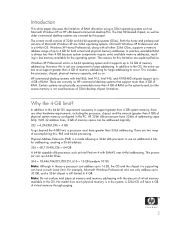
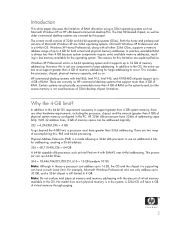
... and it is supporting can address up to 32 GB, and a 32-bit chipset is not used because of 32-bit desktop chipset limitations. No matter how much lower limit. However, this is in the PC. This includes the processor, chipset, physical memory capacity, and so on HP x86-based commercial desktop PCs.
In addition to...
RAM Allocation with Microsoft Windows XP and HP Commercial Desktops - Page 3
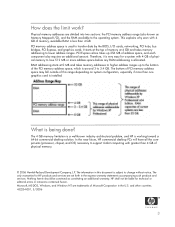
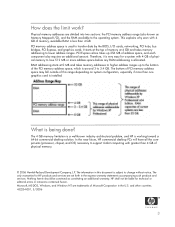
... of this document is very easy for technical or editorial errors or omissions contained herein. PCI memory address space is allocated. The 4 GB memory limitation is a well-known industry architectural problem, and HP is being done? The only warranties for HP products and services are set forth in the U.S. How does the limit work? The bottom...
Runtime Power Management v1.0 - Page 3
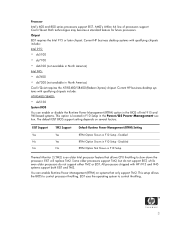
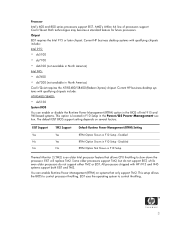
... in North America)
Intel 945:
• dc7600 • dx7200 (not available in the Power/OS Power Management section. Current HP business desktop systems with HP i915 and i945 systems support both EIST and TM2. Enabled RTPM Option Shown in F10 Setup
Thermal Monitor 2 (TM2) is located in F10 Setup in North America)
Cool'n'Quiet requires the ATI...
Runtime Power Management v1.0 - Page 4
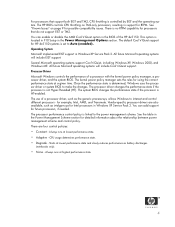
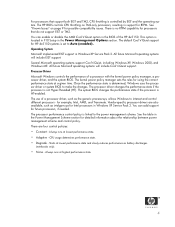
... processors, resulting in the BIOS of the HP dx5150. Vendor-specific processor drivers are four control policies:
• Constant - You can enable or disable the AMD Cool'n'Quiet option in support for using the correct performance state at highest performance state.
4 See the table in Windows XP Service Pack 2. Always runs at lowest performance state...
Compaq dx7208 Reviews
Do you have an experience with the Compaq dx7208 that you would like to share?
Earn 750 points for your review!
We have not received any reviews for Compaq yet.
Earn 750 points for your review!
