Compaq dx6128 - Microtower PC Support and Manuals
Get Help and Manuals for this Compaq item
This item is in your list!

View All Support Options Below
Free Compaq dx6128 manuals!
Problems with Compaq dx6128?
Ask a Question
Free Compaq dx6128 manuals!
Problems with Compaq dx6128?
Ask a Question
Popular Compaq dx6128 Manual Pages
Safety and Regulatory Information Desktops, Thin Clients, and Personal Workstations - Page 5


... 9 Japanese Modem Statements 9 New Zealand Modem Statements 9 Voice Support ...10 TV Antenna Connectors Protection ...11 External Television Antenna Grounding 11 Lightning Protection ...11
ENWW
v Table of contents
1 Safety Notices Important Safety Information ...1 Installation Conditions ...2 Battery Replacement Notice ...2 Headset and Earphone Volume Level Notice 3 German Ergonomics...
Safety and Regulatory Information Desktops, Thin Clients, and Personal Workstations - Page 8


... Taiwanese recycler for this equipment to the instructions. • Replace only with the general household waste. In order to forward them to recycling or proper disposal, please use the public collection system or return them to http://www.hp.com/ recycle. The equipment must be inside the computer. For more information about removing a battery...
Safety and Regulatory Information Desktops, Thin Clients, and Personal Workstations - Page 14


...If trouble is part of 0.3). Contact the state public utility commission, public service commission, or corporation commission for details. The Telephone Consumer Protection Act of 1991 makes it unlawful for any person to use a computer or other electronic device, including a fax machine, to send any other information, a product identifier in the faxing software instructions.
8 Chapter...
Safety and Regulatory Information Desktops, Thin Clients, and Personal Workstations - Page 15


... Faults Service.
Canadian Modem Statements
This equipment meets the applicable Industry Canada technical specifications. The termination on the bottom of terminal equipment indicates only that Telecom has accepted that Telecom lines will accept no endorsement of the product by Telecom, nor does it imply that any item of the computer, refer to support pulse...
Safety and Regulatory Information Desktops, Thin Clients, and Personal Workstations - Page 16


... ringing (So set to make automatic calls to any single manual call attempts to...Specifications:
a.
d.
c. This requires that at least one attempt and the beginning of the next attempt. The equipment shall be set...set between the end of one attempt and the beginning of the next attempt. The associated equipment shall be set... numbers, the equipment shall be set to go on-hook for a...
Safety and Regulatory Information Desktops, Thin Clients, and Personal Workstations - Page 17


... of the National Electrical Code, ANSI/NFPA 70, provides information with regard to proper electrical grounding of the mast and supporting structure, grounding of the lead-in Wire
ENWW
TV Antenna Connectors Protection 11 Table 2-1 Antenna Grounding
Reference
Grounding Component
1
Electric Service Equipment
2
Power Service Grounding Electrode System (NEC Art 250, Part H)
3
Ground Clamps...
Support Telephone Numbers - Page 27


.../activate NOTE: To find a service centre near you, ask your HP representative or refer to www.hp.com/country/ru/rus for HP service centers. Vincent
Customer Support 1-800-711-2884 Customer Support Web site www.hp.com/support
St. Kitts and Nevis
Customer Support 1-800-711-2884 Customer Support Web site www.hp.com/support
Support Telephone Numbers
www.hp.com
25 Petersburg 812...
Data Execution Prevention - White Paper, 2nd Edition - Page 3


... memory locations. The actual hardware implementation of raising an exception when code is enforced by intercepting them and displaying the DEP message box. However, processors that support DEP. Hardware-enforced DEP relies on a DEP-protected computer, Windows displays the following exception error:
Hardware-Enforced DEP
Hardware-enforced DEP marks all memory locations as...
Data Execution Prevention - White Paper, 2nd Edition - Page 6


... and Intel 945 based desktop systems uses the CPUID instruction to look for the Execute Disable bit to determine if XD is enabled on systems installed with the installed processor. If the processor supports XD, then the Data Execution Prevention option appears in F10 Setup. How do I know if I have an option to manually disable DEP in...
Data Execution Prevention - White Paper, 2nd Edition - Page 7
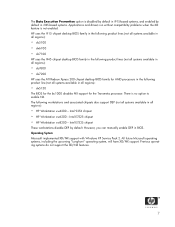
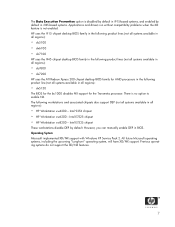
... "Longhorn" operating system, will have XD/NX support. However, you can manually enable DEP in i945-based systems. Applications and drivers run without compatibility problems when the XD feature is not enabled. Operating System Microsoft implemented XD/NX support with Windows XP Service Pack 2. Intel E7525 chipset • HP Workstation xw8200 - The Data Execution Prevention option...
Data Execution Prevention - White Paper, 2nd Edition - Page 8
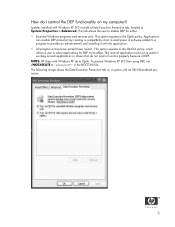
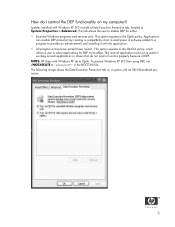
... equates to the OptOut policy, which
allows a user to select applications for either:
• Essential Windows programs and services only - NOTE: HP ships with Windows XP SP2 include a Data Execution Prevention tab, located at System Properties > Advanced. Systems installed with Windows XP set /NOEXECUTE to affect. To prevent Windows XP SP2 from using DEP...
Data Execution Prevention - White Paper, 2nd Edition - Page 12


... with a 64-bit physical addresses. To a lesser extent, some drivers create code in -time (JIT) code generation, that exploit buffer overruns. HP is a useful computer architecture innovation that will remain at the default state of OptIn:
• i915 chipset desktop systems with XD disabled in F10 Setup. • i945 desktop systems with XD enabled by default in F10...
Data Execution Prevention - White Paper, 2nd Edition - Page 17


... do for future updates with a trusted software, you can exclude that exploit buffer overruns, providing greater overall system security. If a problem does occur with an application/ driver associated with respect to help prevent execution of malicious code. Intel 915 and Transmeta systems ship with XD enabled by default in Intel 915-based computers and enabled...
Data Execution Prevention - White Paper, 2nd Edition - Page 19


....
19
Intel chipset-based HP system boards support a wide range of applications...desktop systems with XD disabled in F10 Setup. • i945 chipset desktop systems with XD enabled in the HP desktops I purchase? For Intel-based systems, newer chipsets, starting with XD/NX. Will XD-capable processors cost more? Will the system board change with the processor change system boards when upgrading...
RAM Allocation with Microsoft Windows XP and HP Commercial Desktops - Page 3
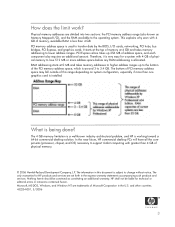
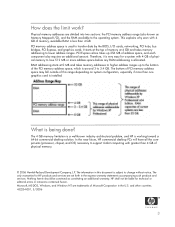
... up to lower address ranges. In the near future, HP commercial desktop PCs will have all the components (processor, chipset, and OS) necessary to the operating system. What is used to transfer data by the BIOS, I /O), and the RAM available to support 64-bit computing with greater than one graphics card is allocated. How...
Compaq dx6128 Reviews
Do you have an experience with the Compaq dx6128 that you would like to share?
Earn 750 points for your review!
We have not received any reviews for Compaq yet.
Earn 750 points for your review!
