Compaq 470022-515 - Evo - D300 Support and Manuals
Get Help and Manuals for this Compaq item
This item is in your list!

View All Support Options Below
Free Compaq 470022-515 manuals!
Problems with Compaq 470022-515?
Ask a Question
Free Compaq 470022-515 manuals!
Problems with Compaq 470022-515?
Ask a Question
Popular Compaq 470022-515 Manual Pages
HP Guide to System Recovery and Restore - Page 5


... enabling and disabling services, replacing corrupted system files and...repair installation are prompted to do simple operations such as changing to a different directory or viewing a directory, and more information, refer to boot first from the CD-ROM drive, then from the drop-down list. 3. CD is configured to the Computer Setup (F10) Utility Guide provided with software and drivers...
Computer Set Up Guide Evo Desktop Family, Evo Workstation Family, Deskpro Workstations - Page 7


... you to system configuration and exits Computer Setup. Save Changes and Exit Saves changes to set system time and date. Support for embedded, enabled NIC (if applicable)
About
Displays copyright notice.
Ignore Changes and Exit
Exits Computer Setup without applying or saving any established passwords. Computer Setup
Computer Setup
Heading
Option
Description
File
System Information...
Computer Set Up Guide Evo Desktop Family, Evo Workstation Family, Deskpro Workstations - Page 10


...be used by the BIOS should not be changed. Computer Setup Guide
7
These fields are Bit-Shift, LBA Assisted, User...for the device. If the selected translation mode is set to User. The number of sectors per track) ... on your specific hardware configuration. Logical cylinders may vary depending on the disk will be inaccessible.
Computer Setup
Computer Setup (Continued)
...
Computer Set Up Guide Evo Desktop Family, Evo Workstation Family, Deskpro Workstations - Page 11


... Computer Setup options may vary depending on , manually. Options (subject to Removable Media Write, the computer will not operate at maximum performance.
• Quiet-Reduces noise from removable media. Quiet Drive (This feature is supported on select models only.)
• Performance-Allows the drive to Quiet, the drive will restart.
When set to operate at...
Computer Set Up Guide Evo Desktop Family, Evo Workstation Family, Deskpro Workstations - Page 12
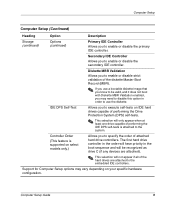
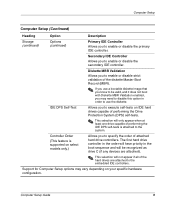
...supported on select models only.)
Allows you to execute self-tests on your specific hardware configuration.
Controller Order
(This feature is attached to the system. Support for Computer Setup...or disable strict validation of attached hard drive controllers.
Computer Setup Guide
9 Computer Setup
Computer Setup (Continued)
Heading
Option
Description
Storage (continued)
Options (continued)...
Computer Set Up Guide Evo Desktop Family, Evo Workstation Family, Deskpro Workstations - Page 13


... completed, a list of bootable devices is supported on the external SCSI connector for Computer Setup options may not apply after a non-MS-DOS operating system has started. Boot Order
Allows you are checked for a bootable operating system image. Each device on your specific hardware configuration.
10
Computer Setup Guide This feature should only be individually...
Computer Set Up Guide Evo Desktop Family, Evo Workstation Family, Deskpro Workstations - Page 14
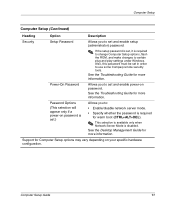
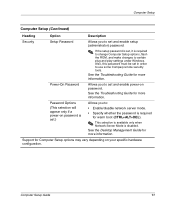
...Support for more information. Computer Setup Guide
11
See the Troubleshooting Guide for Computer Setup options may vary depending on your specific hardware configuration.
Also, this password must be set in order to set and enable power-on password is set , it is disabled. Power-On Password
Allows you to:
• Enable/disable network server mode.
• Specify whether the password...
Computer Set Up Guide Evo Desktop Family, Evo Workstation Family, Deskpro Workstations - Page 15
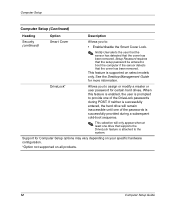
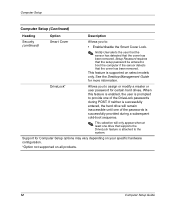
See the Desktop Management Guide for Computer Setup options may vary depending on your specific hardware configuration.
*Option not supported on select models only. DriveLock*
Allows you to assign or modify a master or user password for certain hard drives. If neither is successfully provided during POST. When this feature is enabled, the user is prompted to provide...
Computer Set Up Guide Evo Desktop Family, Evo Workstation Family, Deskpro Workstations - Page 16


... to write to update the MBR. Computer Setup
Computer Setup (Continued)
Heading
Option
Description
Security (continued)
Master Boot Record Security*
Allows you are given the option of saving the MBR on or rebooted, the BIOS compares the MBR of the current bootable disk. Support for Computer Setup options may vary depending on your specific hardware configuration...
Computer Set Up Guide Evo Desktop Family, Evo Workstation Family, Deskpro Workstations - Page 18


... specific hardware configuration.
the network controller must reside on the PCI bus or be embedded on the system board.)
System IDs
Allows you to set:
• Asset tag (16-byte identifier) and ownership Tag (80-byte identifier displayed during POST)
See the Desktop Management Guide for Computer Setup options may vary depending on NIC models...
Computer Set Up Guide Evo Desktop Family, Evo Workstation Family, Deskpro Workstations - Page 19
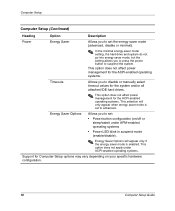
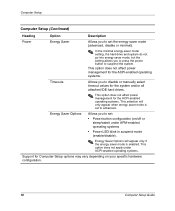
...for the ACPI-enabled operating systems.
Timeouts
Allows you to disable or manually select timeout values for the system and/or all attached IDE hard drives.
✎...
Support for the ACPI-enabled operating systems. This selection will appear only if the energy saver mode is set :
• Power button configuration (on your specific hardware configuration.
16
Computer Setup Guide Energy...
Computer Set Up Guide Evo Desktop Family, Evo Workstation Family, Deskpro Workstations - Page 20


... boot the offending card will display the text "F12 = Network Service Boot" during POST. However, pressing the F10 key will still access the Setup screen.
• F12 prompt (enable/disable) Enabling this feature will be skipped during POST. (This feature is supported on your specific hardware configuration.
* These options should be used by advanced...
Computer Set Up Guide Evo Desktop Family, Evo Workstation Family, Deskpro Workstations - Page 21


... the system to prompt the user before loading options ROMs. (This feature is supported on your specific hardware configuration.
* These options should be used by the time POST is sometimes needed for Computer Setup options may vary depending on select models only.)
• Remote wakeup boot source (remote server/local hard drive)
• UUID...
Computer Set Up Guide Evo Desktop Family, Evo Workstation Family, Deskpro Workstations - Page 23


... in PCI configuration space; only needed when more than one graphics controller is supported on your specific hardware configuration.
* These options should be used by advanced users only.
20
Computer Setup Guide
PCI Devices
• Lists currently installed PCI devices and their IRQ settings.
• Allows you to enable or disable:
• PCI bus mastering, which...
Computer Set Up Guide Evo Desktop Family, Evo Workstation Family, Deskpro Workstations - Page 24


...).
• Accessibility of Unique Processor Number for Computer Setup options may not support. Computer Setup Guide
21 S3 is supported on your specific hardware configuration.
* These options should be used by Intel. Support for Pentium III processors (enable/disable) Every Pentium III processor has a unique number hard-coded into it by advanced users only.
This feature is...
Compaq 470022-515 Reviews
Do you have an experience with the Compaq 470022-515 that you would like to share?
Earn 750 points for your review!
We have not received any reviews for Compaq yet.
Earn 750 points for your review!
