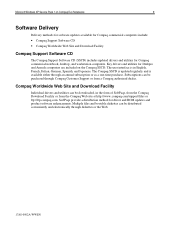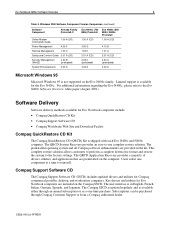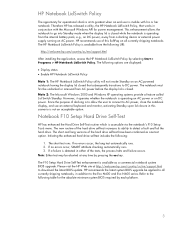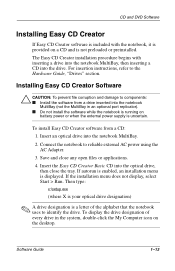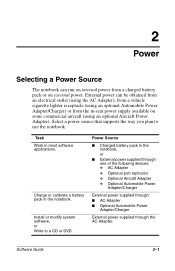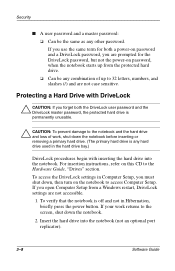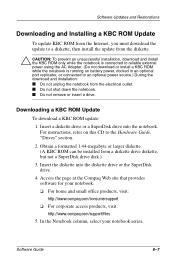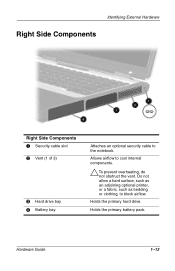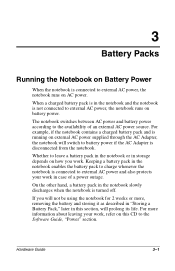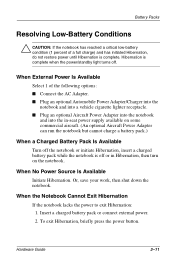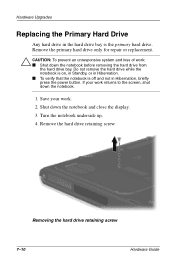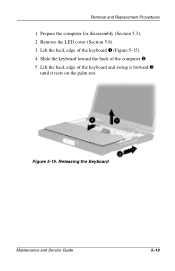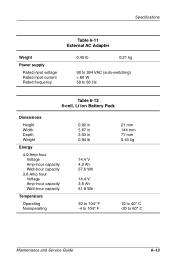Compaq Evo n800c - Notebook PC Support and Manuals
Get Help and Manuals for this Compaq item
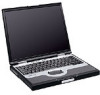
View All Support Options Below
Free Compaq Evo n800c manuals!
Problems with Compaq Evo n800c?
Ask a Question
Free Compaq Evo n800c manuals!
Problems with Compaq Evo n800c?
Ask a Question
Most Recent Compaq Evo n800c Questions
How To Setup The Compaq N800c Pp2130 For Windows 2000 Professional. Cannot Conne
cannot connect to wifi or internet explorer
cannot connect to wifi or internet explorer
(Posted by gchamp14 10 years ago)
How To Setup Compaq Evo N800c
I have comcast xfinity svc. which includes tv, internet and cable. How can I get internet on this sy...
I have comcast xfinity svc. which includes tv, internet and cable. How can I get internet on this sy...
(Posted by gchamp14 10 years ago)
Specifications Of Evo N800vp Series Pp2130
(Posted by akinniyialabi 11 years ago)
How Do I Enter Bios ?
(Posted by anteckna 12 years ago)
Popular Compaq Evo n800c Manual Pages
Compaq Evo n800c Reviews
We have not received any reviews for Compaq yet.