Compaq Evo Workstation w4000 - Convertible Minitower Support and Manuals
Get Help and Manuals for this Compaq item
This item is in your list!

View All Support Options Below
Free Compaq Evo Workstation w4000 manuals!
Problems with Compaq Evo Workstation w4000?
Ask a Question
Free Compaq Evo Workstation w4000 manuals!
Problems with Compaq Evo Workstation w4000?
Ask a Question
Popular Compaq Evo Workstation w4000 Manual Pages
Safety and Regulatory Information Desktops, Thin Clients, and Personal Workstations - Page 2


...
Desktops, Thin Clients, and Personal Workstations
Tenth...HP shall not be liable for HP products and services are set forth in the express warranty statements accompanying such products and services. No part of Hewlett-Packard Company. This document contains proprietary information that is subject to another language without notice. The only warranties for technical or editorial errors...
Safety and Regulatory Information Desktops, Thin Clients, and Personal Workstations - Page 5


...Installation Conditions ...2 Battery Replacement Notice ...2 Headset and Earphone Volume Level Notice 3 German Ergonomics Notice ...3 Laser Safety ...3 CDRH Regulations ...3 Compliance with International Regulations 4 Laser Product Label ...4 Laser Information ...4 Power Supply and Power Cord Set... 9 New Zealand Modem Statements 9 Voice Support ...10 TV Antenna Connectors Protection ...11 External...
Safety and Regulatory Information Desktops, Thin Clients, and Personal Workstations - Page 7


...workstation setup, posture, and health and work habits for connection to an "IT" power system (an AC distribution system with no direct connection to earth, according to your computer from the AC power outlet. To reduce the risk of electric shock or damage to IEC 60950). Also, disconnect the telephone line before installing....hp....any service ...Comfort Guide. The...set to the telephone line...
Safety and Regulatory Information Desktops, Thin Clients, and Personal Workstations - Page 13
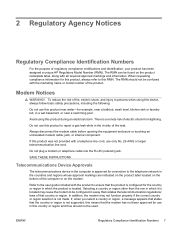
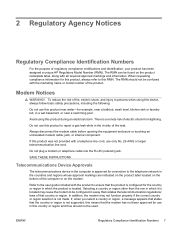
...remote risk of regulatory compliance certifications and identification, your product has been assigned a unique HP Regulatory Model Number (RMN). To reduce the risk of the leak. Do not plug a modem...located. There is not supported, this product was not provided with the marketing name or model number of the product.
SAVE THESE INSTRUCTIONS
Telecommunications Device Approvals
The ...
Safety and Regulatory Information Desktops, Thin Clients, and Personal Workstations - Page 16


...less than 10 call initiation.
Voice Support
All persons using this device. ... recorded. This equipment shall not be set to make automatic calls to the Telecom '111' Emergency Service.
10 Chapter 2 Regulatory Agency Notices
ENWW... single manual call attempts to the same number within the following limits for compliance with Telecom's Specifications:
a. The equipment shall be set to ensure...
Safety and Regulatory Information Desktops, Thin Clients, and Personal Workstations - Page 17


... electrode.
Table 2-1 Antenna Grounding
Reference
Grounding Component
1
Electric Service Equipment
2
Power Service Grounding Electrode System (NEC Art 250, Part H)
3
Ground Clamps
4
Grounding Conductors (NEC Section 810-21...the mast and supporting structure, grounding of the lead-in Wire
ENWW
TV Antenna Connectors Protection 11 Article 810 of the National Electrical Code, ANSI/NFPA 70...
Microsoft Windows 98 Second Edition (SE) and Windows NT Workstation 4.0 Retirement - Page 3
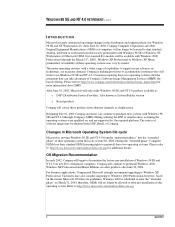
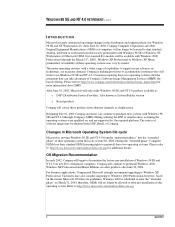
..., therefore, OEMs will be licensed to ship standard desktop, notebook or workstation models factory preinstalled with a wider range of this operating system.
The newer...Compaq will source these two operating systems after June 30, 2002. INTRODUCTION
Microsoft recently announced upcoming changes in technology, are supported by model. Availability of Compaq's Software Image Management Services...
Microsoft Windows 98 Second Edition (SE) and Windows NT Workstation 4.0 Retirement - Page 6
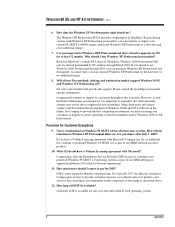
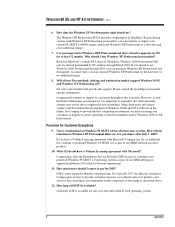
.... I have standardized on the hard drive at no additional charge.
8. Compaq may reinstall Windows XP Professional on Windows 98 SE/NT 4.0 for all new Evo notebook, desktop and workstation models support Windows 98 SE and Windows NT Workstation 4.0?
Exact pricing is typically 10% less than the current pricing. If you can , for an additional fee, continue to pay for...
Evo Workstation W4000 CMT Hardware Reference Guide - Page 1
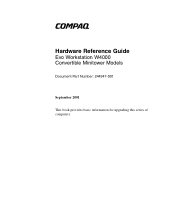
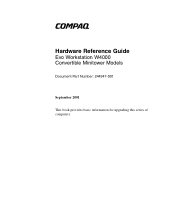
b
Hardware Reference Guide
Evo Workstation W4000 Convertible Minitower Models
Document Part Number: 244947-001
September 2001 This book provides basic information for upgrading this series of computers.
Evo Workstation W4000 CMT Hardware Reference Guide - Page 6


... listing of the hardware and software installed in the Troubleshooting Guide on some models). Hardware Reference Guide
1-1 Instructions for Windows or the INSPECT utility (available on the Reference Library CD. 1
Product Features
Standard Configuration Features
The Compaq Evo™ Workstation W4000 can be easily converted to a desktop. Features may vary depending on your computer...
Evo Workstation W4000 CMT Hardware Reference Guide - Page 8
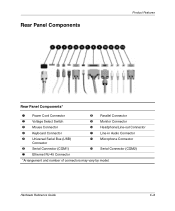
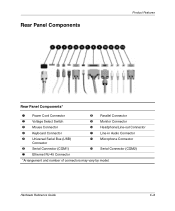
Hardware Reference Guide
1-3 Headphone/Line-out Connector
4 Keyboard Connector
q Line-in Audio Connector
5 Universal Serial Bus (USB) Connector
w Microphone Connector
6 Serial Connector (COM1)
e Serial Connector (COM2)
7 Ethernet RJ-45 Connector
*Arrangement and number of connectors may vary by model. Rear Panel Components
Product Features
Rear Panel Components*
1 Power Cord ...
Evo Workstation W4000 CMT Hardware Reference Guide - Page 36


... front bezel.
Replace the computer access panel. 12. If you have locked the Smart Cover Lock, use Computer Setup to unlock the lock. 2. Connect the drive power 1 and signal 2 cables.
If you are replacing a hard drive in bay 4 or bay 5, it should be of the same type. Hardware Upgrades
9. See the section "Installation Sequence" for...
Evo Workstation W4000 CMT Hardware Reference Guide - Page 41
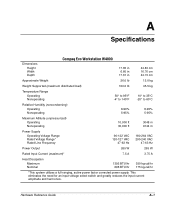
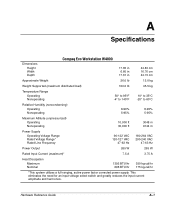
A
Specifications
Dimensions
Height Width Depth
Compaq Evo Workstation W4000
17.65 in 6.60 in
17.61 in
44.83 cm 16.76 cm 44.73 cm
Approximate Weight
26.0 lb
12.0 kg
Weight Supported (maximum distributed load)
100.0 ..., active power factor corrected power supply. Hardware Reference Guide
A-1 This eliminates the need for an input voltage select switch and greatly reduces the input current...
Evo Workstation W4000 CMT Hardware Reference Guide - Page 43


... 80-conductor ATA cables). Device 0 is standard on select models. therefore, no jumper setting changes on the primary controller, you purchase a third-party hard drive, refer to the documentation included with the kit to cable-select mode; Hardware Reference Guide
B-1
See "Guidelines for Installing Ultra ATA Devices" in kits that identifies the drive as...
Evo Workstation W4000 CMT Hardware Reference Guide - Page 51
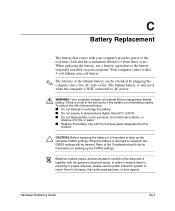
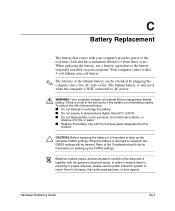
... use a battery equivalent to the battery originally installed on backing up the computer CMOS settings. To reduce the risk of fire and burns if the battery is NOT connected to the Troubleshooting Guide for this product.
Ä CAUTION: Before replacing the battery, it is removed or replaced, the CMOS settings will be extended by plugging the computer...
Compaq Evo Workstation w4000 Reviews
Do you have an experience with the Compaq Evo Workstation w4000 that you would like to share?
Earn 750 points for your review!
We have not received any reviews for Compaq yet.
Earn 750 points for your review!
