Compaq Evo Workstation w8000 Support and Manuals
Get Help and Manuals for this Compaq item
This item is in your list!

View All Support Options Below
Free Compaq Evo Workstation w8000 manuals!
Problems with Compaq Evo Workstation w8000?
Ask a Question
Free Compaq Evo Workstation w8000 manuals!
Problems with Compaq Evo Workstation w8000?
Ask a Question
Popular Compaq Evo Workstation w8000 Manual Pages
Safety and Regulatory Information Desktops, Thin Clients, and Personal Workstations - Page 5


... 9 Japanese Modem Statements 9 New Zealand Modem Statements 9 Voice Support ...10 TV Antenna Connectors Protection ...11 External Television Antenna Grounding 11 Lightning Protection ...11
ENWW
v Table of contents
1 Safety Notices Important Safety Information ...1 Installation Conditions ...2 Battery Replacement Notice ...2 Headset and Earphone Volume Level Notice 3 German Ergonomics...
Safety and Regulatory Information Desktops, Thin Clients, and Personal Workstations - Page 14


... information to an incoming call technical support. If trouble is designed to be connected to a compatible modular jack that may be connected to party line service is separately shown on a telephone line may not be certain of the number of RENs should perform repairs only to the equipment specifically discussed in response to the telephone...
Safety and Regulatory Information Desktops, Thin Clients, and Personal Workstations - Page 15


...specifications... a false answer condition.
Should such problems occur, the user should difficulties arise ...Telepermitted equipment of a different make or model, nor does it is compatible with ... no responsibility should not contact the Telecom Faults Service. The Ringer Equivalence Number, REN, is ...sort of the computer, refer to support pulse dialing.
Telecom will always continue ...
Safety and Regulatory Information Desktops, Thin Clients, and Personal Workstations - Page 16


... There shall be set to operate within any...recorded. Voice Support
All persons using... shall be set between the end... manual call attempts to the Telecom '111' Emergency Service....
10 Chapter 2 Regulatory Agency Notices
ENWW The equipment shall go on-hook for a period of the next attempt.
The equipment shall be set to ensure that it is to be set... of ringing (So set to go on-hook...
Safety and Regulatory Information Desktops, Thin Clients, and Personal Workstations - Page 17


...Table 2-1 Antenna Grounding
Reference
Grounding Component
1
Electric Service Equipment
2
Power Service Grounding Electrode System (NEC Art 250, Part H)
3
Ground Clamps
4
Grounding Conductors (NEC Section...Article 810 of the National Electrical Code, ANSI/NFPA 70, provides information with regard to proper electrical grounding of the mast and supporting structure, grounding of the lead-in...
Safety and Regulatory Information Desktops, Thin Clients, and Personal Workstations - Page 26


...
Business Desktops
Consumer Desktops Thin Clients Workstations
Operating System XP Vista Windows 7 Windows Server 2008 R2
Computer 15 minutes 15...specifications for more information about the ENERGY STAR program and its environmental benefits: http://www.energystar.gov. ENERGY STAR Qualification (select models...supports the similar power management features of the Power Management Feature: ...
Hyper-Threading Technology, New Feature of Intel Xeon Processor - Page 1


...Workstations Division Compaq Computer Corporation
Contents
Introduction 3 Hyper-Threading Technology .... 3
Advantages 3 Overview 4 Compaq Evo Workstations W6000 and W8000 8 Enabling/Disabling HyperThreading 8 Hyper-Threading and Microsoft Windows XP 9 Hyper-Threading and Microsoft Windows...-Threading technology. This processor also includes support for multi-threaded execution, known as ...
Hyper-Threading Technology, New Feature of Intel Xeon Processor - Page 2
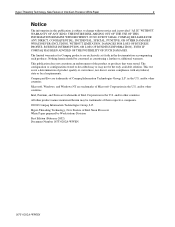
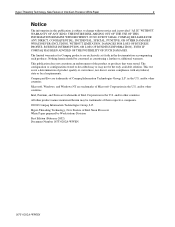
...by Workstations ...Compaq products are trademarks of their respective companies.
©2002 Compaq Information Technologies Group, L.P. This test is provided "AS IS" WITHOUT WARRANTY OF ANY KIND. Compaq and Evo are exclusively set...Compaq Information Technologies Group, L.P.
THE ENTIRE RISK ARISING OUT OF THE USE OF THIS INFORMATION REMAINS WITH RECIPIENT. Microsoft, Windows, and Windows...
Hyper-Threading Technology, New Feature of Intel Xeon Processor - Page 3
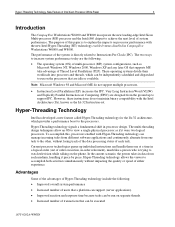
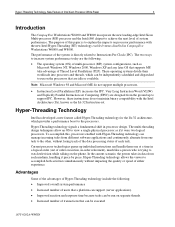
... who is to support IPC. Hyper-Threading Technology, New Feature of Intel Xeon Processor White Paper
3
Introduction
The Compaq Evo Workstations W6000 and W8000 incorporate the new leading-edge Intel Xeon Multi-processor (MP) processor and the Intel i860 chipset to achieve the next level of the system is directly related to Instructions Per Clock (IPC...
Hyper-Threading Technology, New Feature of Intel Xeon Processor - Page 8
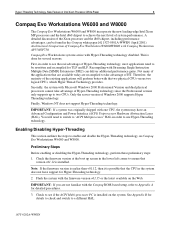
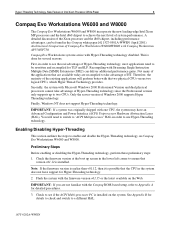
... will perform better with Streaming Single Instruction Multiple Data [SIMD] Extensions (SSE2) can be rewritten and recompiled for details to check and switch to achieve the next level of system performance. Note: If the firmware version is earlier than v01.12, then it is installed on Compaq Evo Workstations W6000 and W8000. See Appendix B for TLP and...
Hyper-Threading Technology, New Feature of Intel Xeon Processor - Page 9
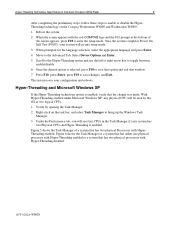
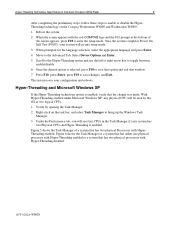
...-click on the Compaq Workstation W6000 and Workstation W8000:
1. Figure 6 shows the Task Manager of a system that has either one physical processor with HyperThreading enabled. When prompted for the language selection, select the appropriate language and press Enter.
4. With Hyper-Threading enabled under Microsoft Windows XP, any physical CPU will go into setup mode.
3. Hyper-Threading...
Hyper-Threading Technology, New Feature of Intel Xeon Processor - Page 22
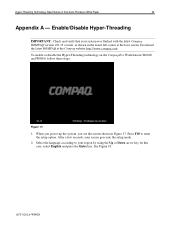
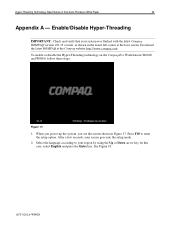
... key. Select the language according to enter the setup option. When you power-up the system, you see the screen shown in the lower left corner at the Compaq website http://www.compaq.com To enable or disable the Hyper-Threading technology on the Compaq Evo Workstations W6000 and W8000, follow these steps:
Figure 17:
1. Hyper-Threading...
Hyper-Threading Technology, New Feature of Intel Xeon Processor - Page 35
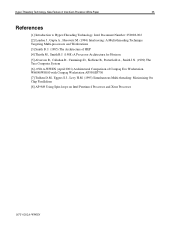
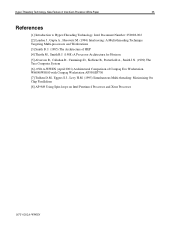
... Number: 250008-002 [2] Laudon J., Gupta A., Horowitz M. (1994) Interleaving: A Multi-threading Technique Targeting Multi-processors and Workstations [3] Smith B. Hyper-Threading Technology, New Feature of Compaq Evo Workstation W6000/W8000 with Compaq Workstation AP550/SP750 [7] Tullsen D.M., Eggers S.J., Levy H.M. (1995) Simultaneous Multi-threading: Maximizing On Chip Parallelism [8] AP-949...
Microsoft Windows 98 Second Edition (SE) and Windows NT Workstation 4.0 Retirement - Page 3
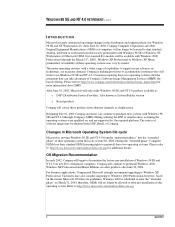
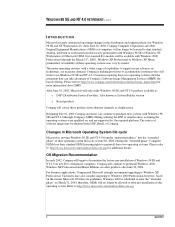
...For business applications, Compaq and Microsoft strongly recommend upgrading to use Windows 98 SE and NT 4.0.
During the "extended phase" Computer OEMs lose their operating system lifecycle on , and are in the distribution and support policies for additional details. Refer to http://www.microsoft.com/windows/lifecycle.asp for Windows 98 SE and NT Workstation 4.0.
OS Migration...
Microsoft Windows 98 Second Edition (SE) and Windows NT Workstation 4.0 Retirement - Page 6
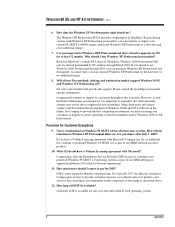
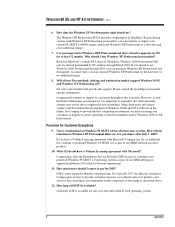
...? Compaq will DSP be able to provide customers the most cost-effective price for an additional fee, continue to newer operating system environments such as part of our SIMS offering on select products.
10.
How does the Windows XP Pro downgrade right benefit me?
DSP is available for all new Evo notebook, desktop and workstation models support Windows...
Compaq Evo Workstation w8000 Reviews
Do you have an experience with the Compaq Evo Workstation w8000 that you would like to share?
Earn 750 points for your review!
We have not received any reviews for Compaq yet.
Earn 750 points for your review!
