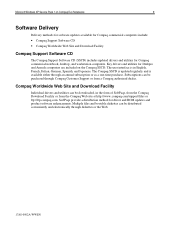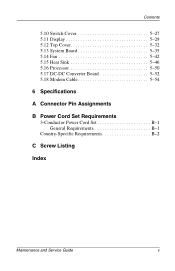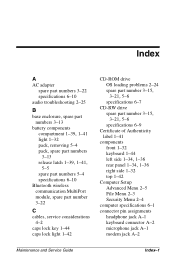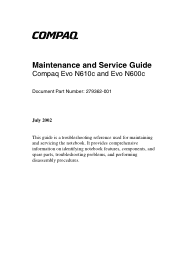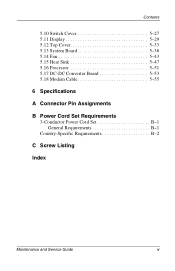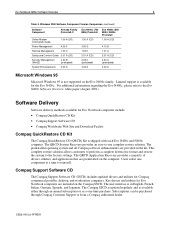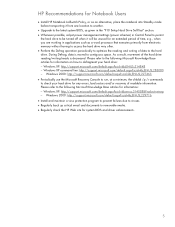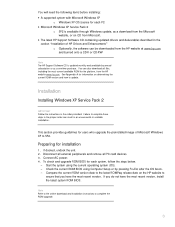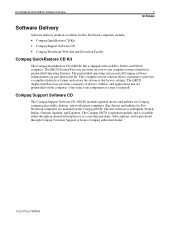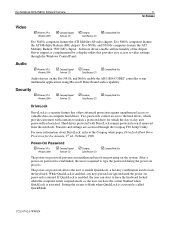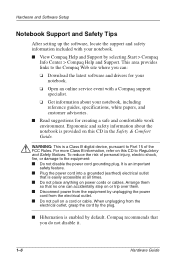Compaq Evo n610c - Notebook PC Support and Manuals
Get Help and Manuals for this Compaq item

View All Support Options Below
Free Compaq Evo n610c manuals!
Problems with Compaq Evo n610c?
Ask a Question
Free Compaq Evo n610c manuals!
Problems with Compaq Evo n610c?
Ask a Question
Most Recent Compaq Evo n610c Questions
Where Is Rtc Battery Located Compaq Evo N610c
(Posted by llandnedo 9 years ago)
How To Reset Power On Evo N610c
(Posted by janpietp 9 years ago)
What Are The Functions On Compaq Evo N610c Function Keys
(Posted by velsiacbr 9 years ago)
How To Use My Fn Key On Evo N610c
(Posted by wattesamal 9 years ago)
My Compaq Evo N610c Wont Turn
(Posted by joriyac 9 years ago)
Compaq Evo n610c Videos
Popular Compaq Evo n610c Manual Pages
Compaq Evo n610c Reviews
We have not received any reviews for Compaq yet.