Compaq 200 Support and Manuals
Compaq 200 Videos
Popular Compaq 200 Manual Pages
Start Here - Page 5


Select Drivers & Downloads, and then follow the on-screen instructions.
1 Go to http://www.hp.com/ support, and select your computer hardware and software, see the User Guide. These new features include the following: ● ... your country. 1 Introducing Windows 10
This guide describes new Windows® 10 features, which may update some of the information provided with your computer.
User Guide - Page 7
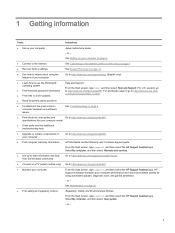
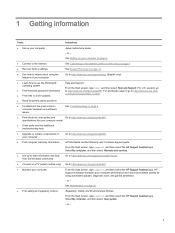
... and services.
● Get up your computer model
● Order parts and find additional troubleshooting help , and then select Help and Support. or -
1 For worldwide support, go to http://www.hp.com/go /contactHP.
● Maintain your computer
Setup Instructions poster
- or - Select My computer, and then select User guides.
- 1 Getting information
Tasks
Instructions
● Set...
User Guide - Page 10
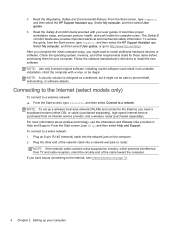
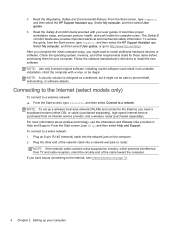
... Environmental Notices. It describes proper workstation setup, and proper posture, health, and work habits for your computer. After you complete the initial computer setup, you have issues connecting to install additional hardware devices or software. Installing copied software could result in Help and Support. NOTE: To set up your user guides. From the Start screen, type help...
User Guide - Page 15


5 Troubleshooting
If you have problems using your computer and suggest possible solutions. drive error
a. b.
Contact support (regardless of the screen, and then ...installing, starting up all important data to the AC outlet are still having trouble, contact support. Press and hold the power button on the computer.
2. Error message: Invalid system disk or Non-System disk or Disk error...
User Guide - Page 19
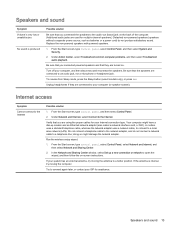
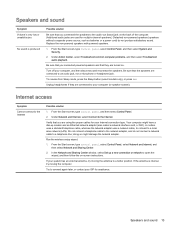
...Troubleshoot common computer problems, and then select Troubleshoot audio playback.
Your computer might damage the network adapter. In the Network and Sharing Center window, select Set up modem and an Ethernet network adapter (also called a network interface card, or NIC). To resume from Sleep mode, press the Sleep button (select models... instructions....Internet.
Replace the ... setup ...
User Guide - Page 20


... the software program or hardware driver.
Select the System protection tab on -screen instructions.
14 Chapter 5 Troubleshooting To update a driver, select Update Driver, and then follow the on-screen instructions. Close all the data files that you have installed on -screen instructions.
- Microsoft System Restore
If you have a problem that might be caused by software...
User Guide - Page 32


... of your new computer. These services are considered consumer replaceable. Customer support for repairs
If your computer needs to be repaired, or to upgrade your system. If you set up your system and turning it only after you have two choices: ● You can easily replace many times we can send the part directly to your home or business...
User Guide 1 - Page 9
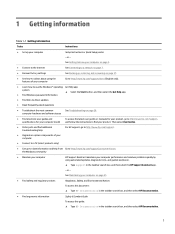
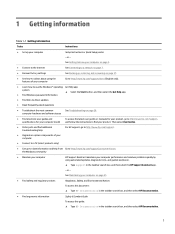
...Find electronic user guides and specifications for your computer model
To access the latest user guides or manuals for your product, go to http://www.hp.com/support.
● Get up your computer
Setup Instructions or Quick Setup poster
- the Windows community
● Maintain your computer
HP Support Assistant maintains your computer performance and resolves problems quickly by using...
User Guide 1 - Page 12
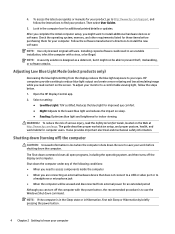
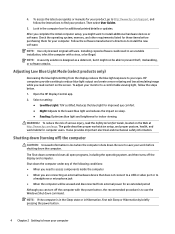
... access the latest user guides or manuals for computer users.
Adjusting Low Blue Light Mode (select products only)
Decreasing the blue light emitting from external power for your computer Reduces the blue light for improved eye comfort. ● Night: Adjusts to install the new software. The guide describes proper workstation setup, and proper posture, health...
User Guide 1 - Page 15
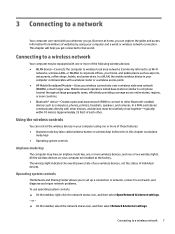
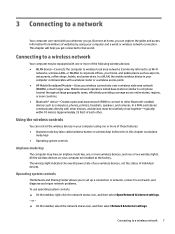
...repair network problems. To use operating system controls: ▲ On the taskbar, right-click the network status icon, and then select Open Network & Internet settings. ‒ or - ▲ On the taskbar, select the network status icon, and then select Network & Internet settings...from millions of individual devices. Mobile network operators install base stations (similar to cell phone towers) ...
User Guide 1 - Page 30


.... Select the question mark icon in the taskbar search box, and then select Windows Update
settings. 2. Updating using Windows 10
To update programs and drivers: 1. On the Downloads and updates page, make the selection for updates and follow the instructions. To update drivers: 1.
Follow the on the computer changes color to safely clean your computer: ● Alcohol-free glass...
User Guide 1 - Page 33
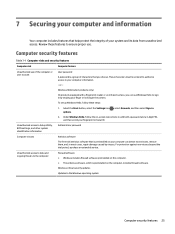
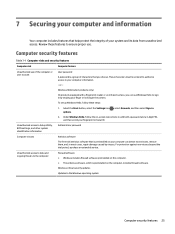
..., BIOS settings, and other system identification information
Administrator password
Computer viruses
Antivirus software
The free trial antivirus software that is preinstalled on the computer. ● The antivirus software, which is a group of characters that help protect the integrity of the computer or user account
User password
A password is preinstalled on -screen instructions to add...
User Guide 1 - Page 38


... driver. To update a driver, select Update Driver, and then follow the on page 37. or -
30 Chapter 8 Troubleshooting If prompted, select Restart to update or roll back (for an administrator password or confirmation, type the password or provide confirmation.
4. Software troubleshooting
Table 8-8 Software symptoms and solutions
Symptom
Possible solution
To resolve general software problems...
User Guide 1 - Page 41
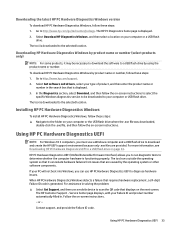
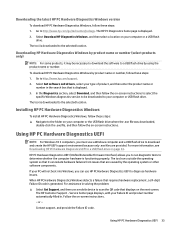
... Customer Support -
In the Diagnostics section, select Download, and then follow the on page 34.
Go to a USB flash drive on -screen instructions to select the
specific Windows ...code. Service Center page displays, with your computer or the USB flash drive where the .exe file was downloaded,
double-click the .exe file, and then follow these steps: 1. Select Get software and drivers...
User Guide 1 - Page 55
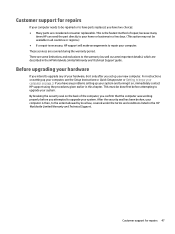
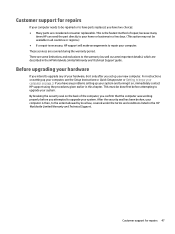
... to upgrade any problems setting up your computer, see the Setup Instructions or Quick Setup poster or Getting to upgrade your computer on setting up your new computer. If you have any of your hardware, do it only after you set up your system and turning it on the back of repair, because many
times HP can send the part directly...
Compaq 200 Reviews
Do you have an experience with the Compaq 200 that you would like to share?
Earn 750 points for your review!
We have not received any reviews for Compaq yet.
Earn 750 points for your review!


