Compaq CQ58-200 Support and Manuals
Get Help and Manuals for this Compaq item
This item is in your list!

View All Support Options Below
Free Compaq CQ58-200 manuals!
Problems with Compaq CQ58-200?
Ask a Question
Free Compaq CQ58-200 manuals!
Problems with Compaq CQ58-200?
Ask a Question
Compaq CQ58-200 Videos
Popular Compaq CQ58-200 Manual Pages
2000 Notebook PC Presario CQ58 Notebook PC Presario CQ58 Notebook PC Maintenance and Service Guide - Page 9
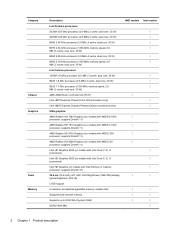
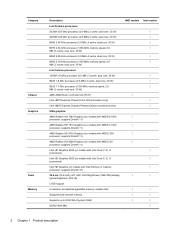
.../Celeron processors only)
UMA graphics:
AMD Radeon HD 7340 Graphics (on models with AMD E-300 processor; typical brightness: 200 nits
LVDS support
2 customer-accessible/upgradable memory module slots
Supports dual-channel memory
Supports up to 8192 GB of system RAM
DDR3/1600-MHz
AMD models Intel models
√ √
√ √ √
√ √ √
√
√
√...
2000 Notebook PC Presario CQ58 Notebook PC Presario CQ58 Notebook PC Maintenance and Service Guide - Page 11
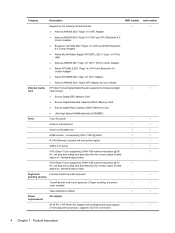
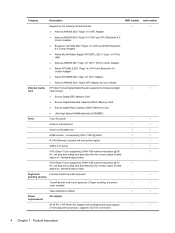
aspect vs. Category
Description
AMD models Intel models
Support for the following WLAN formats:
√
√
● Atheros AR9485 802.11b...Adapter
● Atheros AR9485 802.11b/g/n WiFi Adapter for use in Brazil
External media HP Multi-Format Digital Media Reader supports the following digital
√
√
card
card formats:
● Secure Digital (SD) Memory Card
● ...
2000 Notebook PC Presario CQ58 Notebook PC Presario CQ58 Notebook PC Maintenance and Service Guide - Page 12


...Security Operating system Serviceability
Description Support for the following batteries: ● 6-cell, 47-Whr, 2.20-Ah Li-ion battery Security cable slot Preinstalled: ● Windows 8 (64-bit) End-user replaceable parts: ● AC adapter ● Battery ● Hard drive ● Memory modules (2) ● Optical drive ● WLAN module
AMD models Intel models
√
√
√...
2000 Notebook PC Presario CQ58 Notebook PC Presario CQ58 Notebook PC Maintenance and Service Guide - Page 31


... Drive; Spare part number 685783-001...replacement thermal materials)
Antennas (includes wireless antenna cables and transceivers)
Display enclosure for use with blue HP models
Display enclosure for use with black HP models
Display enclosure for use with Compaq models
Base enclosure for use in models without Windows 8
Display bezel for use with HP models)
Display bezel for use with Compaq models...
2000 Notebook PC Presario CQ58 Notebook PC Presario CQ58 Notebook PC Maintenance and Service Guide - Page 38
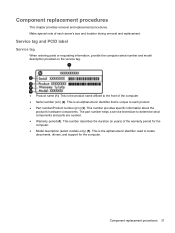
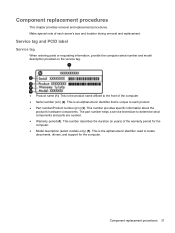
...drivers, and support for the computer. ● Model description (select models only) (5). This is an alphanumeric identifier that is the product name affixed to determine what components and parts are needed. ● Warranty period (4). This number provides specific information about the
product's hardware components. Component replacement procedures 31 The part number helps a service...
2000 Notebook PC Presario CQ58 Notebook PC Presario CQ58 Notebook PC Maintenance and Service Guide - Page 79
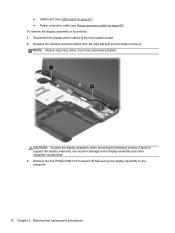
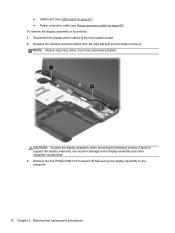
... the display assembly in damage to the computer.
72 Chapter 4 Removal and replacement procedures Failure to support the display assembly can result in its entirety: 1. Remove the five Phillips.... 3. NOTE: Models may have either one or two antennas installed.
Disconnect the display panel cable (1) from the clips (2) built into the base enclosure. CAUTION: Support the display assembly ...
2000 Notebook PC Presario CQ58 Notebook PC Presario CQ58 Notebook PC Maintenance and Service Guide - Page 98
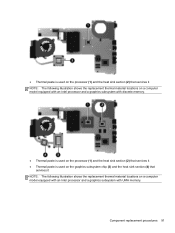
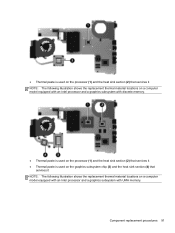
... 91
● Thermal paste is used on the processor (1) and the heat sink section (2) that services it NOTE: The following illustration shows the replacement thermal material locations on a computer model equipped with an Intel processor and a graphics subsystem with discrete memory.
● Thermal paste is used on the processor (1) and the heat sink...
2000 Notebook PC Presario CQ58 Notebook PC Presario CQ58 Notebook PC Maintenance and Service Guide - Page 103
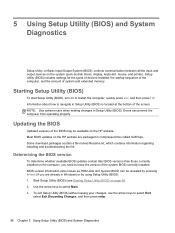
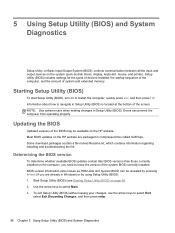
... HP website. Updating the BIOS
Updated versions of the system BIOS currently installed. To exit Setup Utility (BIOS) without saving your changes, use the arrow keys to select Main. 3. Errors can be available on or restart the computer, quickly press esc, and then press f10. Setup Utility (BIOS) includes settings for the types of devices installed, the startup...
2000 Notebook PC Presario CQ58 Notebook PC Presario CQ58 Notebook PC Maintenance and Service Guide - Page 104
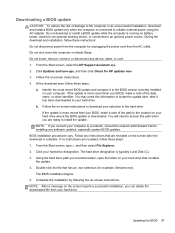
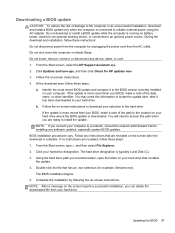
... HP Support Assistant app. 2.
NOTE: After a message on the screen reports a successful installation, you recorded earlier, open the folder on your hard drive that contains the update. 4....these steps:
a. Do not download or install a BIOS update while the computer is running on -screen instructions. Identify the most recent BIOS update and compare it has been downloaded to your...
2000 Notebook PC Presario CQ58 Notebook PC Presario CQ58 Notebook PC Maintenance and Service Guide - Page 110
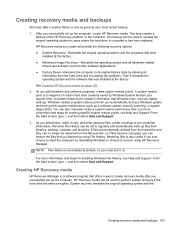
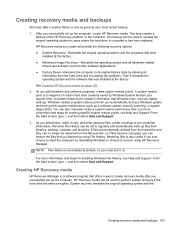
...been replaced.
See Creating HP Recovery media on the computer. A system restore point is a snapshot of certain hard drive contents saved by deleting all hardware-related
drivers and...were
installed at the factory.
This step creates a backup of your most recent backup.
1. Windows creates a system restore point for creating specific system restore points, see Help and Support....
2000 Notebook PC Presario CQ58 Notebook PC Presario CQ58 Notebook PC Maintenance and Service Guide - Page 111
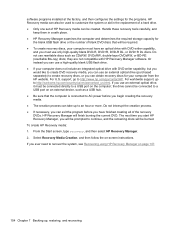
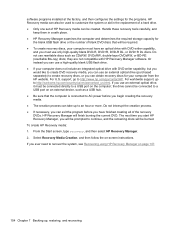
software programs installed at the factory, and then configures the settings for the programs. HP Recovery ...replacement of a hard drive. ● Only one set of the recovery DVDs. they are not compatible with DVD writer capability,
and you ever need to recover the system, see Recovering using HP Recovery Manager on -screen instructions. support, go /contactHP. For worldwide support...
2000 Notebook PC Presario CQ58 Notebook PC Presario CQ58 Notebook PC Maintenance and Service Guide - Page 112
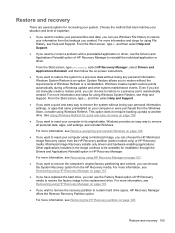
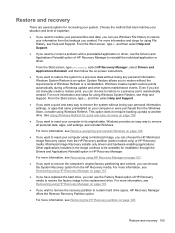
... of expertise:
● If you need to correct a problem with a preinstalled application or driver, use the Factory Reset option of Windows Refresh or a reinstallation. Minimized Image Recovery installs only drivers and hardware-enabling applications. For more information, see Help and Support. Even if you did not manually create a restore point, you created. Other applications included...
2000 Notebook PC Presario CQ58 Notebook PC Presario CQ58 Notebook PC Maintenance and Service Guide - Page 114
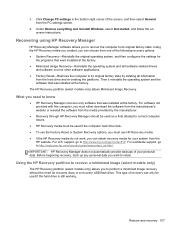
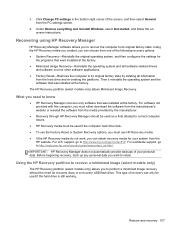
...instructions. Using the HP Recovery media you created, you to perform a minimized image recovery without the need to know
● HP Recovery Manager recovers only software that was installed at the factory. The HP Recovery partition (select models only) allows Minimized Image Recovery. For worldwide support... all hardware-related drivers
and software, but...from the PC settings screen.
4. ...
2000 Notebook PC Presario CQ58 Notebook PC Presario CQ58 Notebook PC Maintenance and Service Guide - Page 126
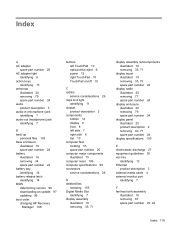
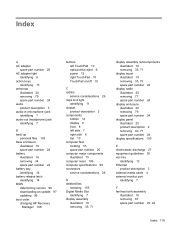
...part number 24 battery illustrated 18 removing 34 spare part number 23 battery bay identifying 14 battery release latch identifying 14 BIOS determining version 96 downloading an update 97 updating... 10 computer feet locating 33 spare part number 25 computer major components illustrated 15 computer reset 106 computer specifications 99 connectors service considerations 26
D deleted files
restoring 105...
2000 Notebook PC Presario CQ58 Notebook PC Presario CQ58 Notebook PC Maintenance and Service Guide - Page 128
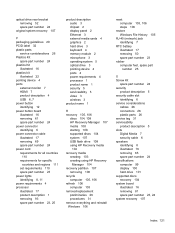
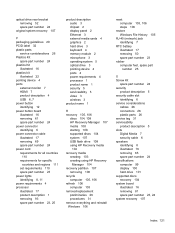
... considerations
cables 26 connectors 26 plastic parts 26 service tag 31 serviceability product description 5 slots Digital Media 7 security cable 6 speakers identifying 8 illustrated 16 removing 65 spare part number 24 specifications computer 99 display 100 hard drive 101 supported discs recovery 104 system board illustrated 16 removing 81 spare part number 23, 24 system recovery 107
Index 121
Compaq CQ58-200 Reviews
Do you have an experience with the Compaq CQ58-200 that you would like to share?
Earn 750 points for your review!
We have not received any reviews for Compaq yet.
Earn 750 points for your review!

