Compaq Presario CQ58-a00 Support and Manuals
Get Help and Manuals for this Compaq item
This item is in your list!

View All Support Options Below
Free Compaq Presario CQ58-a00 manuals!
Problems with Compaq Presario CQ58-a00?
Ask a Question
Free Compaq Presario CQ58-a00 manuals!
Problems with Compaq Presario CQ58-a00?
Ask a Question
Compaq Presario CQ58-a00 Videos
Popular Compaq Presario CQ58-a00 Manual Pages
Maintenance and Service Guide - Page 7


... the HP Recovery partition to recover (select models only 112 Using HP Recovery media to recover 113 Changing the computer boot order 113 Removing the HP Recovery partition 113
8 Power cord set requirements ...115 Requirements for all countries ...115 Requirements for specific countries and regions 116
9 Recycling ...119 Battery ...119 Display ...119
Index ...125
ENWW...
Maintenance and Service Guide - Page 10
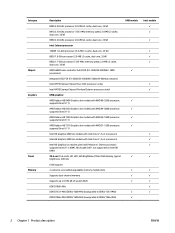
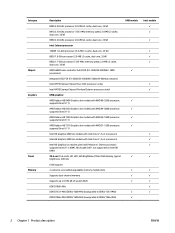
... only)
UMA graphics:
AMD Radeon HD 8400 Graphics (on models with Intel Pentium or Celeron processor; supports DirectX 11)
AMD Radeon HD 7310 Graphics (on models with AMD E1-1200 processor; typical brightness: 200 nits
LVDS support
2 customer-accessible/upgradable memory module slots
Supports dual-channel memory
Supports up to 8192 GB of system RAM
DDR3/1600...
Maintenance and Service Guide - Page 12
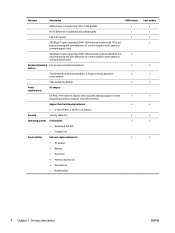
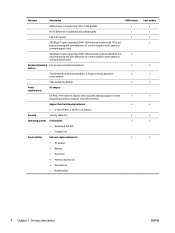
...)
Support for the following batteries:
● 6-cell, 47-Whr, 2.20-Ah Li-ion battery
Security
Security cable slot
Operating system Preinstalled:
● Windows 8 (64-bit)
● FreeDOS 2.0
Serviceability
End-user replaceable parts:
● AC adapter
● Battery
● Hard drive
● Memory modules (2)
● Optical drive
● WLAN module
AMD models √...
Maintenance and Service Guide - Page 34
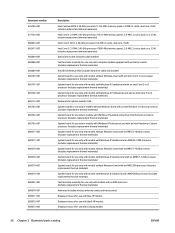
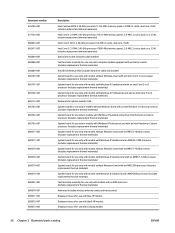
... assembly for use only with models with an AMD processor (includes replacement thermal materials)
Antennas (includes wireless antenna cables and transceivers)
Display enclosure for use with blue HP models
Display enclosure for use with black HP models
Display enclosure for use with Compaq models
26 Chapter 3 Illustrated parts catalog
ENWW includes replacement thermal materials)
Intel Core i3...
Maintenance and Service Guide - Page 44
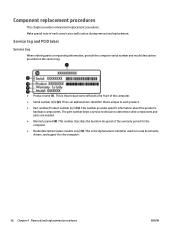
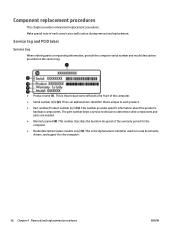
... procedures
This chapter provides removal and replacement procedures. This is the product name affixed to determine what components and parts are needed. ● Warranty period (4). This is unique to locate documents, drivers, and support for the computer. ● Model description (select models only) (5). This number provides specific information about the product's
hardware...
Maintenance and Service Guide - Page 107


...whether available BIOS updates contain later BIOS versions than those currently installed on the computer, you are packaged in Setup Utility (BIOS). ENWW
Starting Setup Utility (BIOS) 99 Setup Utility (BIOS) includes settings for the types of devices installed, the startup sequence of the computer, and the amount of the BIOS may be revealed by using Setup Utility (BIOS).
1. Errors can be...
Maintenance and Service Guide - Page 108
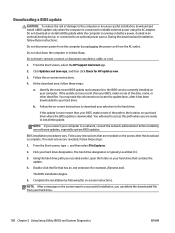
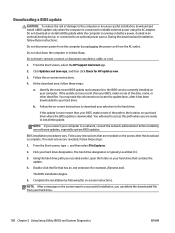
... Start screen, select the HP Support Assistant app.
2.
Downloading a BIOS update
CAUTION: To reduce the risk of the path to the location on your hard drive where the BIOS update is downloaded. Do not download or install a BIOS update while the computer is running on -screen instructions to download your selection to install the update.
Click Updates and tune-ups, and then...
Maintenance and Service Guide - Page 113


... Certain restrictions and exclusions apply. Hard drive specifications
750-GB*
640-GB*
500-GB*
...to 300 MB/sec
up to hard drive storage capacity. Contact technical support for details.
320-GB*
7.0 mm 100.4 mm 69.9 mm .../sec
Security
ATA security
ATA security
ATA security
Seek times (typical read, including setting)
Single track
1.5 ms
2.0 ms
1.1 ms
Average (read/write)
11 ms...
Maintenance and Service Guide - Page 116
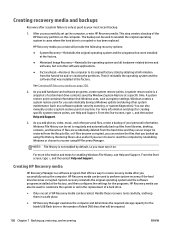
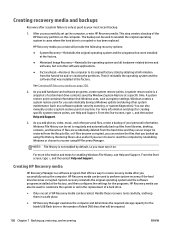
... more information and steps for creating specific system restore points, see Help and Support. See Creating HP Recovery media on the computer. A system restore point contains information that were installed at the factory, and then configures the settings for you ever choose to reset the computer by reinstalling Windows or choose to its original factory...
Maintenance and Service Guide - Page 118
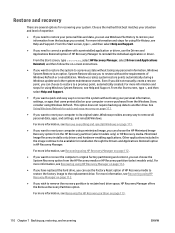
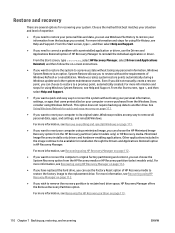
... that came preinstalled on -screen instructions.
● If you can use Windows File History to correct a problem with a preinstalled application or driver, use the Factory Reset option of HP Recovery media to restore the factory image to another drive.
Restore and recovery
There are several options for installation through the Drivers and Applications Reinstall option in...
Maintenance and Service Guide - Page 119
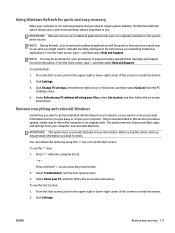
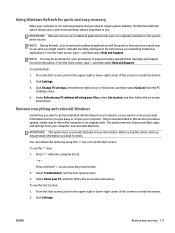
... originally installed on -screen instructions.
Before...Support for instructions on -screen instructions. To start fresh and keep what you wish to its original state. Click Settings.
3. Click Change PC settings...password when using the f11 key or from the boot options menu.
3. Select Troubleshoot from the Start screen. From the Start screen, type h, and then select Help and Support...
Maintenance and Service Guide - Page 120
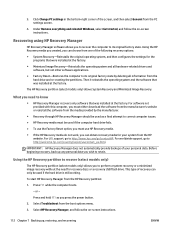
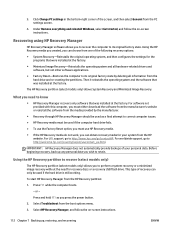
...the settings for the programs that was installed at the factory. To start HP Recovery Manager from the PC settings screen.
4. Select HP Recovery Manager, and follow the on -screen instructions.
...Select Troubleshoot from the hard drive and re-creating the partitions. The HP Recovery partition (select models only) allows System Recovery and Minimized Image Recovery. For worldwide support, ...
Maintenance and Service Guide - Page 133
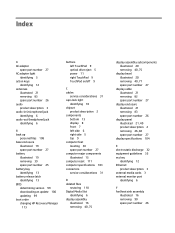
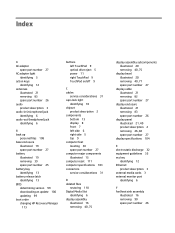
... illustrated 19 removing 39 spare part number 25 battery bay identifying 13 battery release latch identifying 13 BIOS determining version 99 downloading an update 100 updating 99 boot order changing HP Recovery Manager
113
buttons left TouchPad 9 optical drive eject 5 power 11 right TouchPad 9 TouchPad on/off 9
C cables
service considerations 31 caps lock light
identifying 10 chipset
product...
Maintenance and Service Guide - Page 134
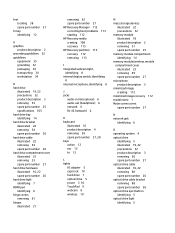
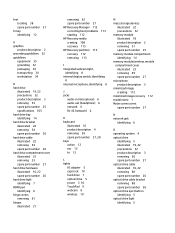
... 21
removing 82 spare part number 27 HP Recovery Manager 112 correcting boot problems 113 starting 112 HP Recovery...part number 25 memory module compartment identifying 14 memory module/wireless module compartment cover illustrated 23 removing 49 spare part number 27 microphone product description 3 minimized image creating 112 minimized image recovery 112 model name 1 Mylar screw covers spare part...
Maintenance and Service Guide - Page 135
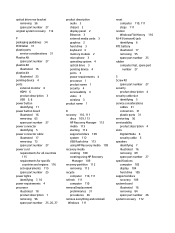
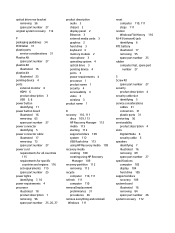
.../replacement
preliminaries 31 procedures 36 remove everything and reinstall Windows 111
reset computer 110, 111 steps 111
restore Windows File History 110
RJ-45 (network) jack identifying 6
RTC battery illustrated 17 removing 55 spare part number 25
rubber computer feet, spare part number 27
S Screw Kit
spare part number 27 security
product description 4 security cable slot
identifying 5 service...
Compaq Presario CQ58-a00 Reviews
Do you have an experience with the Compaq Presario CQ58-a00 that you would like to share?
Earn 750 points for your review!
We have not received any reviews for Compaq yet.
Earn 750 points for your review!

