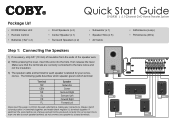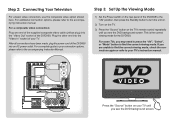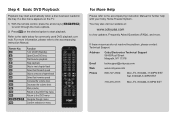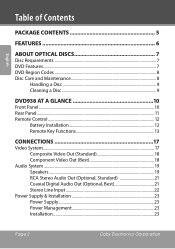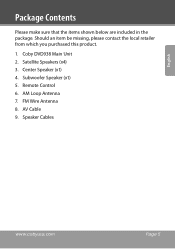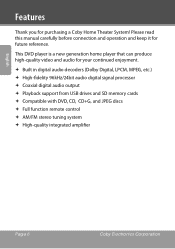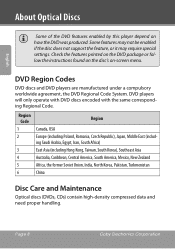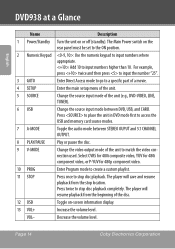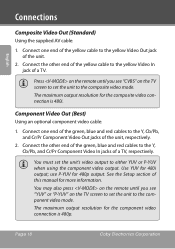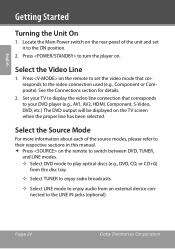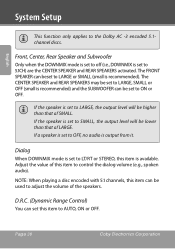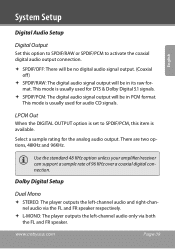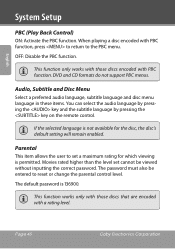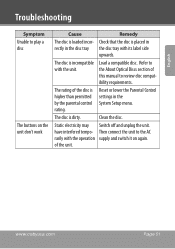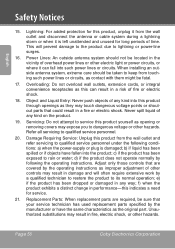Coby DVD938 Support and Manuals
Get Help and Manuals for this Coby item

Most Recent Coby DVD938 Questions
I Want To Hook My Coby 938 Dvd Player To Tv Using Rca Jacks
(Posted by lparks551 2 years ago)
My Surround Sound For A Dvd Has Very Low Volume Out Put Coby Dvd 938
my surround sound volume is very low almost un hearable whats the deal !
my surround sound volume is very low almost un hearable whats the deal !
(Posted by her9956 7 years ago)
I Have A Copy Home Theater System Model Dvd938 All My Speakers Work But Only Two
(Posted by shawnalocke 9 years ago)
Coby DVD938 Videos
Popular Coby DVD938 Manual Pages
Coby DVD938 Reviews
 Coby has a rating of 3.00 based upon 1 review.
Get much more information including the actual reviews and ratings that combined to make up the overall score listed above. Our reviewers
have graded the Coby DVD938 based upon the following criteria:
Coby has a rating of 3.00 based upon 1 review.
Get much more information including the actual reviews and ratings that combined to make up the overall score listed above. Our reviewers
have graded the Coby DVD938 based upon the following criteria:
- Durability [1 rating]
- Cost Effective [1 rating]
- Quality [1 rating]
- Operate as Advertised [1 rating]
- Customer Service [1 rating]