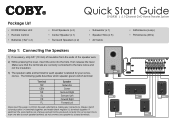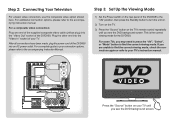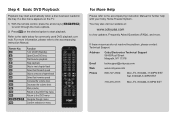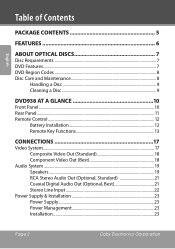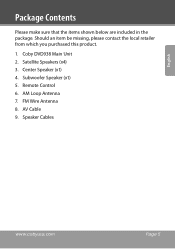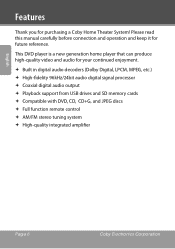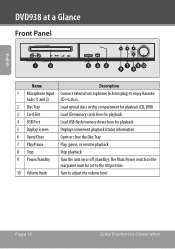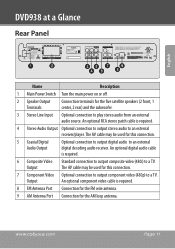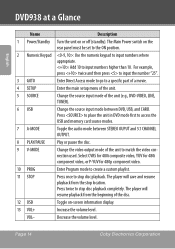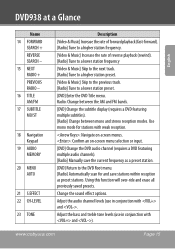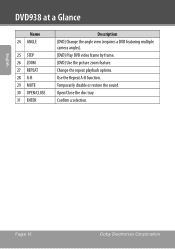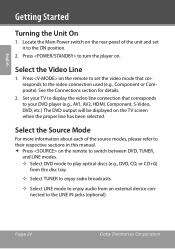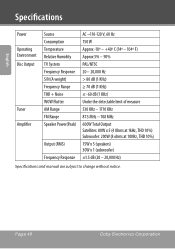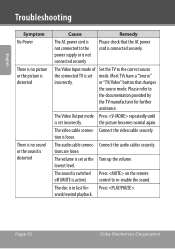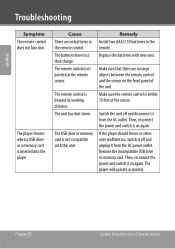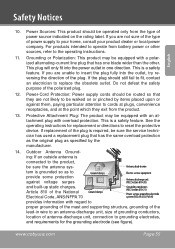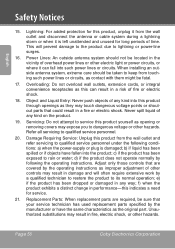Coby DVD938 Support Question
Find answers below for this question about Coby DVD938.Need a Coby DVD938 manual? We have 2 online manuals for this item!
Question posted by shawnluck90 on June 12th, 2016
Dvd938 No Power
no lights on front when plugged in
Current Answers
Related Coby DVD938 Manual Pages
Similar Questions
I Have A Copy Home Theater System Model Dvd938 All My Speakers Work But Only Two
(Posted by shawnalocke 9 years ago)
I Can Not Get A Phone Number For Tech Support With My Coby Dvd938 Product N
(Posted by shirleyabarry 10 years ago)
Coby Dvd938 Will Not Turn On.
For a time the unit would turn on then turn off after a short while. Now, unplugging the unit then r...
For a time the unit would turn on then turn off after a short while. Now, unplugging the unit then r...
(Posted by wproenitz 11 years ago)
How Do I Hook Up My Coby 1.5channel Home Theater System To My Dvd Player
(Posted by keeya1975 12 years ago)
My Colby Dvd937 Home Theater System Just Stopped Working
I've had the Colby DVD937 Home theater system2 1/2 yrs, and it just stopped working. First 2 of the ...
I've had the Colby DVD937 Home theater system2 1/2 yrs, and it just stopped working. First 2 of the ...
(Posted by bjallison 12 years ago)