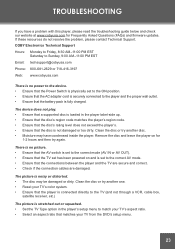Coby DVD 937 Support Question
Find answers below for this question about Coby DVD 937.Need a Coby DVD 937 manual? We have 1 online manual for this item!
Question posted by bjallison on June 4th, 2011
My Colby Dvd937 Home Theater System Just Stopped Working
I've had the Colby DVD937 Home theater system 2 1/2 yrs, and it just stopped working. First 2 of the speakers had no sound, then 2 more and now it doesn't power on at all. What could be the problem? The manual said take out battery pack for 30 minutes, but there is no battery pack. In my research, someone else posted the same problem. Is this just a bad system?
Current Answers
Related Coby DVD 937 Manual Pages
Similar Questions
I Have A Copy Home Theater System Model Dvd938 All My Speakers Work But Only Two
(Posted by shawnalocke 9 years ago)
Where Can I Obtain A Repair Manual For The Coby Dvd-937?
I know Coby has been out of business for over a year now, however, I need a repair manual for its DV...
I know Coby has been out of business for over a year now, however, I need a repair manual for its DV...
(Posted by papadawg766 9 years ago)
My Remote Control For My Dvd968 Stop Working I Put In Brand New Batteries
(Posted by waynereeds 10 years ago)
Cd Spins But No Sound .radio Works.but No Sound From Cd.
(Posted by Anonymous-85144 11 years ago)
Audio Problems
why can i hear the soundtrack but not dialogue when playing a dvd?
why can i hear the soundtrack but not dialogue when playing a dvd?
(Posted by chrispekoe 12 years ago)