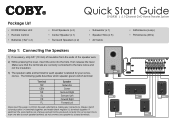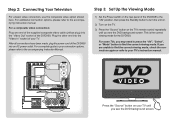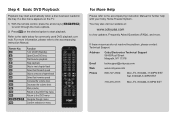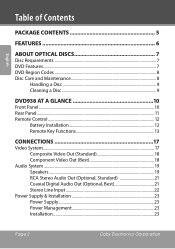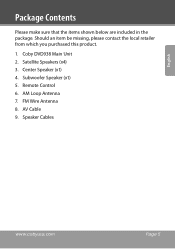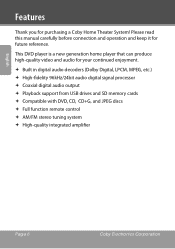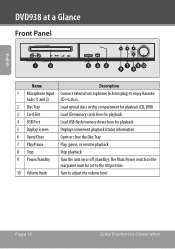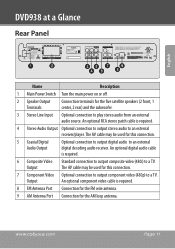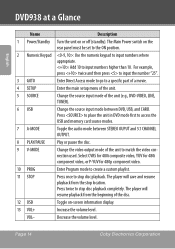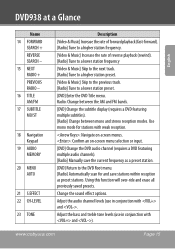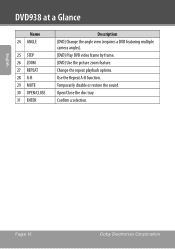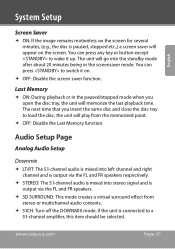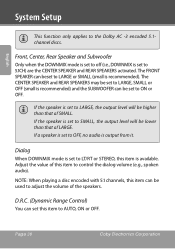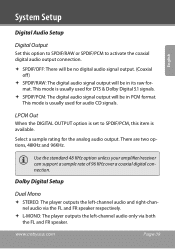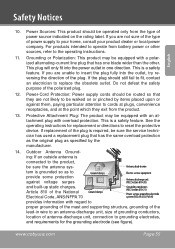Coby DVD938 Support Question
Find answers below for this question about Coby DVD938.Need a Coby DVD938 manual? We have 2 online manuals for this item!
Question posted by shawnalocke on April 14th, 2015
I Have A Copy Home Theater System Model Dvd938 All My Speakers Work But Only Two
The person who posted this question about this Coby product did not include a detailed explanation. Please use the "Request More Information" button to the right if more details would help you to answer this question.
Current Answers
Related Coby DVD938 Manual Pages
Similar Questions
Coby Dvd938 Will Not Turn On.
For a time the unit would turn on then turn off after a short while. Now, unplugging the unit then r...
For a time the unit would turn on then turn off after a short while. Now, unplugging the unit then r...
(Posted by wproenitz 11 years ago)
My Colby Dvd937 Home Theater System Just Stopped Working
I've had the Colby DVD937 Home theater system2 1/2 yrs, and it just stopped working. First 2 of the ...
I've had the Colby DVD937 Home theater system2 1/2 yrs, and it just stopped working. First 2 of the ...
(Posted by bjallison 12 years ago)
Why Can't The Surround Speakers Work While Playing A Cd?
I am trying to get the speakers to work while playing a CD. The front 2 speakers work but the other ...
I am trying to get the speakers to work while playing a CD. The front 2 speakers work but the other ...
(Posted by jmsheldon 13 years ago)