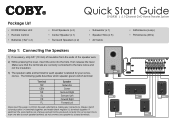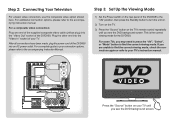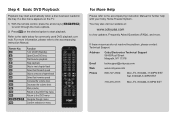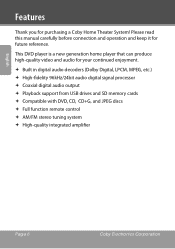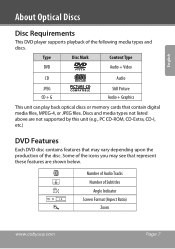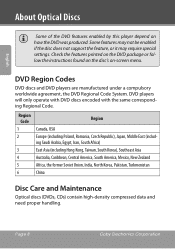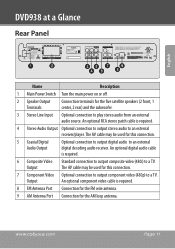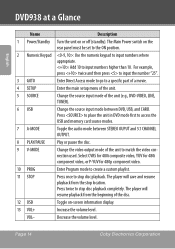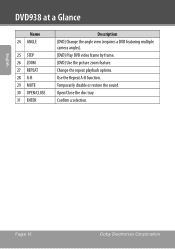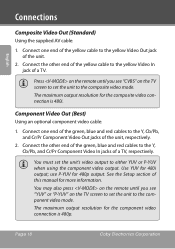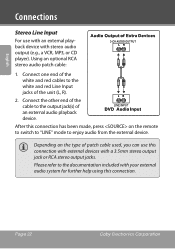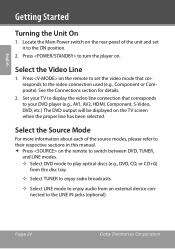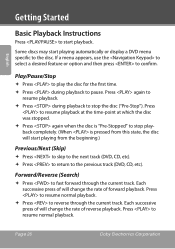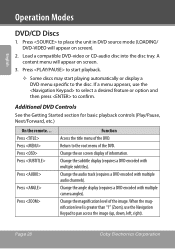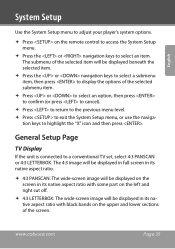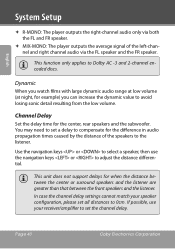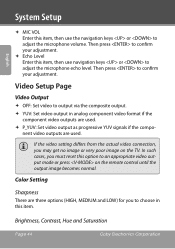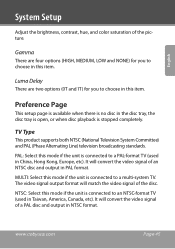Coby DVD938 Support Question
Find answers below for this question about Coby DVD938.Need a Coby DVD938 manual? We have 2 online manuals for this item!
Question posted by lparks551 on July 2nd, 2021
I Want To Hook My Coby 938 Dvd Player To Tv Using Rca Jacks
Current Answers
Answer #1: Posted by SonuKumar on July 2nd, 2021 9:32 PM
How do I connect my Coby speaker to my TV?
To get audio from the TV to the Coby, the easiest way with that equipment is to use the "Headphone" jack on the TV, an inexpensive cable like this one to go from a 3.5mm headphone jack to stereo RCA plugs, and connect the RCA plugs to one of the Aux left/right inputs on the Coby
https://www.youtube.com/watch?v=8pARHjY8xoo
How do you hook up a Coby surround sound system?
How to Hook Up a Coby 5.1 Surround-Sound System
Select locations for each of the Coby 5.1 speakers. ...
Measure and cut lengths of speaker wire that run from each speaker to the Coby receiver. ...
Attach the red wire to the positive (+) terminal for each speaker. ...
Make sure the receiver is unplugged.
What cable do I need to connect DVD player to Smart TV?
The red and white ports are for the audio connection: You plug the audio out from your DVD player and connect it to the corresponding color on your TV. The component, or yellow RCA port, is for video: You connect the yellow RCA port on your DVD player to the corresponding jack on your Smart TV.
Can you connect an old DVD player to a new TV?
If so, you can get yourself a component cable and connect the DVD player to the TV using those plugs. You can plug the RCA (yellow/red/white) output in to this box and connect the HDMI output from the box to your TV using an HDMI cable
Can you watch DVDs on a smart TV?
Most smart TVs like Sony and LG allow you to open DVD video files and MP4 files save in your USB storage, such as flash drives and external hard drives. Likewise, if you intend to use your DVD player to watch DVD files on your smart TV, there won't be much of an issue, as long as you have the appropriate ports.
Can a VCR be connected to a smart TV?
Anyway, yes-it is possible to hook up your old VCR player to a new HDTV, even if your VHS deck doesn't have an HDMI video output (which I'm almost positive it doesn't, unless you happen to have a newer DVD/VCR combo player).
Please respond to my effort to provide you with the best possible solution by using the "Acceptable Solution" and/or the "Helpful" buttons when the answer has proven to be helpful.
Regards,
Sonu
Your search handyman for all e-support needs!!
Related Coby DVD938 Manual Pages
Similar Questions
What cable will I need to hook the DVD player to my tv?
my surround sound volume is very low almost un hearable whats the deal !