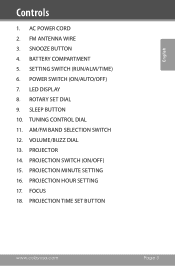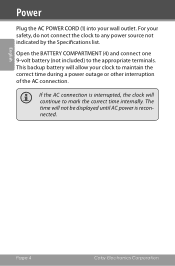Coby CRA79 - Digital Projection AM/FM Alarm Clock Support and Manuals
Get Help and Manuals for this Coby item

Most Recent Coby CRA79 Questions
Colby Projection Clock Cra 79 Will Not Project Everything Else Works Fine.
(Posted by dew20122012 2 years ago)
Change Time On Projector
How do I do this? There are no buttons on the side of the projector as seen in the manual.
How do I do this? There are no buttons on the side of the projector as seen in the manual.
(Posted by katmagarvey 11 years ago)
Popular Coby CRA79 Manual Pages
Coby CRA79 Reviews
We have not received any reviews for Coby yet.