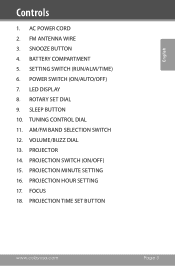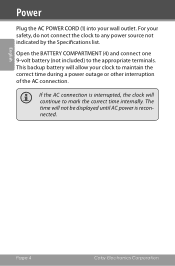Coby CRA79 Support Question
Find answers below for this question about Coby CRA79 - Digital Projection AM/FM Alarm Clock.Need a Coby CRA79 manual? We have 1 online manual for this item!
Question posted by dew20122012 on January 11th, 2022
Colby Projection Clock Cra 79 Will Not Project Everything Else Works Fine.
The person who posted this question about this Coby product did not include a detailed explanation. Please use the "Request More Information" button to the right if more details would help you to answer this question.
Current Answers
Answer #1: Posted by SonuKumar on January 12th, 2022 7:25 AM
https://www.manualslib.com/manual/378869/Coby-Cra79-Digital-Projection-Am-Fm-Alarm-Clock.html?page=6
Please respond to my effort to provide you with the best possible solution by using the "Acceptable Solution" and/or the "Helpful" buttons when the answer has proven to be helpful.
Regards,
Sonu
Your search handyman for all e-support needs!!
Related Coby CRA79 Manual Pages
Similar Questions
Coby Cr-a98 Clock Radio 24 H
How to set Coby CR-A98 clock radio on 24 h ?
How to set Coby CR-A98 clock radio on 24 h ?
(Posted by vojislavradic 2 years ago)
How Do I Set The Time And Alarm
no manual-pls help me set time and alarm
no manual-pls help me set time and alarm
(Posted by lynfos 5 years ago)
Did You Ever Figure Out How To Set The Time On The Coby Cd Ra 140 Cd Clock
Radio? I can set the alarm, but not the time, so no good! Old item but CD still works so I would lik...
Radio? I can set the alarm, but not the time, so no good! Old item but CD still works so I would lik...
(Posted by healerann 8 years ago)
Setting The Clock And The 1st And 2nd Alarm
How do you set the clock first and then set the alarms???
How do you set the clock first and then set the alarms???
(Posted by ogod34wolf 11 years ago)
Cra1087 Digital Alarm Clock
MY ALARM CLOCK IS FROZE DOESN'T LET ME SET TIME OR ALARM. IT HAS ON THE SCREEN IP:C8 OR G8 NOT SURE
MY ALARM CLOCK IS FROZE DOESN'T LET ME SET TIME OR ALARM. IT HAS ON THE SCREEN IP:C8 OR G8 NOT SURE
(Posted by LISI3471 12 years ago)