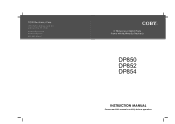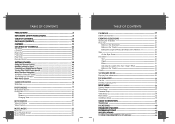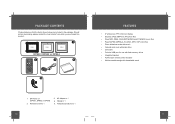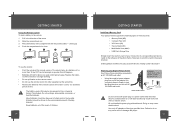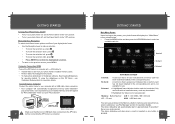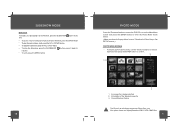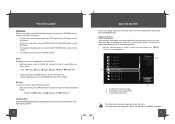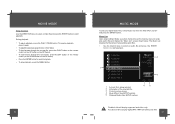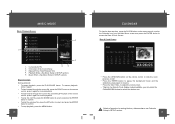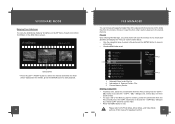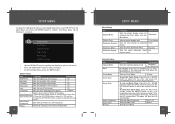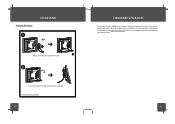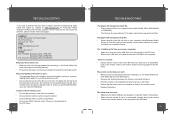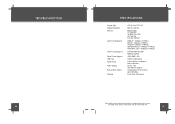Coby DP854 - Digital Photo Frame Support and Manuals
Get Help and Manuals for this Coby item

Most Recent Coby DP854 Questions
How Can I Brighten Up The Screen To Be Able To See The Pictures ?
(Posted by DpurpleQ 1 year ago)
Sounds Very Low..doesn't Turn Up..where Does Music Come From? Its My Music
(Posted by ccshort97 1 year ago)
Looking For Remote For The Dp854-g1 Digital Frame By Colby
Where can I find one
Where can I find one
(Posted by kbezaire 3 years ago)
Stopped Working
I have had it 2 years and it stopped working Where can I get it fixed?
I have had it 2 years and it stopped working Where can I get it fixed?
(Posted by jfriend1 9 years ago)
No More Power
my frame has no more power ...does it have a certain life expextancy??????
my frame has no more power ...does it have a certain life expextancy??????
(Posted by hellef17 11 years ago)
Popular Coby DP854 Manual Pages
Coby DP854 Reviews
We have not received any reviews for Coby yet.