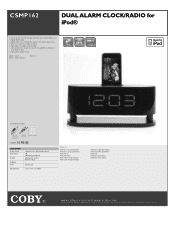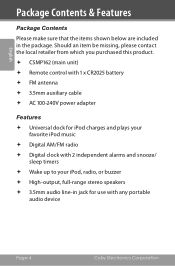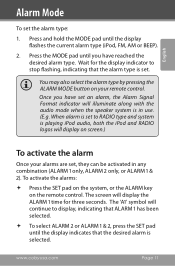Coby CSMP162 - AM/FM Dual Alarm Clock/Radio Support and Manuals
Get Help and Manuals for this Coby item

View All Support Options Below
Free Coby CSMP162 manuals!
Problems with Coby CSMP162?
Ask a Question
Free Coby CSMP162 manuals!
Problems with Coby CSMP162?
Ask a Question
Most Recent Coby CSMP162 Questions
Can This Station Dock And Play Music From A Iphone As Well As An Ipod Touch?
(Posted by mmhuffman 11 years ago)
Can This Product Hold And Play Music On An Iphone As Well As An Ipod Touch?
(Posted by mmhuffman 11 years ago)
Popular Coby CSMP162 Manual Pages
Coby CSMP162 Reviews
We have not received any reviews for Coby yet.