Coby CRA149 - Clock Radio With Time Projector Support and Manuals
Popular Coby CRA149 Manual Pages
Instruction Manual - Page 1
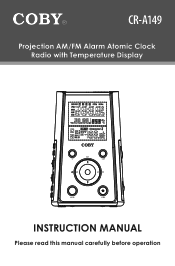
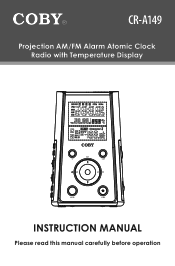
CR-A149
Projection AM/FM Alarm Atomic Clock Radio with Temperature Display
O
INSTRUCTION MANUAL
Please read this manual carefully before operation
Instruction Manual - Page 2


...is intended to alert the user to constitute a risk of important operation and servicing instructions in the literature accompanying the appliance. Do not open the cabinet. The exclamation ... presence of electric shock. Model No. CR-A149
Serial No.
CAUTION: To prevent electric shock, match wide blade of outlet and fully insert.
Page
Coby Electronics Corporation Retain this device to...
Instruction Manual - Page 4
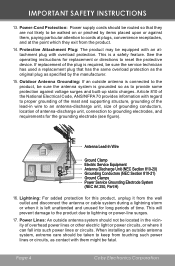
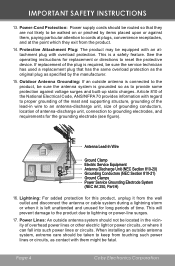
... with overload protection. IMPORTANT SAFETY INSTRUCTIONS
13. Lightning: For added protection for replacement or directions to keep from the wall outlet and disconnect the antenna or cable system during a lightning storm or when it can fall into such power lines or circuits. Page
Coby Electronics Corporation See the operating instructions for this product, unplug it...
Instruction Manual - Page 6


... 12 Setting the Alarm Timer 13
Turning the Alarm Timer On/Off (Alarm Mode 14 Snooze Function 14 Setting the Sleep Timer 15
TEMPERATURE READING 16 Indoor Temperature 16 Outdoor Temperature 16
Wireless Outdoor Temperature Sensor 16
PROJECTION SYSTEM 18
RADIO MODE 19 Basic Operation 19
Tuning 19 Reception 19
TROUBLESHOOTING 20
SPECIFICATIONS 21
Page
Coby Electronics Corporation
Instruction Manual - Page 7
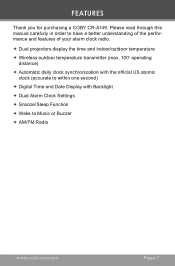
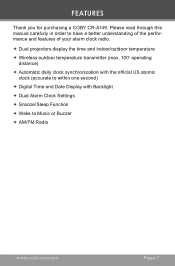
... a COBY CR-A149. Please read through this manual carefully in order to have a better understanding of the performance and features of your alarm clock radio.
Dual projectors display the time and indoor/outdoor temperature Wireless outdoor temperature transmitter (max. 100' operating
distance) Automatic daily clock synchronization with the official US atomic
clock...
Instruction Manual - Page 8
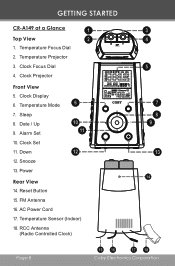
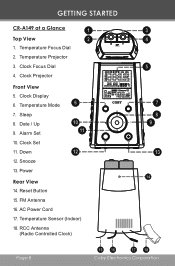
... STARTED
CR-A149 at a Glance
1
Top View
2
1. Temperature Projector
3. Clock Focus Dial
4. AC Power Cord 17. Temperature Mode
6
7. Power
Rear View 14. FM Antenna 16. RCC Antenna
(Radio Controlled Clock)
3 4
5
7 8 9
13
14
Page
15 16
17 18
Coby Electronics Corporation Clock Display
6. Alarm Set
11
O
10. Sleep
8. Snooze
13. Reset Button 15. Clock Set
11...
Instruction Manual - Page 9
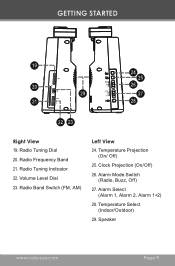
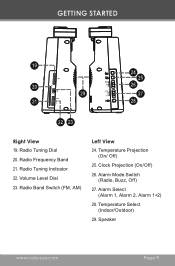
... Frequency Band 21. Speaker
www.cobyusa.com
Page Clock Projection (On/Off)
26. Temperature Select (Indoor/Outdoor)
29. Radio Tuning Indicator 22. Radio Band Switch (FM, AM)
Left View
24. Alarm Select (Alarm 1, Alarm 2, Alarm 1+2)
28. Radio Tuning Dial 20. Temperature Projection (On/ Off)
25. Alarm Mode Switch (Radio, Buzz, Off)
27. Volume Level Dial 23. GETTING STARTED...
Instruction Manual - Page 10
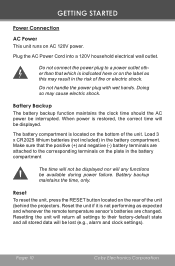
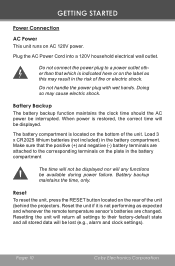
... be displayed. Resetting the unit will return all settings to their factory-default state and all stored data will be lost (e.g., alarm and clock settings). Plug the AC Power Cord into a 120V ... the power plug with wet hands.
Battery Backup The battery backup function maintains the clock time should the AC power be available during power failure. Battery backup maintains the...
Instruction Manual - Page 11


... in 5 minutes
The main unit will take up to synchronize the clock time. Upon resetting the clock:
The display will light up and flash
The temperature will...the RCC (Radio Controlled Clock) signal automatically.
For best results, place the RCC antenna near a window with a clear view of the clock. www.cobyusa.com
Page 11 GETTING STARTED
Preparing the CR-A149 for 3 ...
Instruction Manual - Page 12
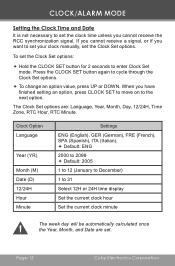
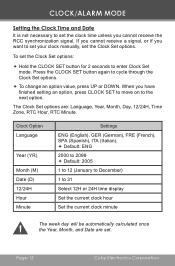
... receive the RCC synchronization signal.
CLOCK/ALARM MODE
Setting the Clock Time and Date It is not necessary to set the clock time unless you want to set your clock manually, set the Clock Set options. Press the CLOCK SET button again to the next option. When you have finished setting an option, press CLOCK SET to move on to cycle through the Clock Set options.
To change...
Instruction Manual - Page 13
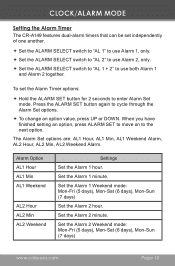
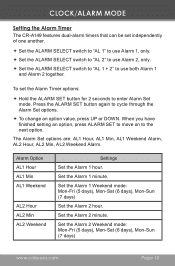
...)
Set the Alarm 2 hour.
CLOCK/ALARM MODE
Setting the Alarm Timer The CR-A149 features dual-alarm timers that can be set the Alarm Timer options:
Hold the ALARM SET button for 2 seconds to enter Alarm Set mode. Press the ALARM SET button again to the next option. Alarm Option AL1 Hour AL1 Min AL1 Weekend
AL2 Hour AL2 Min AL2 Weekend
Settings
Set the Alarm 1 hour. Set the Alarm...
Instruction Manual - Page 14


... turn the alarm off , set the ALARM MODE switch to the "Radio"
or "Buzz" position. To wake to a buzzer, select the "Buzz" position. Page 14
Coby Electronics Corporation If no key is pressed, the alarm will play when the alarm turns on , set the ALARM MODE switch to the "Off" position. CLOCK/ALARM MODE
Turning the Alarm Timer On/Off (Alarm Mode) ...
Instruction Manual - Page 16
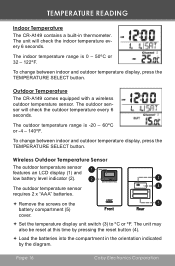
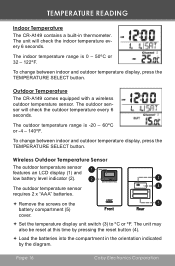
... 32 - 122ºF. Front
5 Rear
Set the temperature display unit switch (3) to ºC or ºF. Page 16
Coby Electronics Corporation The indoor temperature range is -20 - 60&#... batteries.
Remove the screws on the battery compartment (5) cover. Outdoor Temperature The CR-A149 comes equipped with a wireless outdoor temperature sensor.
The unit may also be reset at this ...
Instruction Manual - Page 18
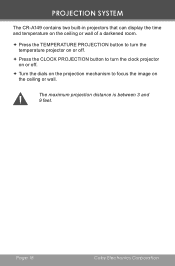
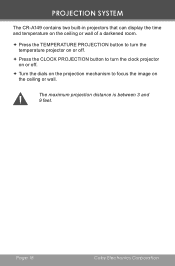
...
Coby Electronics Corporation
The maximum projection distance is between 3 and 9 feet. PROJECTION SYSTEM
The CR-A149 contains two built-in projectors that can display the time and temperature on the ceiling or wall of a darkened room.
Press the TEMPERATURE PROJECTION button to turn the temperature projector on or off.
Press the CLOCK PROJECTION button to turn the clock...
Instruction Manual - Page 20
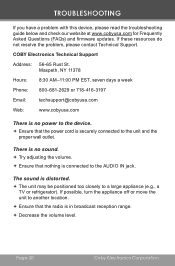
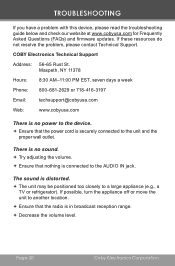
... the
proper wall outlet. COBY Electronics Technical Support
Address: 56-65 Rust St. If possible, turn the appliance off or move the unit to another location. Ensure that the power cord is connected to a large appliance (e.g., a
TV or refrigerator). TROUBLESHOOTING
If you have a problem with this device, please read the troubleshooting guide below and check our...
Coby CRA149 Reviews
Do you have an experience with the Coby CRA149 that you would like to share?
Earn 750 points for your review!
We have not received any reviews for Coby yet.
Earn 750 points for your review!

