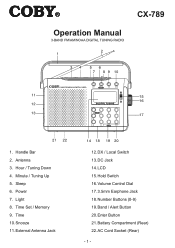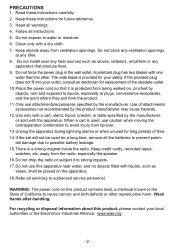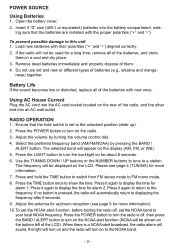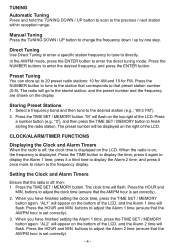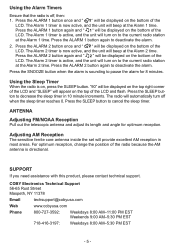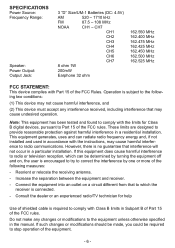Coby CX789 - Digital AM/FM/NOAA Radio Support and Manuals
Get Help and Manuals for this Coby item

Most Recent Coby CX789 Questions
What Size Tip Does The Dc Input Take?
I can get a generic multiple power output DC adapter almost almost anywhere. But the real problem is...
I can get a generic multiple power output DC adapter almost almost anywhere. But the real problem is...
(Posted by johnwaynegoodin 1 year ago)
Where Can I Get A New Plug For This Radio? Many Thanks
(Posted by offsailing1 9 years ago)
The Band Button Does Not Work. Is There A Trick To Using It?
(Posted by PiperK 11 years ago)
Popular Coby CX789 Manual Pages
Coby CX789 Reviews
We have not received any reviews for Coby yet.