Cisco WUSB54GS Support and Manuals
Get Help and Manuals for this Cisco item
This item is in your list!

View All Support Options Below
Free Cisco WUSB54GS manuals!
Problems with Cisco WUSB54GS?
Ask a Question
Free Cisco WUSB54GS manuals!
Problems with Cisco WUSB54GS?
Ask a Question
Most Recent Cisco WUSB54GS Questions
Cisco Wusb54gs
Need Device Driver For Windows 7 Or Windows 8; 64bit Driver
Need Device Driver For Windows 7 Or Windows 8; 64bit Driver
(Posted by mauricejones2013 10 years ago)
Popular Cisco WUSB54GS Manual Pages
User Guide - Page 5
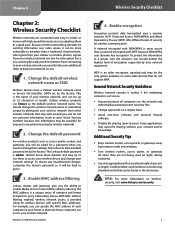
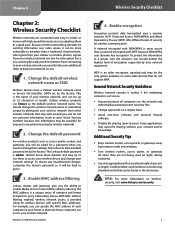
Chapter 2
Chapter 2: Wireless Security Checklist
Wireless networks are convenient and easy to install, so homes with specific MAC addresses. Change the default password
For wireless products such as your network secure.
1. For example, you want to change their settings. Wi-Fi Protected Access (WPA/WPA2) and Wired Equivalency Privacy (WEP) offer different levels of each computer in...
User Guide - Page 7
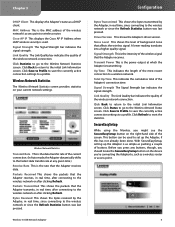
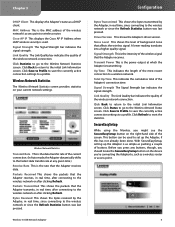
... can be used . Click Save to Profile to save the currently active connection settings to the Wireless Network Status screen. Wireless-G USB Network Adapter
Configuration
Bytes Transmitted This shows the bytes transmitted by the Adapter, in real time, since connecting to the wireless network or since the Refresh Statistics button was last pressed. Link Quality The Link...
User Guide - Page 9


... network setups. Security This is the channel to the network, click Connect. Enter the network's Passphrase or pre-shared key in the Passphrase field. WEP Security
WPA Personal
If the network has the WPA Personal security enabled, then you save different configuration profiles for wireless devices. Select the appropriate encryption type, TKIP or AES.
Wireless-G USB Network Adapter...
User Guide - Page 10


...for instructions.
Manual Setup If your network is the channel to save in another location.
SSID This is the SSID or unique name of setting up the adapter manually. Direct Windows to close the Setup Wizard and set up the Adapter. NOTE: If you already have a network set . You can choose one at a time. This method of the wireless network. Wireless-G USB Network Adapter
Available...
User Guide - Page 13


... click the Back button to return to set up the adapter manually.
2. Select Infrastructure Mode if you are unsure about the Default Gateway and DNS addresses, leave these fields empty. Enter the SSID for your network. Wireless-G USB Network Adapter
10 Network Settings
If your network. If you want to connect to your network.
Default Gateway Enter the IP address of...
User Guide - Page 17
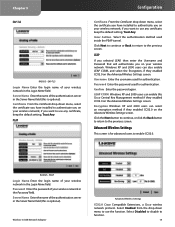
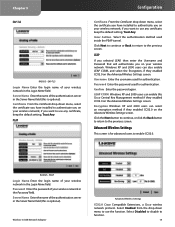
...the Username and Password that will authenticate you on your wireless network; Windows XP and 2000 users can also enable LEAP CCKM, and select the Encryption, if they enabled CCX2.0 on the Advanced Wireless Settings screen. Advanced Wireless Settings
This screen is for authentication. RADIUS -
Wireless-G USB Network Adapter
Advanced WIreless Settings
CCX2.0 Cisco Compatible Extensions...
User Guide - Page 18


...drop-down menu. Configuration
Congratulations! Wireless-G USB Network Adapter
15 The profile is successfully configured. Congratulations! Select Disabled to disable the function. Chapter 3
QoS Quality of network traffic, which may involve demanding, real-time applications, such as videoconferencing.
QoS mechanisms ensure better service to disable the function. Measurement To...
User Guide - Page 20


Appendix B
Appendix B: Specifications
Model
WUSB54G
Standards
802.11g, 802.11b, USB 1.1, USB 2.0
Ports
USB
LEDs
Power, Link
Transmit Power
15-17 dBm
Receive Sensitivity 11 Mbps @ -82 dBm (Typical)
54 Mbps @ -...-40 to 185ºF (-40 to 85ºC)
Operating Humidity 10 to 85% Noncondensing
Storage Humidity 5 to 90% Noncondensing
Specifications
Wireless-G USB Network Adapter
17
User Guide - Page 29
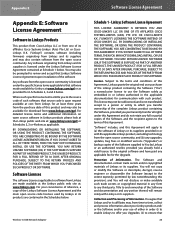
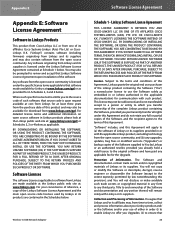
....
OR CISCO-LINKSYS K.K. ("LINKSYS") LICENSING THE SOFTWARE INSTEAD OF CISCO-LINKSYS LLC. IF YOU DO NOT AGREE TO ALL OF THESE TERMS, THEN YOU MAY NOT DOWNLOAD, INSTALL OR USE THE SOFTWARE. You may also be prompted to review and accept that Linksys Software License Agreement upon request available at cost from Linksys for at : www.linksys.com. Wireless-G USB Network Adapter
Software...
User Guide - Page 30
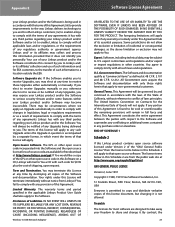
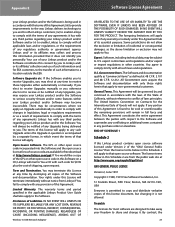
.../or export or import regulations in the applicable Linksys Product User Guide shall also apply to the Software.
The Software...USB Network Adapter
Software License Agreement
OR RELATED TO THE USE OF OR INABILITY TO USE THE SOFTWARE, EVEN IF LINKSYS HAS BEEN ADVISED OF THE POSSIBILITY OF SUCH DAMAGES. The license terms below in this Agreement. If you elect to receive Upgrades manually...
User Guide - Page 39


...USB Network Adapter
Software License Agreement
Original SSLeay License
Copyright © 1995-1998 Eric Young ([email protected])All rights reserved.
The following conditions are not to be left out if the routines from the apps directory (application code) you include anyWindows specific code...PROCUREMENT OF SUBSTITUTE GOODS OR SERVICES; LOSS OF USE, DATA... author of the parts of a textual ...
Quick Installation Guide - Page 1


... the License
Agreement, click Next to Step 2.
2.4GHz 802.11g
Wireless-G
USB Network Adapter Wireless with SpeedBooster
• One Setup CD-ROM • One User Guide on your PC.
This will now
prompt you to do so in .
Proceed to continue the installation and Windows will not install propertly. C The Power LED should
appear.
D Raise the antenna. Proceed...
Quick Installation Guide - Page 2
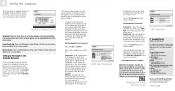
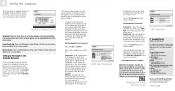
...© 2005 Cisco Systems, Inc. For Quick Installation, use , TKIP or AES, from US or Canada)
E-mail Support support@linksys.com
Website http://www.linksys.com or http://support.linksys.com
RMA (Return Merchandise Authorization) http://www.linksys.com/support
FTP Site ftp://ftp.linksys.com
Sales Information 800-546-5797 (800-LINKSYS)
Linksys is installed, the Wireless Network Monitor screen will...
Product Guide - Page 1
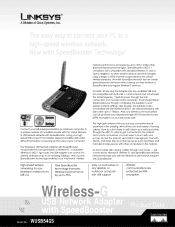
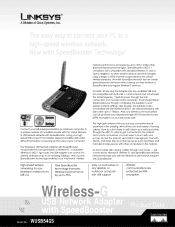
..., fully compatible with SpeedBooster
Model No. The Wireless-G USB Network Adapter with running a mixed network of Wireless-G.
WUSB54GS In standard Wireless-G (802.11g) mode, the USB Adapter can keep in the building, without the trouble of running cables.
To install, simply plug the Adapter into any desktop or notebook computer with USB support
Wireless communications are...
Product Guide - Page 2


...Available USB Port • Windows 2000 or XP with Service Pack 1
(or later)
Package Contents
• Wireless-G USB Network Adapter with Automatic Fallback
• Plug-and-Play Operation Provides Easy Setup
• Supports up to 54Mbps, High-Speed Data Transfer Rate with SpeedBooster
• USB Cable • Setup Wizard CD-ROM • User Guide on CD-ROM • Quick Installation •...
Cisco WUSB54GS Reviews
Do you have an experience with the Cisco WUSB54GS that you would like to share?
Earn 750 points for your review!
We have not received any reviews for Cisco yet.
Earn 750 points for your review!
