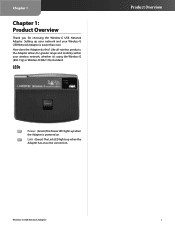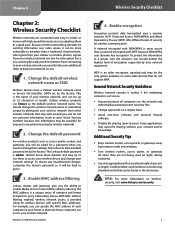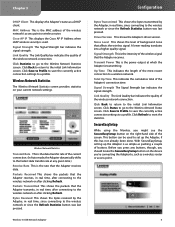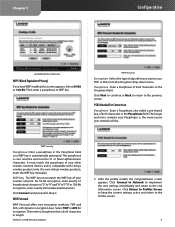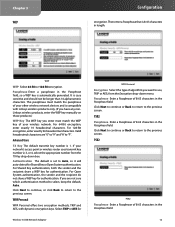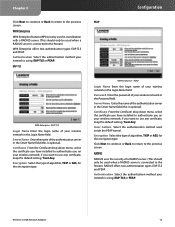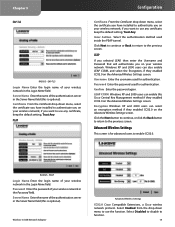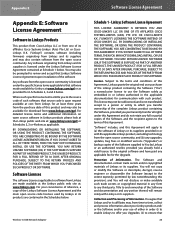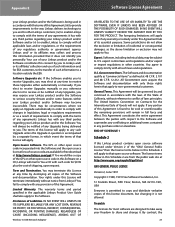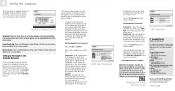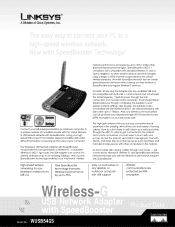Cisco WUSB54GS Support Question
Find answers below for this question about Cisco WUSB54GS.Need a Cisco WUSB54GS manual? We have 3 online manuals for this item!
Current Answers
Answer #1: Posted by bargeboard on July 12th, 2012 12:22 PM
You can find the drivers here:
http://homesupport.cisco.com/en-us/support/adapters/WUSB54GS
Related Cisco WUSB54GS Manual Pages
Similar Questions
Firmware Download
I need to update this old AP, but I cannot find nothing on cisco.com suopport/download page.Could so...
I need to update this old AP, but I cannot find nothing on cisco.com suopport/download page.Could so...
(Posted by Anonymous-175207 2 months ago)
Drivers For Wpc100
I need the Win XP drivers for my Linksys wpc100. Lost the disk. PLEASE HELP!!!!!They are not on the ...
I need the Win XP drivers for my Linksys wpc100. Lost the disk. PLEASE HELP!!!!!They are not on the ...
(Posted by tloiselle64 8 years ago)
Cisco Wusb54gs
Need Device Driver For Windows 7 Or Windows 8; 64bit Driver
Need Device Driver For Windows 7 Or Windows 8; 64bit Driver
(Posted by mauricejones2013 10 years ago)
Ae2500
Can't download driver to computer. Existing installation disc stalls at 30%. Would like to download ...
Can't download driver to computer. Existing installation disc stalls at 30%. Would like to download ...
(Posted by bnoyeses 11 years ago)