Cisco WS-C3750E-48TD-S Support and Manuals
Get Help and Manuals for this Cisco item
This item is in your list!

View All Support Options Below
Free Cisco WS-C3750E-48TD-S manuals!
Problems with Cisco WS-C3750E-48TD-S?
Ask a Question
Free Cisco WS-C3750E-48TD-S manuals!
Problems with Cisco WS-C3750E-48TD-S?
Ask a Question
Popular Cisco WS-C3750E-48TD-S Manual Pages
Hardware Installation Guide - Page 1
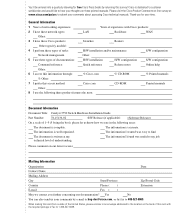
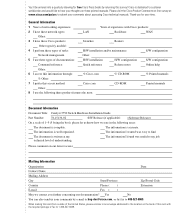
...Backbone
WAN
Other:
3 I have these Cisco products:
Switches
Routers
Other (specify models):
4 I perform these types of tasks:
H/W installation and/or maintenance
S/W configuration
Network management
Other:
5 I use the following three product features the most:
Document Information
Document Title: Catalyst 3750 Switch Hardware Installation Guide
Part Number: 78-15136-02
S/W Release...
Hardware Installation Guide - Page 10
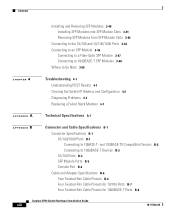
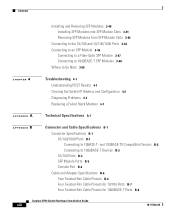
... Modules 3-48 Where to Go Next 3-50
4 C H A P T E R
Troubleshooting 4-1 Understanding POST Results 4-1 Clearing the Switch IP Address and Configuration 4-2 Diagnosing Problems 4-3 Replacing a Failed Stack Member 4-7
A A P P E N D I X
Technical Specifications A-1
B A P P E N D I X
Connector and Cable Specifications B-1
Connector Specifications B-1 10/100/1000 Ports B-1 Connecting to 1000BASE...
Hardware Installation Guide - Page 11


...) D-2 Accessing the CLI Through the Console Port D-3 Taking Out What You Need D-4 Stacking the Switches (Optional) D-5 Connecting to the Console Port D-7 Starting the Terminal Emulation Software D-9 Connecting to a Power Source D-9 Entering the Initial Configuration Information D-10 IP Settings D-10 Completing the Setup Program D-11
78-15136-02
Catalyst 3750 Switch Hardware Installation Guide
ix
Hardware Installation Guide - Page 12
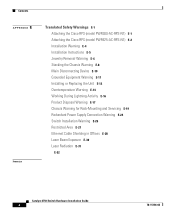
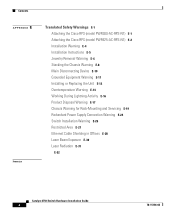
...-N1) E-2 Installation Warning E-4 Installation Instructions E-5 Jewelry Removal Warning E-6 Stacking the Chassis Warning E-8 Main Disconnecting Device E-10 Grounded Equipment Warning E-11 Installing or Replacing the Unit E-12 Overtemperature Warning E-14 Working During Lightning Activity E-16 Product Disposal Warning E-17 Chassis Warning for Rack-Mounting and Servicing E-19 Redundant Power Supply...
Hardware Installation Guide - Page 14
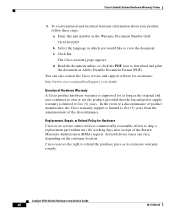
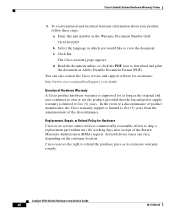
...) working days after receipt of the discontinuance. Cisco Limited Lifetime Hardware Warranty Terms
3. Enter this part number in Adobe Portable Document Format (PDF). Replacement, Repair, or Refund Policy for as long as its service center will use the product, provided that the fan and power supply warranty is supported for Hardware Cisco or its exclusive warranty remedy. To read...
Hardware Installation Guide - Page 17
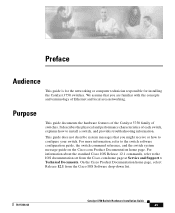
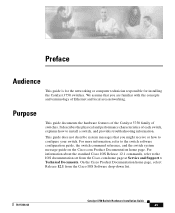
... Cisco.com home page at Service and Support > Technical Documents. For information about the standard Cisco IOS Release 12.1 commands, refer to configure your switch. This guide does not describe system messages that you might receive or how to the IOS documentation set from the Cisco IOS Software drop-down list.
78-15136-02
Catalyst 3750 Switch Hardware Installation Guide...
Hardware Installation Guide - Page 27
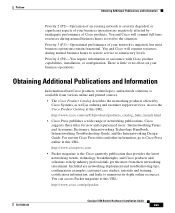
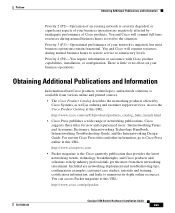
..., as well as ordering and customer support services. You and Cisco will commit full-time resources during normal business hours to restore service to resolve the situation. For current Cisco Press titles and other information, go /packet
78-15136-02
Catalyst 3750 Switch Hardware Installation Guide
xxv You and Cisco will commit resources during normal business hours to...
Hardware Installation Guide - Page 29
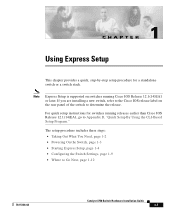
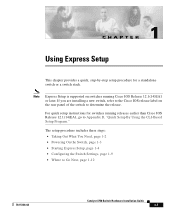
... later. Note Express Setup is supported on the rear panel of the switch to Go Next, page 1-12
78-15136-02
Catalyst 3750 Switch Hardware Installation Guide
1-1 The setup procedure includes these steps: • Taking Out What You Need, page 1-2 • Powering On the Switch, page 1-3 • Starting Express Setup, page 1-4 • Configuring the Switch Settings, page 1-9 •...
Hardware Installation Guide - Page 100
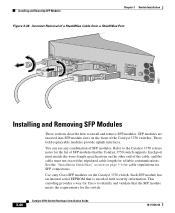
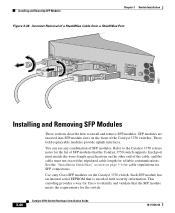
... has an internal serial EEPROM that the Catalyst 3750 switch supports. Installing and Removing SFP Modules
Chapter 3 Switch Installation
Figure 3-36 Incorrect Removal of SFP modules.
Use only Cisco SFP modules on the other end of SFP modules that is encoded with security information. These field-replaceable modules provide uplink interfaces.
This encoding provides a way for...
Hardware Installation Guide - Page 104
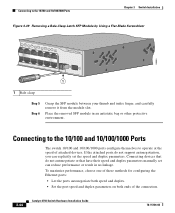
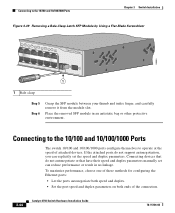
... their speed and duplex parameters manually set can explicitly set the speed and duplex parameters. Connecting devices that do not support autonegotiation, you can reduce performance or result in an antistatic bag or other protective environment. Connecting to operate at the speed of the connection.
3-44
Catalyst 3750 Switch Hardware Installation Guide
78-15136-02
Place...
Hardware Installation Guide - Page 111


Refer to ensure that came with your SNMP application for troubleshooting problems: • Understanding POST Results, page 4-1 • Clearing the Switch IP Address and Configuration, page 4-2 • Replacing a Failed Stack Member, page 4-7
Understanding POST Results
As the switch powers on, it begins POST, a series of the switch LEDs, see the "LEDs" section on the front panel...
Hardware Installation Guide - Page 113


...These steps only work on page D-10
Diagnosing Problems
Common switch problems fall into these problems.
78-15136-02
Catalyst 3750 Switch Hardware Installation Guide
4-3 You can configure the switch by using Express Setup as described in these sections. • "Starting Express Setup" section on page 1-4 • "Configuring the Switch Settings" section on page 1-9 • "Verifying Switch IP...
Hardware Installation Guide - Page 117
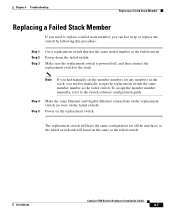
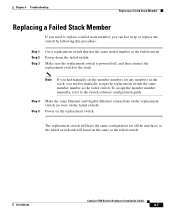
... manually set the member numbers for all the interfaces as the failed switch and will have the same configuration for any members in the stack, you need to replace a failed stack member, you need to manually assign the replacement switch the same member number as the failed switch.
78-15136-02
Catalyst 3750 Switch Hardware Installation Guide
4-7 Power on the replacement...
Hardware Installation Guide - Page 143


... Java plug-in Windows environments and on Solaris platforms. You can download the plug-ins and installation instructions from this URL: http://www.cisco.com/pcgi-bin/tablebuild.pl/java
Note Only one of these Java plug-ins is not supported. 2. Service Pack 1 or higher is required for Internet Explorer 5.5.
On Solaris platforms, follow the...
Hardware Installation Guide - Page 192


... xvi chassis warning, rack-mounting and
servicing E-19 Cisco IP Phones, connecting to 3-45 Cisco RPS
See RPS CiscoView 2-18 CLI 2-18
accessing by using Express Setup D-2 accessing through console port D-3
Cluster Management Suite See CMS
CMS 2-18 accessing your switch C-1 operating systems and supported browsers C-6 requirements C-5 to C-7 supported Java plug-ins C-7
command-line interface...
Cisco WS-C3750E-48TD-S Reviews
Do you have an experience with the Cisco WS-C3750E-48TD-S that you would like to share?
Earn 750 points for your review!
We have not received any reviews for Cisco yet.
Earn 750 points for your review!
