Cisco WS-C3750E-48TD-E Support and Manuals
Get Help and Manuals for this Cisco item
This item is in your list!

View All Support Options Below
Free Cisco WS-C3750E-48TD-E manuals!
Problems with Cisco WS-C3750E-48TD-E?
Ask a Question
Free Cisco WS-C3750E-48TD-E manuals!
Problems with Cisco WS-C3750E-48TD-E?
Ask a Question
Cisco WS-C3750E-48TD-E Videos
Popular Cisco WS-C3750E-48TD-E Manual Pages
Hardware Installation Guide - Page 4


...in a particular installation. These specifications are designed to comply with the specifications in accordance with radio and television reception. Modifying the equipment without Cisco's written authorization may cause interference with the instruction manual, may radiate radio-frequency energy. You can radiate radio-frequency energy and, if not installed and used in part 15 of the...
Hardware Installation Guide - Page 11


...) D-2 Accessing the CLI Through the Console Port D-3 Taking Out What You Need D-4 Stacking the Switches (Optional) D-5 Connecting to the Console Port D-7 Starting the Terminal Emulation Software D-9 Connecting to a Power Source D-9 Entering the Initial Configuration Information D-10 IP Settings D-10 Completing the Setup Program D-11
78-15136-02
Catalyst 3750 Switch Hardware Installation Guide
ix
Hardware Installation Guide - Page 25


... resellers, and distributors who hold valid Cisco service contracts, the Cisco Technical Assistance Center (TAC) provides 24-hour, award-winning technical support services, online and over the phone. You can submit comments electronically on Cisco.com.
The Cisco TAC website is available 24 hours a day, 365 days a year.
78-15136-02
Catalyst 3750 Switch Hardware Installation Guide
xxiii
Hardware Installation Guide - Page 26
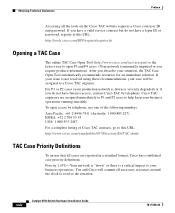
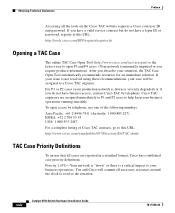
...these recommendations, your case will commit all the tools on the Cisco TAC website requires a Cisco.com user ID and password. If your situation, the TAC Case Open Tool automatically recommends ...minimally impaired or you have a valid service contract but do not have Internet access, contact Cisco TAC by telephone. xxiv
Catalyst 3750 Switch Hardware Installation Guide
78-15136-02 For P1 or ...
Hardware Installation Guide - Page 43


... SFP port numbers are grouped in Figure 2-1.
Chapter 2 Product Overview
Front Panel Description
Note The Cisco RPS 300 does not support the Catalyst 3750G-24TS switch.
- Figure 2-1 Catalyst 3750-24TS Front Panel
86541
SYST RPS
MASTR STAT
DUPLX SPEED STACK MODE... DC power output to 28.
78-15136-02
Catalyst 3750 Switch Hardware Installation Guide
2-3 The first member of Catalyst 3750...
Hardware Installation Guide - Page 46
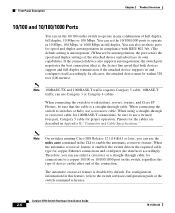
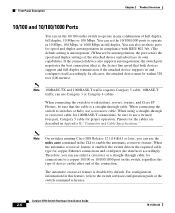
.... Note On switches running Cisco IOS Release 12.1(14)EA1 or later, you can set these ports for speed and duplex autonegotiation in any combination of the attached device and advertises its own capabilities.
Catalyst 3750 Switch Hardware Installation Guide
2-6
78-15136-02 When connecting the switch to the switch software configuration guide or the switch command reference. Pinouts...
Hardware Installation Guide - Page 50
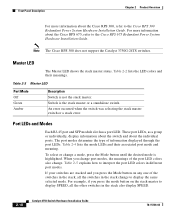
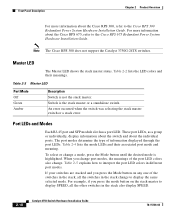
... press the mode button on any one of the switches in the stack, all the other switches in different port modes. Front Panel Description
Chapter 2 Product Overview
For more information about the Cisco RPS 675, refer to the Cisco RPS 300 Redundant Power System Hardware Installation Guide.
Table 2-4 lists the mode LEDs and their meanings. To...
Hardware Installation Guide - Page 56
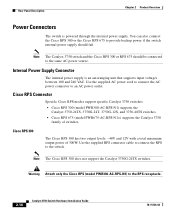
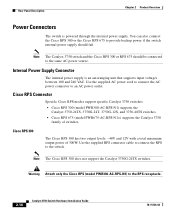
... and 240 VAC.
Note The Cisco RPS 300 does not support the Catalyst 3750G-24TS switches. Cisco RPS Connector
Specific Cisco RPS modes support specific Catalyst 3750 switches: • Cisco RPS 300 (model PWR300-AC-RPS-N1) supports the
Catalyst 3750-24TS, 3750G-24T, 3750G-12S, and 3750-48TS switches. • Cisco RPS 675 (model PWR675-AC-RPS-N1=) supports the Catalyst 3750
family of 300W...
Hardware Installation Guide - Page 104
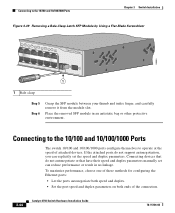
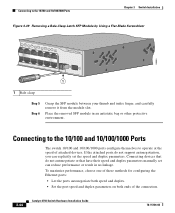
... on both ends of attached devices. Connecting to operate at the speed of the connection.
3-44
Catalyst 3750 Switch Hardware Installation Guide
78-15136-02 If the attached ports do not autonegotiate or that have their speed and duplex parameters manually set can explicitly set the speed and duplex parameters. Connecting devices that do not support autonegotiation, you...
Hardware Installation Guide - Page 105
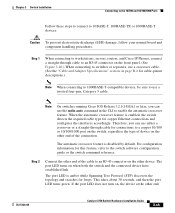
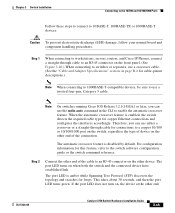
... Cisco IP Phones, connect a straight-through cable for copper Ethernet connections and configures the interfaces accordingly. Note On switches running Cisco ...end of the connection. Therefore, you can use a crossover cable. (See the "Cable and Adapter Specifications" section on page B-6 for loops. Step 2
Connect the other end
78-15136-02
Catalyst 3750 Switch Hardware Installation Guide...
Hardware Installation Guide - Page 111


... and the Stack LEDs turn amber for 2 seconds.
78-15136-02
Catalyst 3750 Switch Hardware Installation Guide
4-1 Refer to ensure that came with your SNMP application for troubleshooting problems: • Understanding POST Results, page 4-1 • Clearing the Switch IP Address and Configuration, page 4-2 • Replacing a Failed Stack Member, page 4-7
Understanding POST Results
As the...
Hardware Installation Guide - Page 117
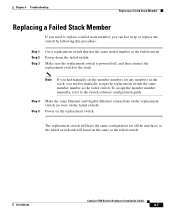
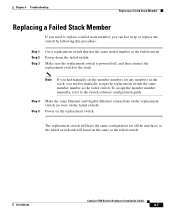
... the same as the failed switch.
Power down the failed switch.
Power on the replacement switch. To assign the member number manually, refer to the stack. Make sure the replacement switch is powered off, and then connect the replacement switch to the switch software configuration guide.
Chapter 4 Troubleshooting
Replacing a Failed Stack Member
Replacing a Failed Stack Member
If you...
Hardware Installation Guide - Page 143


... Motif library patch 103461-24
Not supported
1.
On Solaris platforms, follow the instructions in the README_FIRST.txt file to access and run the Java-based CMS: • Java plug-in 1.4 • Java plug-in 1.3.1 These Java plug-ins are supported both in .
78-15136-02
Catalyst 3750 Switch Hardware Installation Guide
C-7 Netscape Communicator version 6.0 is not...
Hardware Installation Guide - Page 154


... network administrator before you complete the setup program: • Switch IP address • Subnet mask (IP netmask) • Default gateway (router) • Enable secret password • Enable password • Telnet password
D-10
Catalyst 3750 Switch Hardware Installation Guide
78-15136-02 IP Settings
You will need this information from your switch, the PC or terminal displays the...
Hardware Installation Guide - Page 192


... xvi chassis warning, rack-mounting and
servicing E-19 Cisco IP Phones, connecting to 3-45 Cisco RPS
See RPS CiscoView 2-18 CLI 2-18
accessing by using Express Setup D-2 accessing through console port D-3
Cluster Management Suite See CMS
CMS 2-18 accessing your switch C-1 operating systems and supported browsers C-6 requirements C-5 to C-7 supported Java plug-ins C-7
command-line interface...
Cisco WS-C3750E-48TD-E Reviews
Do you have an experience with the Cisco WS-C3750E-48TD-E that you would like to share?
Earn 750 points for your review!
We have not received any reviews for Cisco yet.
Earn 750 points for your review!

