Cisco WS-C3750E-24TD-S Support and Manuals
Get Help and Manuals for this Cisco item
This item is in your list!

View All Support Options Below
Free Cisco WS-C3750E-24TD-S manuals!
Problems with Cisco WS-C3750E-24TD-S?
Ask a Question
Free Cisco WS-C3750E-24TD-S manuals!
Problems with Cisco WS-C3750E-24TD-S?
Ask a Question
Cisco WS-C3750E-24TD-S Videos
Popular Cisco WS-C3750E-24TD-S Manual Pages
Hardware Installation Guide - Page 7


... Cisco.com xxvi Technical Assistance Center xxvi Cisco TAC Website xxvii Cisco TAC Escalation Center xxvii Obtaining Additional Publications and Information xxviii
Using Express Setup 1-1 Taking Out What You Need 1-2 Powering On the Switch 1-3 Starting Express Setup 1-4 Configuring the Switch Settings 1-9 Verifying Switch IP Address (Optional) 1-10
Catalyst 3750 Switch Hardware Installation Guide...
Hardware Installation Guide - Page 11


...) D-2 Accessing the CLI Through the Console Port D-3 Taking Out What You Need D-4 Stacking the Switches (Optional) D-5 Connecting to the Console Port D-7 Starting the Terminal Emulation Software D-9 Connecting to a Power Source D-9 Entering the Initial Configuration Information D-10 IP Settings D-10 Completing the Setup Program D-11
78-15136-02
Catalyst 3750 Switch Hardware Installation Guide
ix
Hardware Installation Guide - Page 29
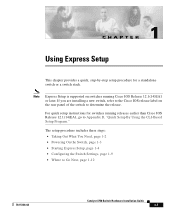
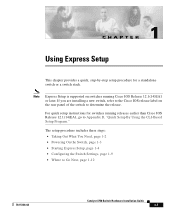
... Using the CLI-Based Setup Program." For quick setup instructions for a standalone switch or a switch stack. CH A P T E R
1
Using Express Setup
This chapter provides a quick, step-by-step setup procedure for switches running Cisco IOS Release 12.1(14)EA1 or later.
Note Express Setup is supported on the rear panel of the switch to determine the release. If you are installing a new switch...
Hardware Installation Guide - Page 43


... 1) is above the second member (port 2) on AC input and supplies backup DC power output to 28.
78-15136-02
Catalyst 3750 Switch Hardware Installation Guide
2-3 Chapter 2 Product Overview
Front Panel Description
Note The Cisco RPS 300 does not support the Catalyst 3750G-24TS switch.
- Figure 2-1 Catalyst 3750-24TS Front Panel
86541
SYST RPS
MASTR STAT
DUPLX SPEED STACK MODE...
Hardware Installation Guide - Page 47


... to other switches. The Catalyst 3750 models support these Cisco SFP options:
• 1000BASE-LX
• 1000BASE-SX
• 1000BASE-T
For more information about these SFP modules, refer to establish fiber-optic connections. SFP Modules
The Catalyst 3750 switch uses Gigabit Ethernet SFP modules to your SFP module documentation.
78-15136-02
Catalyst 3750 Switch Hardware Installation Guide...
Hardware Installation Guide - Page 49
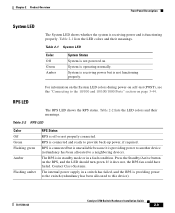
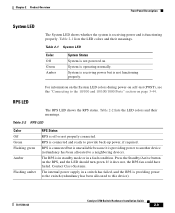
... to this device).
78-15136-02
Catalyst 3750 Switch Hardware Installation Guide
2-9
The RPS is providing power to the switch (redundancy has been allocated to the 10/100 and 10/100/1000 Ports" section on the RPS, and the LED should turn green. Contact Cisco Systems.
The internal power supply in a switch has failed, and the RPS is in...
Hardware Installation Guide - Page 55
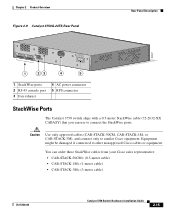
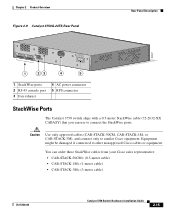
...-2632-XX CABASY) that you can order these StackWise cables from your Cisco sales representative: • CAB-STACK-50CM= (0.5-meter cable) • CAB-STACK-1M= (1-meter cable) • CAB-STACK-3M= (3-meter cable)
78-15136-02
Catalyst 3750 Switch Hardware Installation Guide
2-15 Caution
Use only approved cables (CAB-STACK-50CM, CAB-STACK-1M, or CAB...
Hardware Installation Guide - Page 70
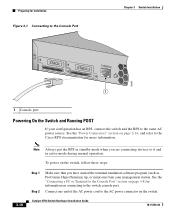
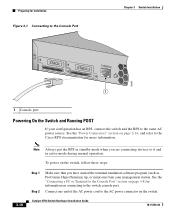
...Cisco RPS documentation for Installation
Figure 3-1 Connecting to the Console Port
Chapter 3 Switch Installation
STACK 1
STACK 2
CONSOLE
86685
1
1 Console port
Powering On the Switch and Running POST
If your management station.
To power on the switch...an RPS, connect the switch and the RPS to the same AC power source.
Catalyst 3750 Switch Hardware Installation Guide
78-15136-02 See...
Hardware Installation Guide - Page 71


..., see Chapter 4, "Troubleshooting," to determine a course of tests that run automatically to an AC power outlet.
The port LEDs turn amber for 2 seconds. If there is complete, only the SYST and STAT LEDs are installing the Catalyst 3750-24TS, 3750G-24T, 3750G-12S, or 3750-48TS switches, you can use the Cisco RPS 675. If a switch fails POST...
Hardware Installation Guide - Page 110


... the console. You can use any of these management options to change the default configuration:
• Start CMS as described in the switch software configuration guide, and configure the switch as a member of a cluster or as the CiscoView application.
3-50
Catalyst 3750 Switch Hardware Installation Guide
78-15136-02 Where to Go Next
Chapter 3 Switch Installation
Where to Go Next...
Hardware Installation Guide - Page 111


....
78-15136-02
Catalyst 3750 Switch Hardware Installation Guide
4-1 For a full description of tests that run automatically to the software configuration guide, the switch command reference guide on Cisco.com, or the documentation that the switch functions properly. They show failures in the power-on page 2-8. The Speed and the Stack LEDs turn amber for troubleshooting problems: •...
Hardware Installation Guide - Page 125
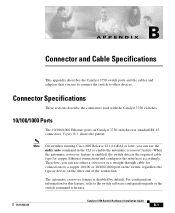
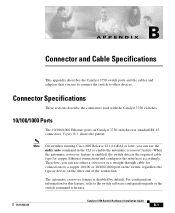
... connectors used with the Catalyst 3750 switches.
10/100/1000 Ports
The 10/100/1000 Ethernet ports on the other devices. Note On switches running Cisco IOS Release 12.1(14)EA1 or later, you can use the mdix auto command in the CLI to the switch software configuration guide or the switch command reference.
78-15136-02
Catalyst 3750 Switch Hardware Installation Guide...
Hardware Installation Guide - Page 143


On Solaris platforms, follow the instructions in the README_FIRST.txt file to access and run the Java-based CMS: • Java plug-in 1.4 • Java plug-in 1.3.1 These Java plug-ins are supported both in .
78-15136-02
Catalyst 3750 Switch Hardware Installation Guide
C-7 Service Pack 1 or higher is not supported. 2. Appendix C Managing the Switch by Using the Cluster Management Suite...
Hardware Installation Guide - Page 146


... 1, "Using Express Setup":
• Taking Out What You Need, page 1-2
• Powering On the Switch, page 1-3
• Starting Express Setup, page 1-4
After the switch is supported on switches running releases earlier than Cisco IOS Release 12.1(14)EA1, go to the "Taking Out What You Need" section on the rear panel of your PC or workstation.
Catalyst 3750 Switch Hardware Installation Guide...
Hardware Installation Guide - Page 154


... powered all the switches in the stack, a switch is powered up the switch, you complete the setup program: • Switch IP address • Subnet mask (IP netmask) • Default gateway (router) • Enable secret password • Enable password • Telnet password
D-10
Catalyst 3750 Switch Hardware Installation Guide
78-15136-02
If POST fails, see Chapter 4, "Troubleshooting...
Cisco WS-C3750E-24TD-S Reviews
Do you have an experience with the Cisco WS-C3750E-24TD-S that you would like to share?
Earn 750 points for your review!
We have not received any reviews for Cisco yet.
Earn 750 points for your review!

