Cisco UBR7111 - uBR 7111 Router Support and Manuals
Get Help and Manuals for this Cisco item
This item is in your list!

View All Support Options Below
Free Cisco UBR7111 manuals!
Problems with Cisco UBR7111?
Ask a Question
Free Cisco UBR7111 manuals!
Problems with Cisco UBR7111?
Ask a Question
Popular Cisco UBR7111 Manual Pages
Hardware Installation Guide - Page 8


.../cable/cmts/ubr7100/configuration/guide/scg7100.html
This guide contains configuration information and sample configuration files. Tables"
Appendix E, "Site Log"
Provides a sample log sheet that can be used to prepare a site before installing the Cisco uBR7100 series router.
Organization
Preface
Organization
The major sections of the system.
Appendix A, "System Specifications" Contains...
Hardware Installation Guide - Page 21


... Hardware Installation Guide
1-1 The Cisco uBR7100 series routers support two-way data and digitized voice connectivity over a bidirectional cable television and IP backbone network, using one of the following sections that provides Internet, local area network (LAN), and wide area network (WAN) access for cable modems and set-top boxes (STBs) over -Cable Service Interface Specifications...
Hardware Installation Guide - Page 23


... Universal Broadband Router Hardware Installation Guide
1-3 CiscoWorks-Lets you monitor complex internetworks that use Cisco routing devices and helps you to remotely manage the router.
CiscoView-A graphical SNMP-based device management tool that displays information such as backup devices for CMTS and cable modem configuration files.
• LEDs-LEDs for system ready, power, PCMCIA card...
Hardware Installation Guide - Page 26


... MHz upstream frequency range. Each port uses an RJ-45 connector with 64 QAM and 256 QAM data rates, while the upstream supports QPSK and 16 QAM data rates.
Cisco uBR7100 Series and Cisco uBR7100E Series Universal Broadband Router Hardware Installation Guide
1-6
OL-5916-01 On the Cisco uBR7111 and Cisco uBR7114 routers, the cable interface supports the North American DOCSIS channel plan...
Hardware Installation Guide - Page 36


... instructions for removing and replacing memory components on both PCI buses to the "Upgrading the SDRAM Memory Modules" section on page 1-17. Slot DIMM 2 is zero for user-configurable system memory, DIMM 1 and DIMM 2. Slot DIMM 0 is used only for packet memory and is fixed at 64 MB in the factory.
• Cache memory-Cisco uBR7100 series routers...
Hardware Installation Guide - Page 62


... upconverter) Downstream port (integrated upconverter)
Cisco uBR7100 Series and Cisco uBR7100E Series Universal Broadband Router Hardware Installation Guide
3-8
OL-5916-01
If an upstream port is OFF or ON. Warning Do not work on installing port adapters, see Appendix C, "Cable Specifications". RG-6 cable is an RF signal suitable for headend use caution when working near WAN...
Hardware Installation Guide - Page 66


... factor correction and regulated outputs. Connect one AC-input power supply. To connect the AC power on the power supply specifications, see Chapter 4, "System Startup."
3-12
Cisco uBR7100 Series and Cisco uBR7100E Series Universal Broadband Router Hardware Installation Guide
OL-5916-01
For systems with a power switch, line voltages are connected. • A flash disk or flash memory card...
Hardware Installation Guide - Page 71


... to isolate and resolve the problem • Maintenance agreement or warranty information
OL-5916-01
Cisco uBR7100 Series and Cisco uBR7100E Series Universal Broadband Router Hardware Installation Guide
5-1 Figure 5-2 shows the general troubleshooting strategy described in the original factory configuration. Before You Call for assistance and further instructions. Refer to this chapter...
Hardware Installation Guide - Page 73
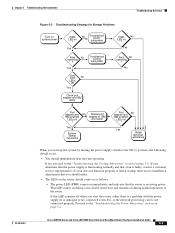
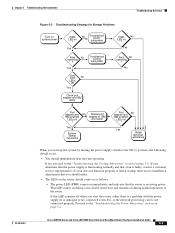
... LED comes on during a successful router boot and remains on
? The power LED (PWR) comes on
?
Cisco uBR7100 Series and Cisco uBR7100E Series Universal Broadband Router Hardware Installation Guide
5-3
Chapter 5 Troubleshooting the Installation
Troubleshooting Overview
OL-5916-01
Figure 5-2 Troubleshooting Strategy for Startup Problems
Turn on system power
PWR LED on during normal...
Hardware Installation Guide - Page 74


..., DS0 RF, DS0, U0, U1, U2, and U3) comes on initially at power-on and then turns off when you connect the power supply to the router's console port. The system ready LED (SYS RDY) comes on , return the first power cable for operations. Contact a service representative for technical assistance.
- Troubleshooting the Power Subsystem
Chapter 5 Troubleshooting the Installation
- Contact...
Hardware Installation Guide - Page 76


... uBR7100 Series and Cisco uBR7100E Series Universal Broadband Router Hardware Installation Guide
5-6
OL-5916-01 In noisy environments, place your hand on page 5-4.) • The following to help isolate a problem with the cooling system: • When you experience trouble with the startup that is not resolved with the fan or power. (See the "Troubleshooting the Power
Subsystem" section on...
Hardware Installation Guide - Page 98
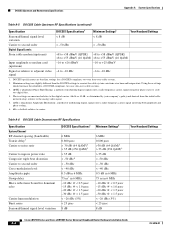
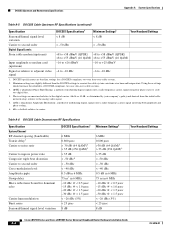
...Your Headend Settings
Cisco uBR7100 Series and Cisco uBR7100E Series Universal Broadband Router Hardware Installation Guide
A-4
OL-5916-01 These settings are slightly different than the DOCSIS settings to carrier. Table A-6 DOCSIS Cable Downstream RF Specifications
Specification System/Channel RF channel spacing (bandwidth) Transit delay3 Carrier to noise ratio
Carrier to ingress power ratio...
Hardware Installation Guide - Page 100
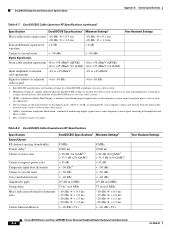
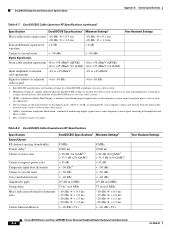
... Headend Settings
Cisco uBR7100 Series and Cisco uBR7100E Series Universal Broadband Router Hardware Installation Guide
A-6
OL-5916-01
Table A-8 EuroDOCSIS Cable Downstream RF Specifications
Specification System/Channel RF channel spacing (bandwidth) Transit delay3 Carrier to noise ratio
Carrier to ingress power ratio Composite triple beat distortion Carrier to the digital carrier. Using...
Hardware Installation Guide - Page 129


... is completed.
• Upgrades and removal/replacement procedures-Use the site log as a record of system maintenance and expansion history. Related comments
Table E-1 shows a sample site log page. OL-5916-01
Cisco uBR7100 Series and Cisco uBR7100E Series Universal Broadband Router Hardware Installation Guide
E-1 Port adapters installed, removed, or replaced
- Software upgraded
- Site Log...
Hardware Installation Guide - Page 136


... 1 humidity 1 LAN interfaces 1 minimum software recommended 2 physical 1 port adapters 2 power 1 power supply 1 RF 3 to 6 safety 2 temperature 1 WAN ports 2 spectrum analyzer manufacturers 2, 4 splitter manufacturers 1, 3 startup troubleshooting 2 status environmental 6
IN-6
Cisco uBR7100 Series and Cisco uBR7100E Series Universal Broadband Router Hardware Installation Guide
OL-5916-01
Cisco UBR7111 Reviews
Do you have an experience with the Cisco UBR7111 that you would like to share?
Earn 750 points for your review!
We have not received any reviews for Cisco yet.
Earn 750 points for your review!
