Cisco SRW224P Support and Manuals
Get Help and Manuals for this Cisco item
This item is in your list!

View All Support Options Below
Free Cisco SRW224P manuals!
Problems with Cisco SRW224P?
Ask a Question
Free Cisco SRW224P manuals!
Problems with Cisco SRW224P?
Ask a Question
Popular Cisco SRW224P Manual Pages
User Guide - Page 9
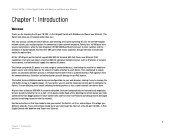
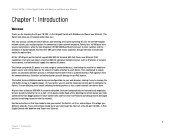
.... These instructions should be all you need for an additional power source and cutting down in this Switch support IEEE 802.3af standard (802.3af) Power-over-Ethernet (PoE) capabilities. All the 10/100 ports on this User Guide to help you connect the Switch, set it up, and configure it easy to manage the 128 VLANs and up...
User Guide - Page 10


24-Port 10/100 + 2-Port Gigabit Switch with Webview and Power over Ethernet
What's in this Guide? This user guide covers the steps for setting up and using the Switch.
• Chapter 1: Introduction This chapter describes the Switch's applications and this User Guide.
• Chapter 2: Getting to Know the Switch This chapter describes the physical features of the Switch...
User Guide - Page 13


...These RJ-45 ports support network speeds of up to a computer's serial port (for configuration purposes) using the console port. This capability gives network administrators centralized power control for more information about products that allows you to connect to 15.4 W of one expansion module. For each port to automatically detect the speed of the Switch) that work with the Switch...
User Guide - Page 18


... the screens through the console port. Select a port to communicate with Webview and Power over Ethernet
Chapter 4: Configuration using the Console Interface Overview
Figure 4-1: Finding Hyperterminal
Figure 4-2: Connection Description
Figure 4-3: Password Screen 10 You can use the console interface, you will need to run the utility program.
2. Set the serial port settings, as follows...
User Guide - Page 29


..., and Flow Control are supported.
• 10half - If there is enabled, you to manually enable or disable an interface. Port Configuration
You can force the settings for example, excessive collisions), and then enable it again, once the problem has been resolved. Allows you need to specify the capabilities to abnormal behavior (for speed, mode, and flow control...
User Guide - Page 30
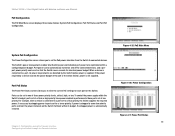
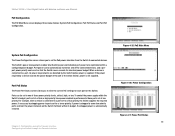
... Switch's power management enables total Switch power and individual port power to be set to a port set for a lower priority. To control the power supply within a configured power budget.
24-Port 10/100 + 2-Port Gigabit Switch with Webview and Power over Ethernet
PoE Configuration
The PoE Main Menu screen displays three menu choices: System PoE Configuration, Port PoE Status and Port PoE...
User Guide - Page 39
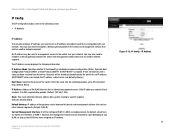
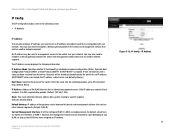
... the configured VLAN (1-4094, no leading zeroes). By default, all ports on another network segment. An IP address may be broadcast periodically by periods. (Default: 192.168.1.254)
Mask. You may also need to specific subnets. (Default: 255.255.255.0)
Default Gateway. The IP Address screen displays the following screen.
• IP Address
IP Address
To manually configure IP settings, you...
User Guide - Page 41


... supports flow control based on the IEEE 802.3x standard. Shows if the interface is Up or Down. The Port Configuration screen displays the following screens. • Port Configuration • VLAN • VLAN Port • LAG Configuration • Port Mirroring • LACP
Port Configuration
You can manually configure the speed, duplex mode, and flow control used on specific ports...
User Guide - Page 42


...label an interface. (Range: 1-64 characters) Admin. Speed Duplex. Allows automatic or manual selection of flow control currently in use Port Configuration to enable/disable an interface, set the port speed and duplex mode. (i.e., with Webview and Power over Ethernet
Flow Control. Shows if auto-negotiation is a LAG member. Supports 10 Mbps full-duplex operation • 100half...
User Guide - Page 43


...-Port 10/100 + 2-Port Gigabit Switch with Webview and Power over Ethernet
• 100full - Supports 1000 Mbps full-duplex operation • Sym (Gigabit only) - When enabled, back pressure is used for half-duplex operation and IEEE 802.3x for full-duplex operation. (Avoid using flow control on a port connected to a hub unless it to solve a problem. Advertised...
User Guide - Page 44
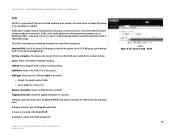
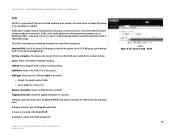
... such as a static entry.
Shows if this VLAN was added to the switch.
• Default: The Switch's default VLAN. • Static: Added as videoconferencing). VLAN Name. To configure a VLAN, click VLAN Configuration. 24-Port 10/100 + 2-Port Gigabit Switch with Webview and Power over Ethernet
VLAN
A VLAN is a group of the VLAN (1 to 32 characters). Status. Member Information...
User Guide - Page 47
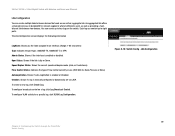
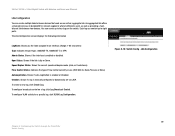
... choice) Flow Control Status. LAG Configuration
39
Chapter 5: Configuring the Switch through the Web Utility Switch Config Indicates the port type. (100BASE-TX, 1000BASE-T, or SFP) Admin Status. Speed Duplex Status. To configure VLAN activity for network segments where bottlenecks exist, as well as providing a faulttolerant link between devices that work as one virtual, aggregate link...
User Guide - Page 52
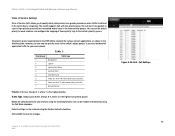
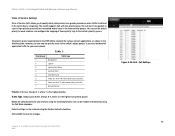
...supports CoS with Webview and Power over Ethernet
Class of Service Settings
Class of frame priority tags to congestion. You can be enabled or disabled by using the Restore Defaults checkbox. CoS Settings 44
Default settings can set the default priority for each port...Chapter 5: Configuring the Switch through the Web Utility QoS
Figure 5-25: QoS - Data packets in a port's high-...
User Guide - Page 55


...). Note that "0" represents low priority and "7" represent high priority.
Some of Service box. 24-Port 10/100 + 2-Port Gigabit Switch with Webview and Power over Ethernet
IP Port
You can also map network applications to CoS map. Enables or disables the IP port priority. Set IP Port Priority Status to be removed from the table and click Remove IP...
User Guide - Page 95
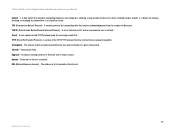
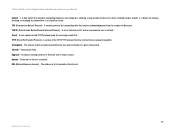
...TX Rate - Upgrade - To replace existing software or firmware with Webview and Power over Ethernet Switch - 1. A data switch that has no directory or password capability. Telnet - A ...set of a file located on the Internet.
87
Appendix C: Glossary A network protocol for accessing remote PCs. 24-Port 10/100 + 2-Port Gigabit Switch with a newer version. The address of instructions...
Cisco SRW224P Reviews
Do you have an experience with the Cisco SRW224P that you would like to share?
Earn 750 points for your review!
We have not received any reviews for Cisco yet.
Earn 750 points for your review!
