Cisco 2650XM Support and Manuals
Get Help and Manuals for this Cisco item
This item is in your list!

View All Support Options Below
Free Cisco 2650XM manuals!
Problems with Cisco 2650XM?
Ask a Question
Free Cisco 2650XM manuals!
Problems with Cisco 2650XM?
Ask a Question
Popular Cisco 2650XM Manual Pages
Hardware Installation Guide - Page 2


... TAKE FULL RESPONSIBILITY FOR THEIR APPLICATION OF ANY PRODUCTS. These limits are service marks of Cisco Systems, Inc.; The following information is for FCC compliance of the FCC rules. This equipment has been tested and found to comply with the instruction manual, may cause interference with the specifications in part 15 of Class B devices: The equipment described...
Hardware Installation Guide - Page 3


...Rear-Panel LEDs 1-5 Modules, Interface Cards, and Memory 1-8 Interface Numbering 1-9 WAN and LAN Interface Numbering 1-9 Voice Interface Numbering 1-11 System Specifications 1-11 Regulatory Compliance 1-12
Preparing to Install the Router 2-1 Safety Recommendations 2-1 Safety with Electricity 2-1 Preventing Electrostatic Discharge Damage 2-2
Cisco 2600 Series Routers Hardware Installation Guide
iii
Hardware Installation Guide - Page 5


... Configuration Using the Setup Command Facility 3-26 Initial Configuration Using the CLI (Manual Configuration) 3-28
Troubleshooting A-1 Isolating Problems A-1 Troubleshooting the Power and Cooling Systems A-2 Environmental Reporting Features A-2 Troubleshooting Modules, Cables, and Connections A-3 System Messages A-4 Recovering a Lost Password A-4 Cisco Technical Assistance Center A-4
Using...
Hardware Installation Guide - Page 8
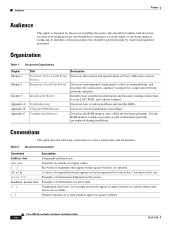
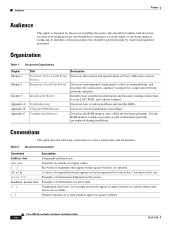
...
Installing the Router
Troubleshooting Using the ROM Monitor Configuration Register
Description Discusses the features and specifications of information displayed on the screen. Variables for connections between networks and ports. Discusses how to convey instructions and information.
Nonprinting characters; Conventions
This guide uses the following conventions to isolate problems...
Hardware Installation Guide - Page 15


... Documents
Cisco Product Cisco 2600 series routers
Network management system Cisco IOS software
Document Title Cisco 2600 Series Modular Routers Quick Start Guide Cisco Modular Access Router Cable Specifications Cisco Redundant Power System Hardware Installation Guide Quick Start Guide: Network Modules for Cisco 2600 Series, Cisco 3600 Series, and Cisco 3700 Series Routers Cisco Network...
Hardware Installation Guide - Page 21


... models are supported as well as the system specifications. (See Table 1-6.)
Table 1-1 Summary of interchangeable modules and WAN interface cards.
Fast Ethernet (10/100) - 1 - 2 - - 1 1 2
Network Module Slot 1 1 1 1 1 1 1 1 1
WAN Interface Card Slots 2 2 2 2 2 2 2 2 2
Advanced Integration Module Slots 1 1 1 1 1 1 1 1 1
OL-2171-06
Cisco 2600 Series Routers Hardware Installation Guide...
Hardware Installation Guide - Page 22


... 0 WIC
CONN 2T
SEE MANUAL BEFORE INSTALLATION
W0
Cisco 2650
LINK ETHERNET 0 ACT CONSOLE
AUX
100-240V- 1A 50/60 Hz 47 W
10/100BASE-T Ethernet 0/0 (RJ-45)
Auxiliary port
Console
(RJ-45)
port (RJ-45)
31617
Cisco 2600 Series Routers Hardware Installation Guide
1-2
OL-2171-06 Cisco 2650XM -
Cisco 2691 - Figure 1-1 Cisco 2600 Series Router Rear Panel-Example of Cisco 2600 Series LAN...
Hardware Installation Guide - Page 28


... cards (WICs), voice interface cards (VICs), advanced integration modules (AIMs), and memory is 100 Mbps. Cisco Interface Cards Installation Guide
Cisco 2600 Series Routers Hardware Installation Guide
1-8
OL-2171-06
Off when the speed of the cable.
Modules, Interface Cards, and Memory
The latest information on installing WICs and VICs, refer to the following documents:
- Quick Start...
Hardware Installation Guide - Page 38


... you ordered may be damaged, or if you are upgrading memory or other components • Rack-mount screws • ROM 32-pin PLCC extractor tool
Cisco 2600 Series Routers Hardware Installation Guide
2-6
OL-2171-06 If anything appears to install it . When you encounter problems installing or configuring your router. To install or remove modules - To remove the cover or mainboard...
Hardware Installation Guide - Page 56


... a guide to attaching the brackets to the chassis, you must take special precautions to the top with the heaviest component at the bottom of the rack.
• If the rack is provided with stabilizing devices, install the stabilizers before mounting or servicing the unit in a rack. Setting Up the Chassis
Chapter 3 Installing the Router
Figure 3-14 Bracket Installation...
Hardware Installation Guide - Page 64
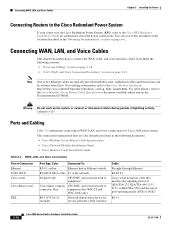
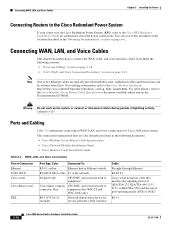
... can access this document at http://www.cisco.com/en/US/products/products_catalog_links_launch.html. Connecting WAN, LAN, and Voice Cables
Chapter 3 Installing the Router
Connecting Routers to the Cisco Redundant Power System
If your router uses the Cisco Redundant Power System (RPS), refer to the Cisco Modular Access Router Cable Specifications document available online and on page...
Hardware Installation Guide - Page 71


.../product/access/acs_mod/cis2600/26xx_qsg/index.htm • If you can also access the Cisco 2600 series routers quick start guide that shipped with your Cisco IOS software release. OL-2171-06
Cisco 2600 Series Routers Hardware Installation Guide
3-25 After the configuration file has been created, you see the "Initial Configuration Using the Setup Command Facility" section on the router...
Hardware Installation Guide - Page 72


...configure a hostname for the router, set passwords, and configure an interface for basic information about your router and network, and it creates an initial configuration file.The prompts vary, depending on your router model, the installed interface modules, and the software image.
Default settings are in square brackets '[]'. Press Ctrl-C, and enter setup at the following example and...
Hardware Installation Guide - Page 74


...you complete the initial configuration tasks, your selection [2]: 2 Building configuration...
Default settings are in square brackets '[]'.
3-28
Cisco 2600 Series Routers Hardware Installation Guide
OL-2171-06 interface FastEthernet0/0 no ip address ! System Configuration Dialog --- Enter your Cisco router is displayed:
The following prompts.
Select [2] to save the initial...
Hardware Installation Guide - Page 79


...of LEDs. or external devices such as configured for your router, or contact customer service.
• Router boots, but the console screen is recognized, but interface ports do not initialize. - OL-2171-06
Cisco 2600 Series Routers Hardware Installation Guide
A-3 Check the Cisco Network Modules Installation Guide or accompanying configuration note for the affected network module's and...
Cisco 2650XM Reviews
Do you have an experience with the Cisco 2650XM that you would like to share?
Earn 750 points for your review!
We have not received any reviews for Cisco yet.
Earn 750 points for your review!
