Cisco 1605R Support and Manuals
Popular Cisco 1605R Manual Pages
User Guide - Page 78


... illustrated in Figure 3-29. Figure 3-29 2-Port ISDN BRI Card Front Panel
RJ-45 ports
17368
VIC 2B-S/T TE
ISDN BRI S/T 1
B1
SEE
B2
MANUAL
OK
BEFORE
INTALLATION ISDN BRI S/T 0
3-30 Cisco WAN Interface Cards Hardware Installation Guide Voice Interface Cards Figure 3-28 Voice Interface Card LEDs
IN USE IN USE H10838
VIC E&M
1 SEE...
Hardware Installation Guide - Page 25
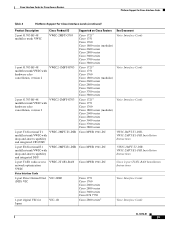
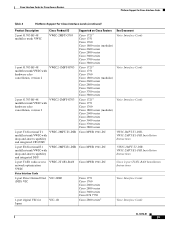
...
Supported on Cisco Routers Cisco 17215 Cisco 1751 Cisco 1760 Cisco 1800 series (modular) Cisco 2600 series Cisco 2800 series Cisco 3600 series Cisco 3700 series Cisco 3800 series Cisco 17215 Cisco 1751 Cisco 1760 Cisco 1800 series (modular) Cisco 2600 series Cisco 2800 series Cisco 3600 series Cisco 3700 series Cisco 3800 series Cisco 17215 Cisco 1751 Cisco 1760 Cisco 1800 series (modular) Cisco...
Hardware Installation Guide - Page 31


... and Tools
To find initial configuration instructions specific to the Cisco router you are using, access the documents located at Products and Solutions > Routers > Router series you are using > Technical Documentation > Configuration Guides. Timesaver You can also use the online Command Lookup tool, located at Technical Support > Downloads. To download Cisco IOS software, or to locate license...
Hardware Installation Guide - Page 55


... Route Processor 200
Guides SHTDN
Interface card
SLOT 1
65736
Step 9 Step 10
Push the interface card into the connector on the MRP or ASI 81. Installing Cisco Interface Cards in Cisco Access Routers
Installing Cisco Interface Cards on the Cisco ICS 7750
Step 7
If you are replacing an interface card, or if there is lost until the system card reboots...
Hardware Installation Guide - Page 57
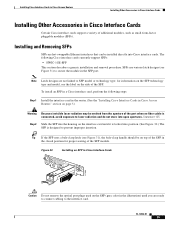
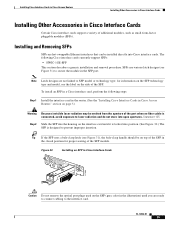
... card in the router. (See the "Installing Cisco Interface Cards in Cisco Access Routers" section on page 5.)
Warning Because invisible laser radiation may be emitted from the aperture of the port when no fiber cable is designed to prevent improper insertion. To install an SFP in a Cisco interface card, perform the following Cisco interface cards currently support SFPs: •...
Hardware Installation Guide - Page 70


...HWICs have 68-pin serial ports. Refer to the instructions in Installing Cisco Interface Cards in Cisco Access Routers. For instructions on grounding your serial HWIC. OL-12843-01
10 ... WICs
Serial Interface Cards
Installing a Cisco Serial High Speed WAN Interface Card
Install the Cisco serial HWIC according to the Cisco Modular Access Router Cable Specifications for network end connectors ...
Hardware Installation Guide - Page 73
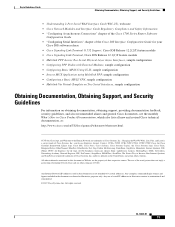
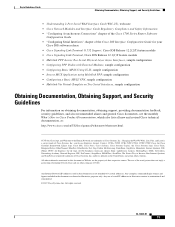
... Systems, Inc.; Serial Interface Cards
Obtaining Documentation, Obtaining Support, and Security Guidelines
• Understanding 2-Port Serial WAN Interface Card (WIC-2T), tech note • Cisco Network Modules and Interface Cards Regulatory Compliance and Safety Information • "Configuring Asynchronous Connections" chapter of the Cisco 1700 Series Router Software
Configuration Guide...
Hardware Installation Guide - Page 77
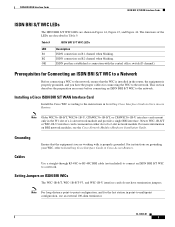
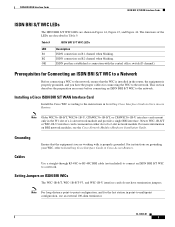
... on B1 channel when blinking.
Setting Jumpers on ISDN BRI WICs
The... Installing a Cisco ISDN BRI S/T WAN Interface Card
Install the Cisco WIC according to the instructions in Installing Cisco ...Cisco Access Routers.
Grounding
Ensure that the WIC is installed in point-to the network. Note For long-distance point-to-point configuration, and for connecting the WIC to -multipoint configuration...
Hardware Installation Guide - Page 81
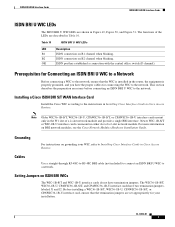
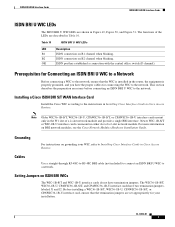
... jumpers are set appropriately for connecting the WIC to the instructions in Installing Cisco Interface Cards ...installed in the router, the equipment is properly grounded, and you have the proper cables for your WIC, refer to Installing Cisco Interface Cards in Table 10.
OL-12844-01
7 ISDN connection on BRI network modules, see the Cisco Network Modules Hardware Installation Guide. Setting...
Hardware Installation Guide - Page 84
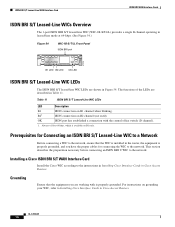
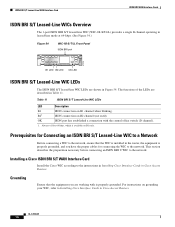
...instructions in Installing Cisco Interface Cards in Cisco Access Routers.
B21
ISDN connection on B1 channel when blinking. OK
ISDN port has established a connection with is properly grounded. Always off for connecting the WIC to Installing Cisco Interface Cards in Cisco Access Routers. Installing a Cisco ISDN BRI S/T WAN Interface Card
Install the Cisco... SEE MANUAL BEFORE INSTALLATION
B1 ...
Hardware Installation Guide - Page 95
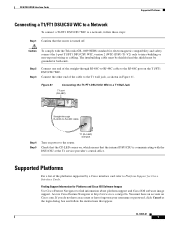
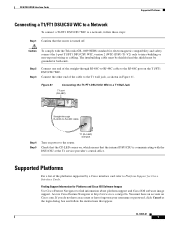
... a network, follow the instructions that appear. The intrabuilding cable must be shielded and the shield must have forgotten your username or password, click Cancel at the T1 service provider's central office. Figure 61
Connecting the T1/FT1 DSU/CSU WIC to a T1 Wall Jack
T1 port (RJ-48C)
SEE MANUAL BEFORE
INSTALLATION
LP AL CD...
Hardware Installation Guide - Page 112
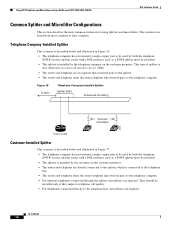
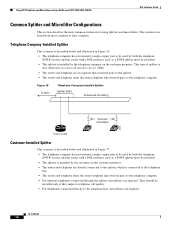
...) service and the router with a DSL interface card, so a POTS splitter must be installed. • The splitter is
also referred to as a network interface device (NID). • The router and telephone are required. Using POTS Splitters and Microfilters with an ADSL-over-POTS WIC (WIC-1ADSL)
DSL Interface Cards
Common Splitter and Microfilter Configurations
This...
Hardware Installation Guide - Page 136
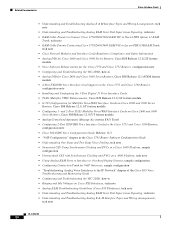
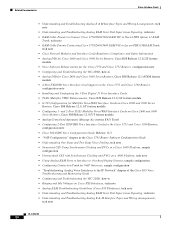
..." chapter of the Cisco IOS Voice
Troubleshooting and Monitoring Guide • Configuring and Troubleshooting the VIC-2DID, how-to • Analog DID for Cisco 2600 and Cisco 3600 Series Routers, Cisco IOS Release 12.1(5)XM feature
module • 4-Port FXS/DID Voice Interface Card Support on the Cisco 1751 and Cisco 1760 Routers,
configuration note • Installing and Configuring the 1-Port...
Hardware Installation Guide - Page 178
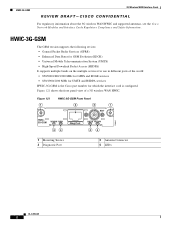
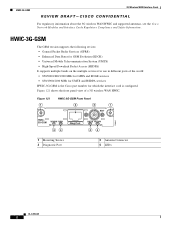
... Evolution (EDGE) • Universal Mobile Telecommunication System (UMTS) • High-Speed Downlink Packet Access (HSDPA) It supports multiple bands on the multiple services for use in different parts of a 3G wireless WAN HWIC. Figure 121... and EDGE services • 850/1900/2100 MHz for UMTS and HSDPA services HWIC-3G-GSM is the Cisco part number for which the interface card is configured.
Installation Guide - Page 11


...
For more information about installing and configuring your router.
See Page 7 for the LNK LED location.
All models
SYSTEM OK Front
On means that the cable is functional.
If the LED is off , refer to the telephone company. See Page 9 for instructions on , the following documents: • Cisco 1600 Fast Step Software Quick Start Guide that is in the...
Cisco 1605R Reviews
Do you have an experience with the Cisco 1605R that you would like to share?
Earn 750 points for your review!
We have not received any reviews for Cisco yet.
Earn 750 points for your review!

