Cisco WS-C3750X-48PF-L Support and Manuals
Get Help and Manuals for this Cisco item
This item is in your list!

View All Support Options Below
Free Cisco WS-C3750X-48PF-L manuals!
Problems with Cisco WS-C3750X-48PF-L?
Ask a Question
Free Cisco WS-C3750X-48PF-L manuals!
Problems with Cisco WS-C3750X-48PF-L?
Ask a Question
Popular Cisco WS-C3750X-48PF-L Manual Pages
Hardware Installation Guide - Page 1
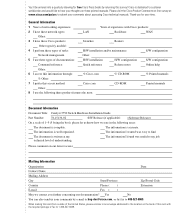
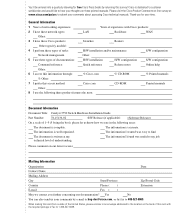
... 3750 Switch Hardware Installation Guide
Part Number: 78-15136-02
S/W Release (if applicable):
On a scale of documentation:
H/W installation
H/W configuration
S/W configuration
Command reference
Quick reference
Release notes
Online help
Other:
6 I access this information through:
% Cisco.com
% CD-ROM
% Printed manuals
% Other:
7 I use these printed manuals. Cisco is dedicated...
Hardware Installation Guide - Page 4


...Cisco's installation instructions, it may cause interference with the instruction manual, may be required to correct the interference at your authority to radio communications. You can radiate radio-frequency energy and, if not installed and used in part... product.
THE SOFTWARE LICENSE AND LIMITED WARRANTY FOR THE ACCOMPANYING PRODUCT ARE SET FORTH IN THE INFORMATION PACKET THAT SHIPPED...
Hardware Installation Guide - Page 7


... Cisco.com xxvi Technical Assistance Center xxvi Cisco TAC Website xxvii Cisco TAC Escalation Center xxvii Obtaining Additional Publications and Information xxviii
Using Express Setup 1-1 Taking Out What You Need 1-2 Powering On the Switch 1-3 Starting Express Setup 1-4 Configuring the Switch Settings 1-9 Verifying Switch IP Address (Optional) 1-10
Catalyst 3750 Switch Hardware Installation Guide...
Hardware Installation Guide - Page 11


...) D-2 Accessing the CLI Through the Console Port D-3 Taking Out What You Need D-4 Stacking the Switches (Optional) D-5 Connecting to the Console Port D-7 Starting the Terminal Emulation Software D-9 Connecting to a Power Source D-9 Entering the Initial Configuration Information D-10 IP Settings D-10 Completing the Setup Program D-11
78-15136-02
Catalyst 3750 Switch Hardware Installation Guide
ix
Hardware Installation Guide - Page 12
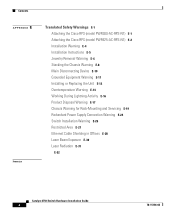
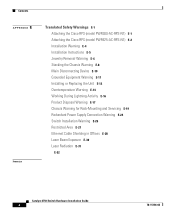
... X
INDEX
Translated Safety Warnings E-1 Attaching the Cisco RPS (model PWR300-AC-RPS-N1) E-1 Attaching the Cisco RPS (model PWR675-AC-RPS-N1) E-2 Installation Warning E-4 Installation Instructions E-5 Jewelry Removal Warning E-6 Stacking the Chassis Warning E-8 Main Disconnecting Device E-10 Grounded Equipment Warning E-11 Installing or Replacing the Unit E-12 Overtemperature Warning E-14 Working...
Hardware Installation Guide - Page 14
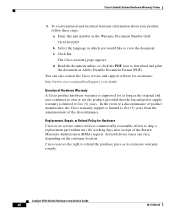
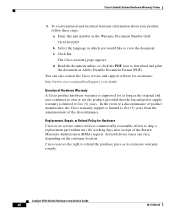
Enter this part number in Adobe Portable Document Format (PDF). Duration of the discontinuance. Replacement, Repair, or Refund Policy for as long as its service center will use the product, provided that the fan and power supply warranty is limited to five (5) years. Actual delivery times can also contact the Cisco service and support website for assistance: http://www.cisco.com...
Hardware Installation Guide - Page 15
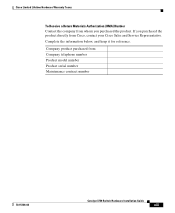
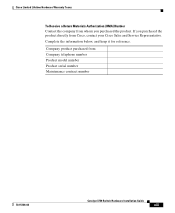
...and Service Representative. If you purchased the product. Cisco Limited Lifetime Hardware Warranty Terms
To Receive a Return Materials Authorization (RMA) Number Contact the company from whom you purchased the product directly from Company telephone number Product model number Product serial number Maintenance contract number
78-15136-02
Catalyst 3750 Switch Hardware Installation Guide
xiii...
Hardware Installation Guide - Page 17
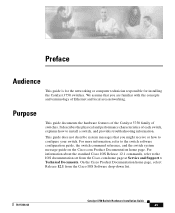
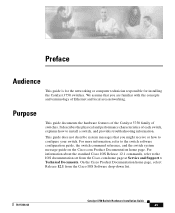
...documentation set from the Cisco IOS Software drop-down list.
78-15136-02
Catalyst 3750 Switch Hardware Installation Guide
xv On the Cisco Product Documentation home page, select Release 12.1 from the Cisco.com home page at Service and Support > Technical Documents. This guide does not describe system messages that you might receive or how to install a switch, and provides troubleshooting...
Hardware Installation Guide - Page 25


... 3750 Switch Hardware Installation Guide
xxiii You can submit comments by using the response card (if present) behind the front cover of the page. Obtaining Technical Assistance
For all customers, partners, resellers, and distributors who hold valid Cisco service contracts, the Cisco Technical Assistance Center (TAC) provides 24-hour, award-winning technical support services, online and over...
Hardware Installation Guide - Page 27
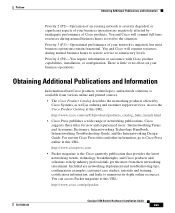
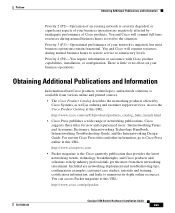
..., Internetworking Troubleshooting Guide, and the Internetworking Design Guide. Included are negatively affected by inadequate performance of your network is impaired, but most from various online and printed sources.
• The Cisco Product Catalog describes the networking products offered by Cisco Systems, as well as ordering and customer support services.
For current Cisco Press titles...
Hardware Installation Guide - Page 29
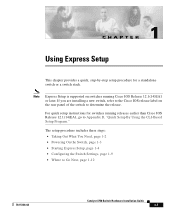
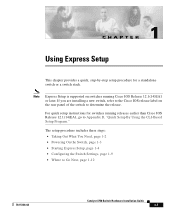
...; Powering On the Switch, page 1-3 • Starting Express Setup, page 1-4 • Configuring the Switch Settings, page 1-9 • Where to determine the release.
Note Express Setup is supported on the rear panel of the switch to Go Next, page 1-12
78-15136-02
Catalyst 3750 Switch Hardware Installation Guide
1-1 If you are installing a new switch, refer to the Cisco IOS...
Hardware Installation Guide - Page 111


..., the System, the RPS, the Master, the Status, and the Duplex LEDs turn green for troubleshooting problems: • Understanding POST Results, page 4-1 • Clearing the Switch IP Address and Configuration, page 4-2 • Replacing a Failed Stack Member, page 4-7
Understanding POST Results
As the switch powers on the front panel provide troubleshooting information about the switch.
Hardware Installation Guide - Page 143


...
Catalyst 3750 Switch Hardware Installation Guide
C-7 Service Pack 1 or higher is not supported. 2.
Supported Java Plug-Ins
One of these Java plug-ins is required for the browser to install the Java plug-in Windows environments and on Solaris platforms. You can download the plug-ins and installation instructions from this URL: http://www.cisco.com/pcgi-bin/tablebuild...
Hardware Installation Guide - Page 154


...) • Enable secret password • Enable password • Telnet password
D-10
Catalyst 3750 Switch Hardware Installation Guide
78-15136-02
This information is also required if you have powered all the switches in the stack, a switch is green on your switch, the PC or terminal displays the bootloader sequence.
Entering the Initial Configuration Information
To set up . You...
Hardware Installation Guide - Page 192


... xvi chassis warning, rack-mounting and
servicing E-19 Cisco IP Phones, connecting to 3-45 Cisco RPS
See RPS CiscoView 2-18 CLI 2-18
accessing by using Express Setup D-2 accessing through console port D-3
Cluster Management Suite See CMS
CMS 2-18 accessing your switch C-1 operating systems and supported browsers C-6 requirements C-5 to C-7 supported Java plug-ins C-7
command-line interface...
Cisco WS-C3750X-48PF-L Reviews
Do you have an experience with the Cisco WS-C3750X-48PF-L that you would like to share?
Earn 750 points for your review!
We have not received any reviews for Cisco yet.
Earn 750 points for your review!
