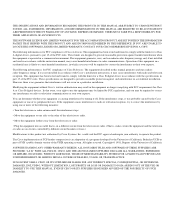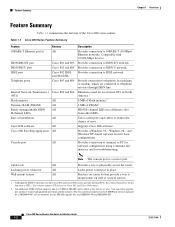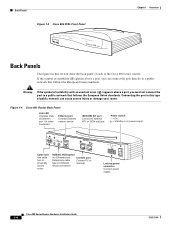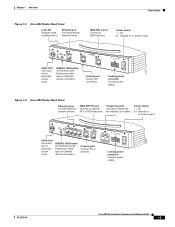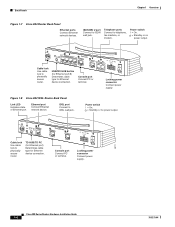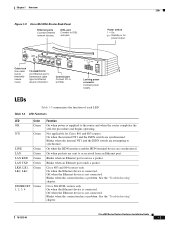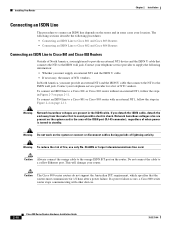Cisco CISCO881W-GN-A-K9 Support and Manuals
Get Help and Manuals for this Cisco item

View All Support Options Below
Free Cisco CISCO881W-GN-A-K9 manuals!
Problems with Cisco CISCO881W-GN-A-K9?
Ask a Question
Free Cisco CISCO881W-GN-A-K9 manuals!
Problems with Cisco CISCO881W-GN-A-K9?
Ask a Question
Cisco CISCO881W-GN-A-K9 Videos
Popular Cisco CISCO881W-GN-A-K9 Manual Pages
Cisco CISCO881W-GN-A-K9 Reviews
We have not received any reviews for Cisco yet.