Cisco CISCO762M-US - 762 Router Support and Manuals
Get Help and Manuals for this Cisco item
This item is in your list!

View All Support Options Below
Free Cisco CISCO762M-US manuals!
Problems with Cisco CISCO762M-US?
Ask a Question
Free Cisco CISCO762M-US manuals!
Problems with Cisco CISCO762M-US?
Ask a Question
Popular Cisco CISCO762M-US Manual Pages
Installation Guide - Page 2
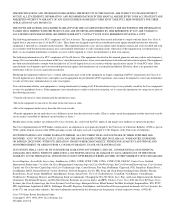
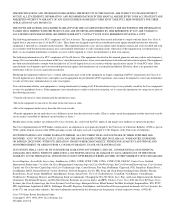
... by turning it is , make certain the equipment and the television or radio are service marks; Copyright © 1981, Regents of the University of this manual generates and may cause interference with Cisco's installation instructions, it was probably caused by the Cisco equipment or one side or the other countries.
Changing the Way We Work, Live...
Installation Guide - Page 9


... ix About This Guide
The Cisco 700 Series Router Installation Guide provides hardware installation instructions that guide you through the process of establishing connections from your router. Although not intended for a person with your router to understand this publication are as follows:
• Chapter 1, "Overview," describes the Cisco 700 series router features and models. •...
Installation Guide - Page 10


...holding.
• Chapter 5, "Troubleshooting Cisco 700 Series Routers," contains instructions on
troubleshooting any problems that might send to the router to indicate ISDN call status.
• Chapter 6, "Concepts and Descriptions," contains technical information that the ISDN switch might occur with Cisco 700 series routers. x Cisco 700 Series Router Installation Guide In addition, it is not...
Installation Guide - Page 34
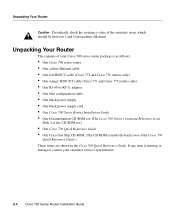
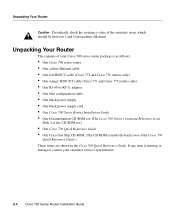
... black power supply. • One black power supply cord. • One Cisco 700 Series Router Installation Guide. • One Documentation CD-ROM set. (The Cisco 700 Series Command Reference is on
Disk 2 of the CD-ROM set.)
• One Cisco 700 Quick Reference Guide. • One Cisco Fast Step CD-ROM. (The CD-ROM is inside the back cover...
Installation Guide - Page 59


...set internaltones command provides just the dial tone or all internal tones. This command applies only to NET3 router software and to INS router software. By default, the router provides all internal tones. The Call Forwarding types supported are using, you can configure Cisco...Depending on the ISDN service provider, certain internal ... status of the user. The set internaltones dialtone
Call ...
Installation Guide - Page 61


... Series Command Reference for the service to be set for Sweden and Finland. If you are on the Documentation CD. Cisco 700 Fast Step applications are an experienced user and want to use the command-line interface (CLI) to configure the digital and analog devices or have been instructed to do except power on the...
Installation Guide - Page 65
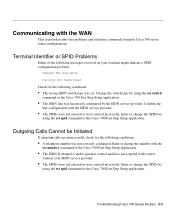
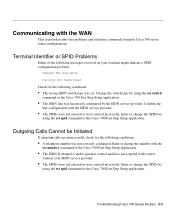
... respond to the router. Troubleshooting Cisco 700 Series Routers 5-3
Confirm the
line configuration with the
set spid command or the Cisco 700 Fast Step Setup application. Enter or change the SPIDs by
using the set spid command or the Cisco 700 Fast Step Setup application. Communicating with the WAN
This section describes the problems and solutions commonly found in...
Installation Guide - Page 66
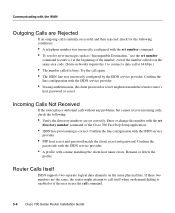
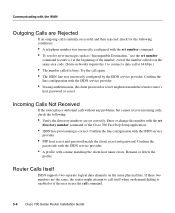
... configuration with the ISDN service
provider.
• PPP host secret and password match the client secret and password. Router Calls Itself
ISDN supports two separate logical data channels on -demand dialing is enabled or if the user issues the call command.
5-4 Cisco 700 Series Router Installation Guide Enter or change the number with the set number
command to enter...
Installation Guide - Page 69


...problem is not functioning correctly, and a signaling message cannot be reached because the interface is at the remote end of the connection. Destination out of order
The destination cannot be delivered.
No answer from user (user.... Troubleshooting Cisco 700 Series Routers 5-7 User busy
The called equipment, it was not assigned to the call . Number changed
The ISDN number used to set up...
Installation Guide - Page 97


... comply with the NI1 standard provide the best performance with your router by filling out the forms provided in the Cisco 700 Quick Reference Guide and following the instructions in the Cisco Fast Step Setup application. Both the ISDN line configuration and the router configuration are implemented with ISDN BRI and through the analog telephone...
Installation Guide - Page 116
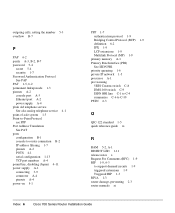
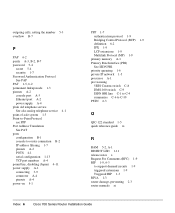
... DMS-100 switch C-9 ISDN BRI line C-1 to C-4 summaries C-6 to C-10 PSTN 6-3
Q
QIC-122 standard 1-5 quick reference guide xi
R
RAM 5-2, A-1 RD/RDY LED 1-11 release notes x Request For Comments (RFC) 1-9 RIP 1-9, 6-3
to support demand circuits 1-9 triggered extensions 1-9 Triggered RIP 1-3 RIVA 1-3 router damage, preventing 2-3 router manuals xi
Index 6
Cisco 700 Series Router Installation Guide
Installation Guide - Page 117


... image B-1 load command B-5
troubleshooting B-7 loading errors B-7 specifications A-1
SPIDs C-3 automatic SPID and switch detection 1-4 definition 6-3 setting SPIDs 5-3
stack revision C-4 Stacker LZ 1-5 StacLZS Compression 1-9 status message 5-8 stop bits A-3, B-2 supplementary service 1-5 support
Cisco ISDN Support Services C-6 Cisco Web site C-6 support demand circuits 1-9 suspended call...
Configuration Guide - Page 36


... error. Each port on the line card can independently detect cabling issues and report them to the wrong type of interfaces only. By estimating the speed of propagation of the Cisco NX-OS licensing scheme, see the Cisco NX-OS Licensing Guide.
A port profile is unaffected.
Note Using VDCs requires an Advanced Services license.
2-12
Cisco...
Configuration Guide - Page 52
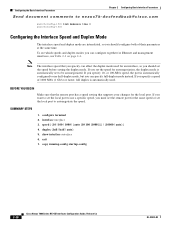
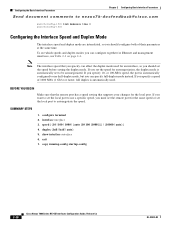
...port has a speed setting that you specify can affect the duplex mode used . copy running-config startup-config
2-28
Cisco Nexus 7000 Series NX-OS Interfaces Configuration Guide, Release 5.x
OL-...the port is automatically configured to use a specific speed, you set the speed for autonegotiation, the duplex mode is automatically set the remote port for Ethernet and management interfaces...
Configuration Guide - Page 222


... and Routing, page 7-25
7-20
Cisco Nexus 7000 Series NX-OS Interfaces Configuration Guide, Release 5.x
OL-23435-03 Information About vPCs
Chapter 7 Configuring vPCs
Send document comments to nexus7k-docfeedback@cisco.com
Step 3 Step 4
n7k-1(config-track)# object 35 n7k-1(config-track)# object 55 n7k-1(config-track)# end
Add this track object to the vPC domain:
n7k...
Cisco CISCO762M-US Reviews
Do you have an experience with the Cisco CISCO762M-US that you would like to share?
Earn 750 points for your review!
We have not received any reviews for Cisco yet.
Earn 750 points for your review!
