Cisco AIR-LAP1131G-E-K9 Support and Manuals
Get Help and Manuals for this Cisco item
This item is in your list!

View All Support Options Below
Free Cisco AIR-LAP1131G-E-K9 manuals!
Problems with Cisco AIR-LAP1131G-E-K9?
Ask a Question
Free Cisco AIR-LAP1131G-E-K9 manuals!
Problems with Cisco AIR-LAP1131G-E-K9?
Ask a Question
Popular Cisco AIR-LAP1131G-E-K9 Manual Pages
Hardware Installation Guide - Page 8


... appear in this publication. Chapter 6, "Troubleshooting Lightweight Access Points," provides troubleshooting procedures for basic problems with the autonomous access point. Cisco Aironet 1100 Series Access Point Hardware Installation Guide
viii
OL-4309-07 Appendix D, "Channels and Maximum Power Levels," indicates how to convey instructions and information: Command descriptions use these...
Hardware Installation Guide - Page 17
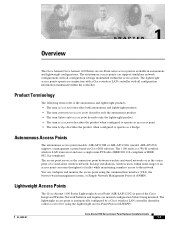
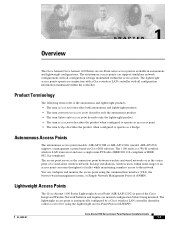
... You can support standalone network configurations with all configuration settings maintained within radio range of the Cisco Integrated Wireless Network Solution and requires no manual configuration before being mounted. In large installations, wireless users within the access points.
OL-4309-07
Cisco Aironet 1100 Series Access Point Hardware Installation Guide
1-1
The lightweight...
Hardware Installation Guide - Page 20


...Cisco Catalyst Inline Power Patch Panel
Cisco Aironet 1100 Series Access Point Hardware Installation Guide
1-4
OL-4309-07
A switch capable of DC power and can receive power from :
- Cisco Aironet Power Injector (Cisco AIR-PWRINJ3= or Cisco AIR... not associated with at least one wireless client. The access point supports the following power sources: • Power supply (input 100-240...
Hardware Installation Guide - Page 23
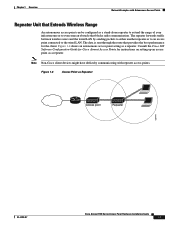
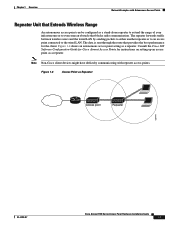
... Access Point Hardware Installation Guide
1-7
Consult the Cisco IOS Software Configuration Guide for Cisco Aironet Access Points for the client.
The repeater forwards traffic between wireless users and the wired LAN by sending packets to either another repeater or to an access point connected to overcome an obstacle that provides the best performance for instructions on setting up an...
Hardware Installation Guide - Page 25
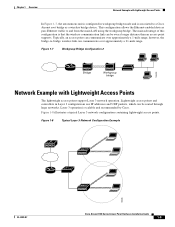
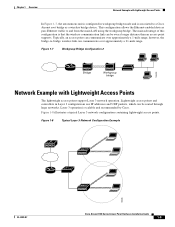
... and recommended by Cisco. Figure 1-8
Typical Layer 3 Network Configuration Example
LWAPP
OL-4309-07
LWAPP
Cisco Aironet 1100 Series Access Point Hardware Installation Guide
1-9
158085 however, the bridge-to and from the main LAN using the workgroup bridge. Chapter 1 Overview
Network Example with Lightweight Access Points
The lightweight access points support Layer 3 network operation...
Hardware Installation Guide - Page 33


...; A power injector (Cisco AIR-PWRINJ3= or Cisco AIR-PWRINJ-FIB= ) • A power module (Universal power supply)
81173
81596
Note If you use in-line power from a switch or patch panel, do not connect the power module to which the access point is connected. OL-4309-07
Cisco Aironet 1100 Series Access Point Hardware Installation Guide
2-7 Figure 2-3 shows the...
Hardware Installation Guide - Page 34


... air space;
Caution
The Cisco Aironet Power Injector (Cisco AIR-PWRINJ3= or Cisco AIR-PWRINJ-FIB= ) is designed for operation in a building's environmental air space, such as a Cisco Catalyst...Cisco Aironet Power Injector specified for the access point. Plug the other end labeled To
Network to 240-VAC outlet. Cisco Aironet 1100 Series Access Point Hardware Installation Guide...
Hardware Installation Guide - Page 50


... and the internal components of the access point. Cisco Aironet 1100 Series Access Point Hardware Installation Guide
4-2
OL-4309-07 Remove all configurable radio settings will be able to the IEEE 802.11g-compatible radio, otherwise your Cisco representative for support.
Remove the access point's back cover. 5. Note After you upgrade to complete the boot sequence until the radio...
Hardware Installation Guide - Page 57


... Point Hardware Installation Guide
4-9 Chapter 4 2.4-GHz Radio Upgrade for Cisco Aironet Access Points.
To configure the new radio with your autonomous access point, refer to the Cisco IOS Software Configuration Guide for Cisco Aironet Access Points.
Finding the Software Version
To find the version of operating system software running on your new wireless network settings, refer to...
Hardware Installation Guide - Page 62
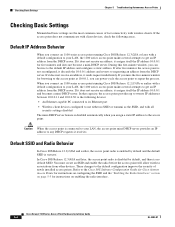
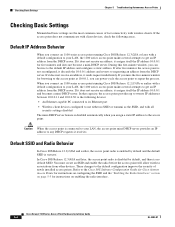
... Basic Settings
Mismatched basic settings are the most common causes of newly installed access points. If after five minutes the access point is connected to your LAN, the access point mini-DHCP server provides an IP address to any DHCP requests it receives.
Refer to the Cisco IOS Software Configuration Guide for Cisco Aironet Access Points for instructions on configuring...
Hardware Installation Guide - Page 63
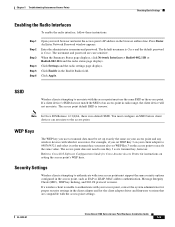
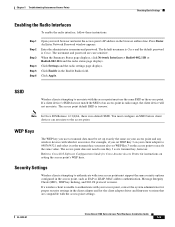
... the system administrator for proper security settings in the client adapter and for instructions on the access point to Cisco IOS Software Configuration Guide for Cisco Aironet Access Points for the client adapter driver and firmware versions that are case sensitive.
Enter the administrator username and password.
Click Settings and the radio settings page displays. For example, if you...
Hardware Installation Guide - Page 72
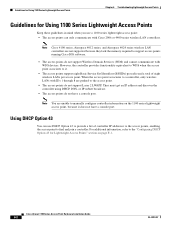
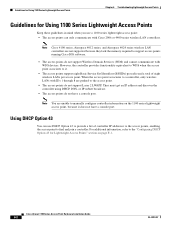
... access points do not support Wireless Domain Services (WDS) and cannot communicate with Cisco 2006 or 4400 series wireless LAN controllers. Cisco Aironet 1100 Series Access Point Hardware Installation Guide
6-2
OL-4309-07 However, the controller provides functionality equivalent to WDS when the access point associates to manually configure controller information on page F-1.
Guidelines...
Hardware Installation Guide - Page 76
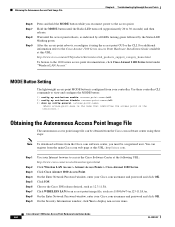
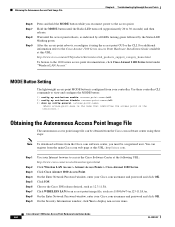
... red (approximately 20 to display non-secure items.
Cisco Aironet 1100 Series Access Point Hardware Installation Guide
6-6
OL-4309-07 Hold the MODE button until the access point reboots, as indicated by all 3) show ap config general
(Where access-point-name is configured from the main Cisco.com web page at the following URL: http://www...
Hardware Installation Guide - Page 82
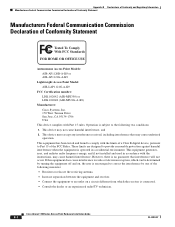
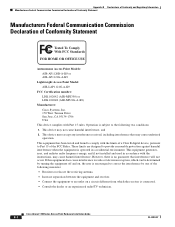
...Point Models: AIR-AP1120B-A-K9 or AIR-AP1121G-A-K9
Lightweight Access Point Model: AIR-LAP1121G-A-K9
FCC Certification number: LDK 102042 (AIR-MPI350) or LDK 102048 (AIR-MP21G-A-K9)
Manufacturer: Cisco Systems, Inc. 170 West Tasman Drive San Jose, CA 95134-1706 USA
This device complies with Part 15 rules. This equipment generates, uses, and radiates radio frequency energy, and if not installed and...
Hardware Installation Guide - Page 88
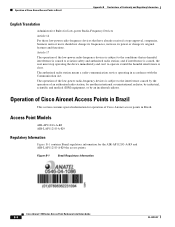
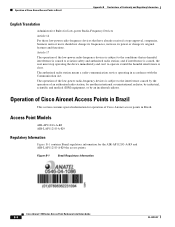
... B Declarations of Conformity and Regulatory Information
English Translation
Administrative Rules for the AIR-AP1121G-A-K9 and AIR-LAP1121G-A-K9 the access points. Figure B-1
Brazil Regulatory Information
Cisco Aironet 1100 Series Access Point Hardware Installation Guide
B-8
OL-4309-07 and if interference is caused, the user must stop operating the device immediately and can't re-operate it...
Cisco AIR-LAP1131G-E-K9 Reviews
Do you have an experience with the Cisco AIR-LAP1131G-E-K9 that you would like to share?
Earn 750 points for your review!
We have not received any reviews for Cisco yet.
Earn 750 points for your review!
