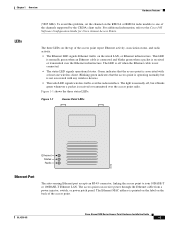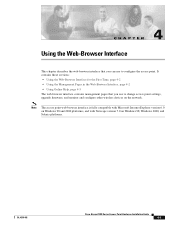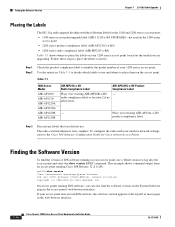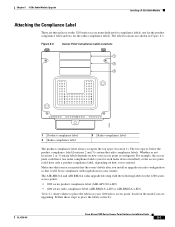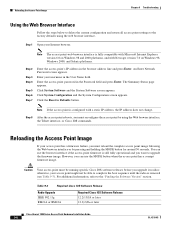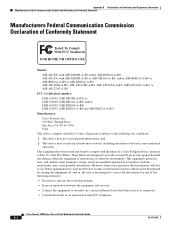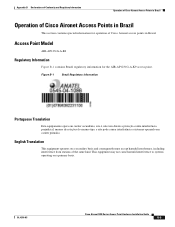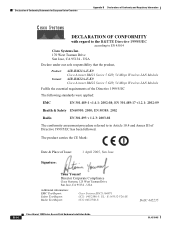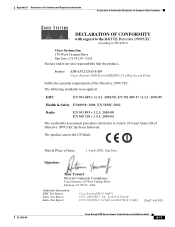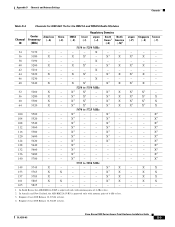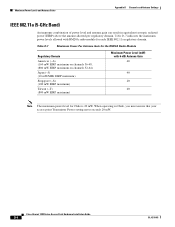Cisco AIR-AP1230B-E-K9 Support and Manuals
Get Help and Manuals for this Cisco item

View All Support Options Below
Free Cisco AIR-AP1230B-E-K9 manuals!
Problems with Cisco AIR-AP1230B-E-K9?
Ask a Question
Free Cisco AIR-AP1230B-E-K9 manuals!
Problems with Cisco AIR-AP1230B-E-K9?
Ask a Question
Most Recent Cisco AIR-AP1230B-E-K9 Questions
Popular Cisco AIR-AP1230B-E-K9 Manual Pages
Cisco AIR-AP1230B-E-K9 Reviews
We have not received any reviews for Cisco yet.